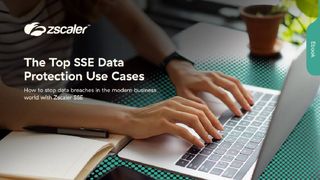Head to Head: Parallels Desktop 7 vs VMware Fusion 4
The two leading virtualisation programs for the Mac have both been updated. Are they essentially identical or is one definitively better than the other? Julian Prokaza pits them against each other to find out.
Performance
Performance of a virtualised OS depends on two things the specification of the host computer and the specification of the virtualised machine. A user may have no control over the former, but both Parallels Desktop 7 and VMWare Fusion 4 allow the latter to be adjusted to some degree.
New and existing machines can be set to use up to eight processors (depending on the number of physical processor cores available on the host) and up to 8GB of RAM, even if the Mac has less physical RAM installed although such a configuration will entail excessive use of the OS X disk cache. Parallels Desktop 7 also allows the amount of video RAM to be set between 2MB and 1GB, while VMWare Fusion 4 limits it to 256MB.
For most purposes, a single-processor virtual machine with the OS's recommended amount of RAM is sufficient, and that's the configuration we used in both applications for our initial 2D application benchmarks. We then benchmarked each application again using a better virtual specification two processors, 4GB RAM and the maximum possible video RAM.
The benchmarks use a 2.5GHz Core i5 PC with 4GB RAM as a reference, which scores a normalised 100 for in each test. For reference, we also ran the benchmarks natively on the host 2.93GHz Core 2 Duo iMac with 8GB RAM and natively on the Windows 7 Boot Camp partition.
Get the ITPro. daily newsletter
Receive our latest news, industry updates, featured resources and more. Sign up today to receive our FREE report on AI cyber crime & security - newly updated for 2024.