Safari
Web browsing is almost certainly one of the most common activities on a smartphone or tablet, but there have been only a handful of modest improvements to the Safari web browser. The most noticeable for iPad users is the appearance of proper desktop-style tabs, but iPhone and iPod Touch users will still have to be content with the miniaturised windows that they've always had.
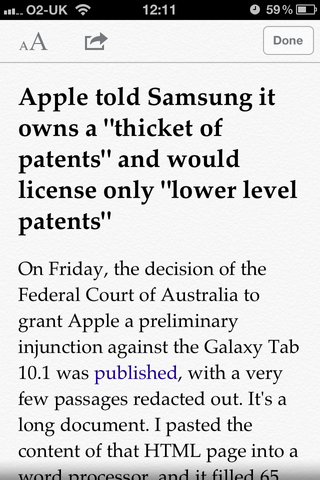
The Reader feature in the iOS 5 version of Safari reformats text-heavy webpages in a much more readable layout.
A handy feature from the desktop version of Safari that's available for both iPhone and iPad users is Reader. The grey Reader button automatically appears in the address box on webpages with lots of text. Tapping it strips away all of the page furniture, including ads, allowing you to concentrate on reading the text without any distractions. In many cases, multipage articles are combined into a single page for easier reading.
A less useful feature is Reading List which lets you save bookmarks for later reading. It only saves the URL though, and not the actual page, so it's no competition for read it later services such as Instapaper. Since the Reading List is synchronised with the desktop version of Safari on your computer, it's more analogous to the tap-to-share a webpage feature on the HP Pre and TouchPad webOS devices.
Camera
Obviously, only buyers of the new iPhone 4S will benefit from the upgraded optics of that model's eight-megapixel camera, but there are still plenty of improvements for older iPhone owners. There's quicker access to the Camera app, essential when trying to capture a one-off moment. Instead of unlocking the phone and swiping to the Camera app, just double press the Home button while at the lock screen. This brings up a camera button next to the unlock slider. Tapping it takes you straight to the Camera app, bypassing any passcode lock. While undeniably convenient, it's a potential security risk but security conscious users may be mollified by the fact that your other photos and apps remain inaccessible without your passcode.
There's also the option to use the iPhone's volume up button as a physical alternative to the onscreen shutter button. It's not ideal as shutter button though if you're right-handed, holding an iPhone naturally with your finger resting on the volume up button also obscures the lens so you can have to hold the phone in an ungainly way to avoid doing so. We'd much rather see a dedicated hardware camera button on the iPhone 5, but we're not holding our breath.
There are also several new features that are new to iOS 5, but are old hat to users of third party camera apps. There's the option to have an onscreen grid to help compose shots as well as a few basic editing tools, such as red eye removal, cropping and a remarkably decent one-tap auto enhance tool.
