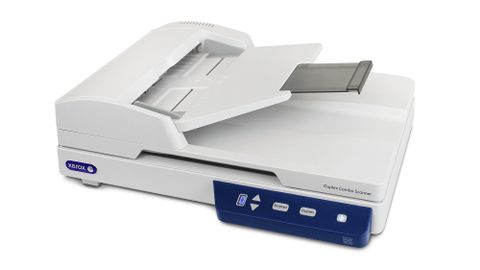IT Pro Verdict
While the lack of networking is a bit of a shame, Xerox’ Duplex Combo Scanner offers an affordable standalone solution for document digitisation, along with a raft of useful software to go with it.
Pros
- +
Comprehensive suite of bundled software; Brisk scan speeds; Good output quality
Cons
- -
No networking support
Xerox's Duplex Combo Scanner (DCS) is ideal for businesses that want the best of both worlds. It combines a 25ppm automatic document feeder with an A4 colour flatbed, enabling it to scan almost any type of document or image. The two different scanning methods are neatly incorporated into a single low-profile unit, with the flatbed lid sitting on telescopic supports to accommodate large items such as books.
The DCS offers only a USB 2 connection, so you'll need a PC to host it. Getting set up on a Windows 10 desktop took around ten minutes, with the routine loading the drivers, installing the complete software bundle and checking online for updates. Along with the Visioneer OneTouch scan management utility, you get ABBYY's FineReader 12 Sprint document conversion, PDF management and OCR app, plus its business card reader software.
Once installed, the OneTouch utility runs constantly in your system tray, providing one-click access to the scanner's nine programmable presets. You can also initiate a scan by walking up to the scanner and using the very simple four-button control panel to select and launch a predefined job. The scanner's LED display only shows a single digit, however, so you'll need to keep a list nearby to indicate what each preset does.
To set up these actions, you simply choose a function number within OneTouch, pick a destination, select an output format and assign a configuration. Available destinations include local and network folders, printers, email addresses, fax numbers and FTP and SharePoint servers; you can also send the output directly to an app running on the host. Cloud destinations aren't available out of the box, but you can download free plugins from the Visioneer Connect website that add support for Google Drive, Dropbox and Evernote.
If you need to enhance and tidy up your scans, the OneTouch Acuity feature provides anti-skew, auto-crop, colour detection, despeckling, page rotation and blank page skipping. One notable feature is a redaction tool, which lets you obscure areas of a scan with coloured blocks; additional image manipulation tools can be found within the TWAIN Driver Plus interface.
Each time we started a scan job (whether from the host PC or the scanner's control panel) there was an initial pause of around five seconds before the scanning process began. After this, though, the DCS more than delivered its claimed ADF speeds, with duplex scans of 30 bank statements completing at 28ppm for 300dpi greyscale and colour settings. The DCS also did well at 600dpi, with our sheaf of statements scanning in at a respectable 8ppm - again, in both greyscale and colour.
Flatbed scanning isn't quite as fast, but it's still pretty brisk. The scanner automatically detected the correct input source, and our A4 colour page was scanned in 14 seconds at 600dpi and seven seconds at 300dpi.
Scan quality is good, from both the flatbed and ADF. Photos revealed a sharp focus and excellent colour balance, and document output quality at 200dpi will easily satisfy an archivist. We had no problems with OCR accuracy either, and could easily search for specific payees in our bank statement PDFs.
The lack of networking means you'll need to dedicate a host PC to the Xerox Duplex Combo Scanner, but what you get is a very versatile bit of hardware. Performance and output quality are good, the supplied scan management software offers plenty of features and small businesses will like the price.
Dave is an IT consultant and freelance journalist specialising in hands-on reviews of computer networking products covering all market sectors from small businesses to enterprises. Founder of Binary Testing Ltd – the UK’s premier independent network testing laboratory - Dave has over 45 years of experience in the IT industry.
Dave has produced many thousands of in-depth business networking product reviews from his lab which have been reproduced globally. Writing for ITPro and its sister title, PC Pro, he covers all areas of business IT infrastructure, including servers, storage, network security, data protection, cloud, infrastructure and services.