IT Pro Verdict
Pros
- +
Excellent battery life
- +
Spacious full-width keyboard
- +
Powerful Ryzen 5 Pro chipset
- +
Large glass haptic touchpad
Cons
- -
Limited ports
- -
No card reader
- -
Expensive












Lenovo's ThinkPad range has traditionally been aimed exclusively at business users and its focus has resulted in machines that are genuine thoroughbreds. However, the Chinese giant is starting to stretch the ThinkPad brand with a view to pinching sales from the more compact laptops of its rivals.
The new ThinkPad machines come in 13.3in (Z13) or 16in (Z16) with both lines designed to offer the essence of ThinkPad but with AMD-power. The Z13 we have for review here is the entry-level model with a price of £1,591 exc VAT. If you want the range-topping model with a 1TB SSD, 2280 x 1880 OLED screen, 32GB of RAM and the most powerful AMD Ryzen 7 Pro chip be prepared to cough up £2,066.
Lenovo ThinkPad Z13 Gen 1 review: Design
The Z13 certainly looks a lot less utilitarian than the X1. Made largely from recycled aluminium, it has a clean and modern look to it, much closer to the aesthetic of Dell's XPS and Apple's MacBook Pro machines. Our review unit came with the brushed 'Arctic Grey' aluminium lid but you can also have a soft-touch faux leather that Lenovo calls 'vegan leather' (It's actually plastic). That model has bronze rather than silver sides and does look very stylish. And the palm rest consists of a sheet of matte finish tempered glass.
The Z13 is very sturdy and feels like it will take some serious abuse before anything breaks. At 1.26kg it's also 150g lighter than the MacBook Pro 13 but marginally heavier than the MacBook Air (1.24kg). And at 14mm it's thinner than the Dell XPS 13 though that does have a marginally larger display at 13.4in.

Thankfully, certain ThinkPad design cues have been kept, such as the large lip on the top of the display, which makes opening it with one finger very easy. There's also the red dot above the 'i' of ThinkPad on the lid that lights up when the machine is on. The 180-degree screen rotation hasn't been carried across though, with the Z13's lid coming to a halt at 145 degrees. The only design feature we took issue with is the position of the power button which is on the right side of the body next to the Type-C port as It just doesn't fall easily to hand. Removing the back from the Z13 is a simple enough job but all you can do once you're inside is to swap the SSD. Everything else is soldered in place.
Lenovo ThinkPad Z13 Gen 1 review: Display
You can choose a Z13 with one of three variations on the 16:10 theme; two feature 170dpi 1,920 x 1,200 IPS displays - one is touch-enabled, one is not - while the third option is a 250dpi 2,880 x 1,800 OLED touch panel. The finish on the IPS screens is matte, whereas the OLED model is gloss. The entry-level display on our review unit performed well, registering a maximum brightness of 430cd/m2 and a contrast ratio of 1582:1.
There's also nothing wrong with the colour metrics with an sRGB colour gamut volume of 98.6% and Delta E colour variance of 1.92. That's just under the magic 2 at which even a trained eye will have difficulty noticing any colour variance. The display has very robust viewing angles and does a good job of keeping reflections at bay both indoors and out. The panel is also Eyesafe certified, which means it reduces the amount of blue light without affecting the visible colour of the screen.
Lenovo ThinkPad Z13 Gen 1 review: Keyboard & touchpad
Lenovo has done a good job squeezing a standard-sized keyboard into a small space. The gap between the keys and the chassis is under 5mm, not quite as thin as the 2mm on the XPS 13 Plus but still pretty impressive. The keyboard graphics are a model of clarity; the two-stage backlight is ideally calibrated and the key action is nigh-on perfect. The 1.35mm key travel is less than you'll find on some other ThinkPad models but the solid base and positive return still make this a joy to type on for prolonged periods. Some dedicated business users will bemoan the absence of dedicated Page Up and Page Down buttons, though.
Sitting in the middle of the keyboard is the iconic TrackPoint - removing it from a laptop carrying the ThinkPad name would be unthinkable. It not only moves the cursor but with a double-tap launches a communications menu that lets you adjust some microphone and camera settings and launch Microsoft Dictation.
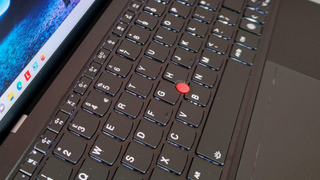
The usual ThinkPad combination of a small touchpad and three physical mouse buttons has been replaced by a larger, glass haptic (or ForcePad) touchpad with three virtual mouse buttons at the top. A row of seven small dots marks the centre button while a thin rough-finish line extends to either side marking the 'bottom' of the flanking buttons. This virtual setup is less intuitive than the physical keys one would find on a traditional ThinkPad, but it is a good trade-off for a larger (120mm x 70mm) touchpad. The gliding properties are very good while gestures are executed more smoothly than on the ThinkPad X1's much smaller touchpad.
Lenovo ThinkPad Z13 Gen 1 review: Specs and performance
The entry-level Z13 is built around an AMD Ryzen 5 Pro 6650U processor. That's a 6-core, 12-thread 28W component with a maximum boost clock speed of 4.5Ghz. With that, you also get 16GB of quad-channel RAM and AMD's integrated Radeon 600M integrated graphics processor. That level of cooperation between the chip maker and OEM seems to have paid dividends when it comes to performance and endurance.
In the ITPro in-house multi-media benchmark, the Z13 scored 208 points which is a very solid performance for a laptop without a discrete GPU. To put that into context the new M2 MacBook Air scored 215 points while the MSI Prestige 14, which boasts a 12th gen Core i5-1240P and an Nvidia RTX3050 GPU, scored 247. The Z13 easily beats the 10-core Core i7-1255U-powered ThinkPad X1 Carbon which only scored 130.
For a 6-core processor, the 6650U really is quite the performer and no matter what the productivity task, the Z13 will execute it with alacrity. Just as impressive is how quiet the Z13 is. Even when under stress you have to put your ear pretty close to the action to be able to hear the fans. When running hard the Z13 did get a little warm on the rear underside but not by an excessive amount.
Lenovo ThinkPad Z13 Gen 1 review: Battery life
The Z13 uses a three-cell 51.5Wh battery so we were pleasantly surprised then when a full charge lasted 12hrs 45mins in our looped video test. That's an excellent result and better than any of the obvious Intel-powered alternatives we've encountered. As always you'll get more from a MacBook but that doesn't detract from the fact that the Z13 will get you through a full day's hard work and then some before you need to reach for the compact 65W USB charger.
Lenovo ThinkPad Z13 Gen 1 review: Ports and features

The one area we hoped that Lenovo wouldn't ape Apple and Dell is the reduction of ports, but sadly it has. All you get are two USB v4.0-spec Type-C ports (one on each side) and a 3.5mm audio jack but one of those Type-Cs is needed for charging. The AMD chipset should have been a clue that there's no native support for Thunderbolt but given that the specifications for 40Gbps USB4 and Thunderbolt 4 are not massively different that shouldn't be an issue.
The webcam is a decent 1080p affair that renders crisp images and colourful video even in quite low-light environments. It also supports Windows Hello facial recognition which gives a second option for biometric login alongside the fingerprint scanner that has its own dedicated key. Camera security is provided by an eShutter rather than a physical shutter meaning the camera can be locked electronically by pressing the F9 key, while enhanced platform security is provided by Microsoft's Pluton tech.
Lenovo ThinkPad Z13 Gen 1 review: Verdict
In trying to make a ThinkPad that is a little less like a ThinkPad, Lenovo could have made a machine too idiosyncratic for those customers that want compact laptops from the likes of Apple and Dell. Or, not idiosyncratic enough for its dedicated ThinkPad users.

Thankfully, Leonovo pulled it out of the bag by coming up with a notebook that's stylish, well made, and easy to use, and with just enough of the traditional ThinkPad features to take on the competition. What's more, that impressive trade-off between performance and efficiency from the Ryzen 5 Pro chipset is the cherry on the cake. One that makes this an excellent notebook for both business and pleasure, provided you have some really deep pockets.
Lenovo ThinkPad Z13 Gen 1 Specifications
| Processor | AMD Ryzen 5 Pro 6650U |
| RAM | 16GB Quad-channel |
| Graphics adapter | AMD Radeon 600M integrated |
| Storage | 256GB |
| Screen size (in) | 13.3 |
| Screen resolution | 1,920 x 1,200 |
| Screen type | IPS |
| Touch screen | No |
| Memory card slot | No |
| 3.5mm audio jack | Yes |
| Graphics outputs | USB v4 Type-C x 2 |
| Other ports | None |
| Webcam | 1080p |
| Speakers | Stereo |
| Wi-Fi | Wi-Fi 6E (802.11ax) |
| Bluetooth | 5.2 |
| Operating system | Windows 11 Pro |
| Dimensions (WDH) | 295 x 200 x 14 |
| Weight (Kg) | 1.25Kg |
| Battery capacity (Wh) | 51.5Wh |