IT Pro Verdict
Pros
- +
Good value consumables
- +
Inexpensive for an A3 laser
- +
Heaps of connectivity
Cons
- -
Printing is slow at the highest quality
The HL-J6100DW is larger than your average desktop inkjet, but that’s because it can turn out A3 prints just as happily as A4. That’s a handy trick, and while the £322 price tag isn’t the lowest we’ve seen, it’s a lot cheaper than most A3 lasers.
Running costs are low too: the printer ships with standard high-yield ink cartridges, which print a mono page for a penny and a colour one for 5p. When these are exhausted, the super-high-yield replacements cut costs further to just 0.9p for mono and 4p for colour – and, to keep wastage to a minimum, the printer’s Secure Function Lock can restrict colour printing to specific users.
This makes the HL-J6100DW well suited to busy offices, and it comes with no fewer than three 250-page A4/A3 trays, plus a 100-sheet MTP for media up to 220gsm. If your needs are more modest, the HL-J6000DW has two trays for around £70 less, but note that you can’t upgrade its capacity.
Kyocera Ecosys M5526cdw review: A sensible small-office MFP Best printers 2021: For all your printing, scanning and copying needs Brother MFC-J1300DW All in Box review: Ink-redible value
The HL-J6100DW is well connected too, providing built-in USB 2 and both 10/100 Ethernet and 802.11n wireless (though you can’t use both together). Wi-Fi Direct and AirPrint make it easy to print from mobile devices, and an integrated NFC reader enables tap-to–print operations. You can even securely print from a wide range of cloud storage providers, using the 6.8cm colour touchscreen.
Installation isn’t quite instant: after you’ve fitted the cartridges, the printer whirrs away priming its reservoirs, while the software loads the drivers and updates the printer’s firmware for you. It also installs Brother’s iPrint&Scan desktop utility, which provides quick access for printing Office documents and PDFs. The whole operation took us 12 minutes from start to finish; we then took a moment to install the iOS software on our iPad, which allowed us to send documents and image files directly from the tablet to the printer.
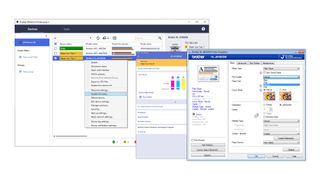
You’ll also need to spend a few minutes setting up any required cloud connections. This is done via Brother’s Web Connect portal, where you can choose from six providers, add your account details and obtain a unique 11-digit code to be entered at the printer’s panel. We had no problems configuring our Dropbox and Google Drive accounts and setting an access PIN for each account.
As usual with inkjets, performance is mixed. We achieved the quoted mono and colour print speeds of 22ppm and 20ppm at the driver’s “Normal” setting, but high-quality and double-sided printing is much slower: our Word document crawled out at just 2.5ppm in Best mode, while duplexing it in Normal gave us an average speed of 13ppm.
It was a similar story with our 24-page colour DTP document, which arrived at 18ppm in Normal but only 2ppm in Best mode. An A3 colour poster printed in Normal and Best modes took 22 seconds and 415 seconds respectively, while an A4 colour photo was delivered in 198 seconds.
Thankfully, print quality is good even at Normal quality, with 12pt text looking beautifully clean and sharp. Smaller fonts suffered from a little dusting, but this went away entirely in Best mode. Mono photos also revealed good levels of detail in Best mode, while colour ones were bright and sharp with no hint of edge bleeding or any of the banding that often afflicts lasers. That makes the HL-J6100DW an excellent choice for bold, punchy marketing material – as long as you aren’t in a hurry.
Overall, this is a fine inkjet, with plenty of capacity and the convenient option of A3 printing. High-quality output can be slow, but the results are unimpeachable and you’ll be hard-pushed to find running costs any lower than this.
Brother HL-J6100DW specifications
| Format | 4,800dpi x 1,200 A3 colour inkjet |
| Print speed | 20/22ppm A4 colour/mono |
| RAM | 512MB RAM |
| Display | 6.8cm colour touchscreen |
| Networking | 10/100 Ethernet, 802.11n wireless |
| Connectivity | 2 x USB 2, NFC |
| Print type | Duplex |
| Tray size | 3 x 250-sheet A3 trays |
| Recommended monthly duty cycle | 2,000 pages |
| Dimensions | 575 x 477 x 449mm |
| Weight | 23.2kg |
| Warranty | 1yr limited warranty |
Dave is an IT consultant and freelance journalist specialising in hands-on reviews of computer networking products covering all market sectors from small businesses to enterprises. Founder of Binary Testing Ltd – the UK’s premier independent network testing laboratory - Dave has over 45 years of experience in the IT industry.
Dave has produced many thousands of in-depth business networking product reviews from his lab which have been reproduced globally. Writing for ITPro and its sister title, PC Pro, he covers all areas of business IT infrastructure, including servers, storage, network security, data protection, cloud, infrastructure and services.



