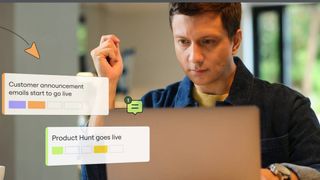Fastest Wi-Fi speeds in the world
What speeds you get on your connection has very much to do with what part of the world you live in

You may think living in the US means you enjoy the world's fastest internet speeds, but that's not the case. While those living in or around the city might get some great download speeds via fiber-optic connections, those in rural areas may only get a fraction of that speed — if they're lucky.
The US has an average internet download speed of 71.3 Mbps, making it the 20th fastest in the world, according to data from Worldwide Speed League.
The fastest Wi-Fi in the world relies on the fixed-line and mobile broadband connections a wireless router connects to.
If you have a router that connects to the internet via a mobile data connection and want the world's fastest Wi-Fi, you must travel to Qatar, where the average mobile data speeds top out at 178.01 Mbps – blazingly fast!
The United Arab Emirates is the country with the second-fastest internet at 177.52 Mbps, edging out South Korea, the third-fastest country at 169.03 Mbps.
If you have a Wi-Fi router connected to a fixed broadband line, you must head to Liechtenstein for the fastest Wi-Fi speeds in the world. Here, the average speed is 229.98 Mbps. The second-fastest broadband is Jersey at 218.37 Mbps, and third is Andorra at 213.41 Mbps.
The global average connection speeds fixed broadband come in at 24.83 Mbps.
Get the ITPro. daily newsletter
Receive our latest news, industry updates, featured resources and more. Sign up today to receive our FREE report on AI cyber crime & security - newly updated for 2024.
The future of fast internet and Wi-Fi speeds
More Wi-Fi speed is all anyone on the internet wants, so scientists are coming up with various ways to ensure everyone has access to the fastest Wi-Fi speeds.
Researchers from Monash, Swinburne, and RMIT universities successfully tested and recorded internet speeds of 4.2 Terabits per second (Tbps) from a single light source. At that speed, you could download 1,000 high-definition movies in under a second.
Better still, researchers managed to achieve these speeds not in a lab but with existing communications infrastructure where they could efficiently load-test the network. The researchers replaced 80 lasers typically used in fiber-optic equipment with a "micro-comb" device to achieve these speeds.
A team at University College London (UCL) quickly dwarfed this feat. Working with two companies, Xtera and KDDI Research, the Dr. Lidia Galdino-led UCL research team achieved a data transmission rate of 178 Tbps. With this speed, you could download the entire Netflix library in under a second.
UCL achieved the record by transmitting data through a much wider range of colors of light, or wavelengths, than is typically used in optical fiber.
Will speeds get any faster than this? According to UCL, the speed is close to the theoretical limit of data transmission set out by American mathematician Claude Shannon in 1949.
Getting the fastest Wi-Fi speeds in the world in your home
Most of us with home Wi-Fi have wireless routers that use 802.11ac for wireless connectivity. This technology arrived in 2013 and supports up to 7 Gbps, which is its theoretical maximum. This tech is a souped-up version of its predecessor 802.11n, which could only manage 600 Mbps.
However, new wireless technology has come to pass that can genuinely offer the world's fastest Wi-Fi speeds at home. Called Wi-Fi 6 — or 802.11ax to its close friends — the technology can reach speeds of 9.6 Gbps.

How to improve cyber security for remote working
13 recommendations for security from any location
It offers better speeds through more efficient data encoding, resulting in higher throughput because it packs more data into the same radio waves. The technology even works on 2.4 GHz networks. This means faster speeds will be available to "punch through" solid objects that 5 GHz can't, such as brick or concrete walls.
But Wi-Fi 6 isn't just about providing the fastest Wi-Fi speeds in the world or at home, it's about offering homes the ability to connect more devices. When 802.11ac came out, the average U.S. household had about five wireless devices in the home. That figure is now about nine. Within the next few years, experts predict each home will have 50 wireless devices connected.
Each connected device can severely impact the Wi-Fi speeds you experience. Wi-Fi 6 has technologies to help mitigate the problems created by having multiple devices on the network.
One such technology Wi-Fi 6 has is Orthogonal Frequency Division Multiple Access (OFDMA), which divides a wireless channel into many subchannels. Each subchannel can carry data intended for a different device, allowing the Wi-Fi access point to talk to more devices at once.
According to Intel, Wi-Fi 6 will improve a user's average speed by "at least four times" in crowded areas with many connected devices.
Even faster Wi-Fi
It doesn't stop at Wi-Fi 6, though. For the fastest Wi-Fi speeds in the world, Wi-Fi 6E may take the crown. This is an extension of the technology that promises to reduce Wi-Fi congestion further and boost everyone's speeds.
As mentioned previously, Wi-Fi 6 can use 2.4 and 5 GHz radio bands. Wi-Fi 6E uses the 6 GHz spectrum, allowing for 14 additional 80 MHz channels and seven additional 160 MHz channels, according to the Wi-Fi Alliance. These channels wouldn't overlap each other, which will help reduce congestion and boost speeds.
Currently, for Wi-Fi 6E to become available, regulators will have to allow devices to use this part of the spectrum. However, there's no official timeline for when the 6 GHz spectrum will become available for unlicensed use. But when it does, we should expect to see vendors launching devices that use the standard soon after.
Additional tips to speed up your in-home Wi-Fi
If you can't wait until standards such as Wi-Fi 6 become the norm, there are several ways the average household can boost Wi-Fi speeds.
- Clear the memory: As with all IT problems, one of the easiest ways to boost speed is to go to the router and turn it off and on again. This resets the internal memory, giving it a fresh start.
- Location matters: Another way is to move the router to a better location. wireless signals can get blocked by walls, floors ceilings, furniture, appliances, and any large physical objects. Don't hide the router away in a cupboard, the door makes getting signals through a lot more difficult. Put the router in a central location near where you use your computers the most.
- Antenna positioning: If your router has antennae, adjust them to send out signals toward most of your wireless devices. Also, check the wireless channel your router uses, it probably is the same as others in the neighborhood. Find a channel that isn't used as much as the others. To find the best Wi-Fi channel, you can use the Wireless Diagnostics feature on a Mac computer. On a Windows PC, Windows apps, such as NetSpot, can recommend the best Wi-Fi channels to use.
- Create a mesh network: Mesh networking devices can work together to create a Wi-Fi network covering your whole home from different places in your house. Powerline extenders can also bring the internet into places where your router can't; you just need an unused power socket.
- Update your router or connection: If nothing else works to boost your Wi-Fi speed, replace your old router with a more up-to-date model that can handle multiple connections and higher broadband speeds. You can also contact your internet service provider (ISP) to see if they can offer something with more speed, like full fiber connectivity.
Rene Millman is a freelance writer and broadcaster who covers cybersecurity, AI, IoT, and the cloud. He also works as a contributing analyst at GigaOm and has previously worked as an analyst for Gartner covering the infrastructure market. He has made numerous television appearances to give his views and expertise on technology trends and companies that affect and shape our lives. You can follow Rene Millman on Twitter.