Six of the best Usenet newsgroup readers
When it comes to Usenet newsgroup readers, there's a wide variety to choose from - we outlined our top six picks and explain why they're the best

Usenet newsgroup readers are a valuable tool that enable you to access Usenet, an early internet technology that allows people to discuss topics and share files on themed bulletin boards known as ‘newsgroups’.
Usenet newsgroups are the technological forerunners of popular social networking platforms and forums such as Reddit.
Originally invented in 1980 and used as an early communications platform, Usenet (or ‘Unix Users Network’) contains a vast collection of millions of posts and binary files across hundreds of thousands of groups, topics, and discussions.
Usenet newsgroups still exist, and allow people to search current and historic content, create new discussions, upload, and download files, or respond to previous conversations.
However, there’s one big difference between Usenet and more modern discussion forums. If you want to read, contribute to, or download from Usenet newsgroups, you need specialist software. This is known as a newsgroup reader.
A newsgroup reader is needed as Usenet uses a different protocol known as the Network News Transfer Protocol (NNTP).
This protocol is used to download articles and post new articles. Usenet also runs on a different network—you can’t access it via the standard internet. Luckily, dedicated Usenet newsgroup readers make it fast, easy, and intuitive to interact with this massive library of knowledge.
Get the ITPro. daily newsletter
Receive our latest news, industry updates, featured resources and more. Sign up today to receive our FREE report on AI cyber crime & security - newly updated for 2024.
We’ve studied some of the most popular newsgroup readers, and highlighted the best software for researching, posting, responding to, and downloading from Usenet discussions.
Usenet newsgroup readers: Features and functions
Before we get into specific Usenet newsgroup readers, it’s helpful to understand some of the functionality and features of the software. Here are some of the areas we looked at:
- Search: How easy it is to search for, sort, filter, and access specific Usenet posts and files
- Binary file formats: Newsgroups provide access to binary files, and readers should support the “NZB” format for access to the widest range of files for downloading
- Binary file retention: How far back in time you can go to access binary files
- Binary file download limits: The total bandwidth you can use to download files
- Operating systems: The operating systems that Usenet newsgroup reader clients can run on
- Price: The cost of accessing newsgroups through the software, on a monthly or yearly basis
Newsgroup readers vs newsgroup providers
Here’s an important distinction:
- Usenet newsgroup readers are the software applications you can use to access content on the Usenet network
- Usenet newsgroup providers are the services that provide that network access
You need both of these to access newsgroup content. If you’re getting a newsgroup reader without built-in provider access, you’ll need to pay for that separately via one of the best Usenet providers. Read on to see our top six newsgroup readers!
NewsLeecher

NewsLeecher is a low-priced Usenet reader and also a Usenet network service provider. You can choose to access the software or the network individually, or combine the two for a more comprehensive service.
NewsLeecher is only available for Windows users.
NewsLeecher file formats, retention, and downloads

NewsLeecher supports all popular file formats and retains binary files for more than 5,000 days. There are no monthly limits on how much you can download.
This service also provides unlimited download speeds, which is an added bonus.
NewsLeecher pricing
NewsLeecher offers three subscription plans, one for just the software, one for just Usenet provision, and one combining both features.
This includes:
- Client Plus at $3.99 (£3.15) a month, providing access to the Usenet newsgroup reader software only; you will also need to purchase Usenet provider access
- Pure Usenet at $9.49 (£7.49) a month, providing access to the Usenet network only; you will also need to purchase Usenet software
- Ready-to-Go at $11.99 (9.47) a month, providing both the Usenet newsgroup reader software and access to the Usenet network
Other Newsleecher features
NewsLeecher provides a “SuperSearch” feature, SSL encryption, and download automation that will automatically download files shortly after they have been uploaded.
Newshosting

Newshosting is a Usenet network service provider that provides a free, basic Usenet newsgroup reader as part of its subscription plans.
Newshosting is available for Windows, Mac, and Linux systems.
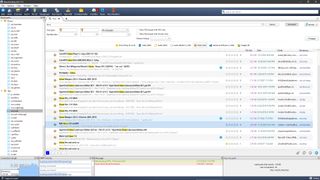
Newshosting file formats, retention, and downloads
Newshosting supports all popular file formats, and retains binary files for almost 5,000 days.
There are some monthly limits on how much you can download depending on your subscription plan. Newshosting provides unlimited download speeds.
Newshosting pricing
Newshosting offers three subscription plans:
- Lite at $10 (£7.89) a month, allowing 50GB a month of downloads
- Unlimited at $12.95 (£10.22) a month, allowing unlimited downloads
- XL Powerpack at $15.93 (£12.50) a month, allowing unlimited downloads together with a VPN service and an Easynews account
Annual discounts are available if you subscribe in advance.
These subscription plans include both the Newshosting newsgroup reader and access to Usenet, as Newshosting is also a Usenet provider.
Other Newshosting features
Newshosting provides built-in search and file previews.
Easynews

Easynews is a fast and simple Usenet newsgroup reader. Even better, Easynews is also a Usenet provider, so you don’t need to pay for separate access.
This service provides access across multiple operating systems and file formats, together with generous download limits.
Easynews is available for Windows, Mac, iOS, and Android operating systems. You can access newsgroups from a desktop computer, laptop, tablet, or smartphone.
Easynet allows you to search, view, and download files directly on Safari, Chrome, Edge, Firefox, and other web browsers.

Easynews file formats, retention, and downloads
Easynews supports all popular file formats, and retains binary files for almost 5,000 days—more than 13 years.
Monthly download limits vary between 20GB and 150GB a month, depending on your subscription plan. Easynews provides unlimited download speeds, and some plans feature VPN access.
Easynews pricing
Easynews offers three subscription plans:
- Classic at $9.98 (£7.88) a month, allowing 20GB a month of downloads
- Plus at $14.97 (£11.82) a month, allowing 40GB a month of downloads
- Big Gig at $29.94 (£23.64) a month, allowing 150GB a month of downloads
These subscription plans include both the Easynews reader and access to Usenet, as Easynews is also a Usenet provider.
Other Easynews features
Easynews provides SSL encryption, mobile web browser access, referral bonuses that increase download capacity, and dedicated 24/7/365 support.
SABnzbd

SABnzbd is an open source, free Usenet newsgroup reader. It does not include Usenet access, so you will need to purchase that separately from a Usenet service provider.
The service is specifically designed to search for and download files. It does not support other newsgroup activities like contributing to discussions.
SABnzbd is available for Windows, Mac, and Unix systems. According to their website, apps like Sonarr, SickChill, Radarr, Headphones, Lidarr, and more "can integrate with SABnzbd and automate your download process”.
SABnzbd file formats, retentions, and downloads
SABnzbd supports all popular file formats. It allows you to manage download jobs for individual files. Retentions and downloads will vary depending on your Usenet service provider.
SABnzbd pricing
SABnzbd is open-source and free, although you can donate to support further development. Your only cost will be for Usenet provider access.
Other SABnzbd features
SABnzbd features a responsive interface, system checking, optional download speed throttling, and an “active connections” review.
Newsbin Pro

Newsbin Pro is a fully-featured Usenet newsgroup reader with standard and enhanced searching. Newsbin Pro does not include Usenet access, so you will need to purchase that separately from a Usenet service provider.
Newsbin Pro is only available for Windows.
Newsbin Pro file formats, retentions, and downloads
Newsbin Pro supports all popular file formats. It allows you to search back around 3,000 days of history, equivalent to over eight years. It features advanced spam filtering, file integrity support, multiple servers, and advanced downloads.
Newsbin Pro pricing
Newsbin Pro costs £30 (£23.69) to buy, and this includes a one-year standard search subscription. You can install Newsbin Pro on up to three machines for this price.
Other Newsbin Pro features
Newsbin Pro provides an “AutoPAR” feature that automatically downloads all files in a set, repairs damaged files, and extracts files from an archive. You can search files and posts up to 3,000 days in the past.
Newsbin Pro also provides an automatic download scheduler, download prioritization, MP3 tagging, and several other helpful features.
NZBGet

Another open source service, NZBGet is a free Usenet newsgroup reader.
It's also worth noting that NZBGet does not include Usenet access, so you will need to purchase that separately from a Usenet service provider.
Like SABnzbd, NZBGet is specifically designed to search for and download files. It does not support other newsgroup activities like contributing to discussions.
SABnzbd is available for Windows, Mac, Linux, and Android systems.
NZBGet pricing
NZBGet is open source and free, although you can donate to support further development. Your only cost will be for Usenet provider access.
Other NZBGet features
NZBGet features a special feature for PAR files that automatically downloads all files in a set, repairs damaged files, and verifies them.
We hope this helps you find the perfect Usenet reader software for sharing files, discussing topics, and historic research.
Further reading on Usenet
Learn how to download from Usenet, if you're interested in downloading files from the platform. It's also worth learning about Google Groups, another modern method for accessing Usenet.
You can also take a look at our other reviews of top Usenet providers, including Eweka, EasyNews, UsenetServer, and Giganews.
Usenet can be a great platform for marketing your business and growing a community. If you would like to learn about another popular digital marketing technique, you can read our guide to SEO marketing.
You might also like to delve into how to build an effective marketing strategy with the cloud.
One modern way to access some of Usenet is via Google Groups, while it's worth establishing which of the best Usenet newsgroup readers you'd want to use.
Once you're all set up, learn how to download from Usenet, as well as how to access Usenet for free.
Paul is a highly experienced professional writer who creates extensively researched, expert, in-depth guides across business, finance, and technology.
Boasting over 20 years of business experience working across large corporations, Paul started his own business in 2006. This gives him a unique, first-hand understanding of the challenges businesses and entrepreneurs face.
Paul loves the challenge of taking complex subjects and breaking them down so they are easily understood. He specializes in creating content spanning a variety of formats, including website copy, blogs, knowledge bases, white papers, support guides, tutorials, and in-depth articles.





