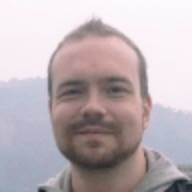IT Pro Verdict
UsenetServer is a cheap, unlimited Usenet provider that performs well in speed tests. Its 4,910-day retention rivals the best in the industry, but its plans don’t include a Usenet client.
Pros
- +
High retention rate, so files stick around
- +
Great pricing for unlimited transfers
- +
Free Global Search function
Cons
- -
No bundled Usenet client
- -
Limited support options
- -
Some users report occasional service slowdowns or throttling
UsenetServer is one of the most popular Usenet providers, with servers in the US and Europe. This usenet provider is rated highly for its pricing, speed, and clarity. This UsenetServer review delves a little deeper into the detail.
One of the earliest internet-based discussion group systems, Usenet is now primarily used as a file-sharing alternative to BitTorrent. Select from one of the best Usenet providers, and you can have access to over ten years of uploaded files, all available to download at speeds of up to a staggering 1GB/s. Just be sure you don’t download copyrighted files without the author’s consent.
UsenetServer: Plans and pricing
UsenetServer has a one-month, three-month, and 12-month plan. These plans don’t differ much except for how much you pay each month and for how long. All offer unlimited downloads and access to servers in the US as well as the EU.
If you need a VPN, you’ll get one for free on the 12-month plan. Otherwise, you’ll pay an additional £3.37 to £4.21 a month for it. However, this is billed as a "zero-log" VPN.
Opting to pay monthly will cost up to £151.24 a year compared to the £80.43 annual fee. Therefore, choosing UsenetServer makes the most sense if you’re willing to commit to a longer contract after the 14-day trial is over.
UsenetServer's pricing plans
| Header Cell - Column 0 | One month | Three months | 12 months |
|---|---|---|---|
| Price per month | £12.61 | £7.55 | £6.70 |
| Downloads | Unlimited | Unlimited | Unlimited |
| US and EU Servers | . | . | . |
| VPN | £4.21 a month | £3.37 a month | Included |
UsenetServer: Features
One of the benefits of selecting Usenet over peer-to-peer file sharing like BitTorrent is that files are retained on servers for years, even if few people are interested in downloading them. This means Usenet has a huge archive of content. However, many UseNet providers only store files for a few months on their servers because of the exorbitant costs of archiving so much data.

UsenetServer keeps files for 5,205 days (and rising - about 13.5 years), so you can find long-forgotten files uploaded over a decade ago. The service claims this is the best to be found anywhere. On offer also is a web-based Usenet search tool to subscribers. It can be used to search for files and download an NZB, the equivalent of a torrent file. This NZB file is imported into your Usenet client software, which then downloads the file from UsenetServer.
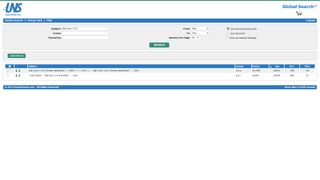
Though it’s a nice free feature, Global Search is quite basic, with a barebones user interface that offers only a few ways to filter files. Most UsenetServer users will likely prefer to source a more feature-rich Usenet indexer to find NZB files.
All UsenetServer’s plans include unlimited data transfer with a large number of concurrent connections (looking through the website seems to suggest this figure is actually around 20 concurrent connections). Considering that the 12-month plan with bundled VPN can be had for just £6.70 a month, this makes UsenetServer one of the most competitively priced Tier-1 Usenet servers available today.
It also covers 110,000 global discussion groups with over 99% completion promised,
UsenetServer: Interface and in-use

A UsenetServer account doesn’t come with a Usenet client, so you’ll need to source your own. Popular free options include SABnzbd, NZBGet, and PowerNZB. While not including any software for browsing and downloading from Usenet helps keep costs low, it does make the installation process trickier for users who haven’t previously used Usenet.
UsenetServer’s speeds are reasonably good. We tested the US and EU servers and found that they both maxed out our 100Mbps internet connection. If your internet connection can handle it, you may be able to get up to 1GB/s with UsenetServer.
However, some users with fast connections report that the service does occasionally slow down or feel throttled.
UsenetServer: Support
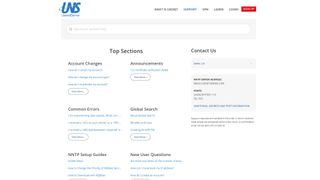
UsenetServer only has one support channel: an email ticketing system. Tickets are handled on a first-come, first-serve basis, but it can take days to receive a reply to your query.
There are basic FAQ and learning sections on the UsenetServer website that summarise what Usenet is and the basics of how to use it. But there’s nothing in-depth there.
Since UsenetServer doesn’t offer much support and expects customers to source and set up their own Usenet client software, it’s better aimed at intermediate Usenet users than those completely new to Usenet.
UsenetServer: Security

256-bit SSL connections are included for free on all plans. For even better protection, you can pay extra for a VPN (and one is included for free on all 12-month plans).
The VPN that you get is PrivadoVPN, which has apps for Windows, Mac, Android, iOS, Fire TV, and Android TV. It has a basic interface but could be used as your primary VPN because it unblocks Netflix, BBC iPlayer, and Disney+. It includes an effective kill switch that will stop all internet traffic if the VPN fails for any reason. However, some users have reported below-average speeds and very slow connect times when using the VPN.
Alternatives to UsenetServer
UsenetServer is owned by Omicron Media, which also owns Newshosting. These two Usenet providers operate on the same Usenet backbone and offer remarkably similar services, with just a few tweaks here and there. The most significant difference is that Newshosting is pricier, but you do get a full-featured Usenet client.
Another great alternative is Tweaknews, especially for users in the EU, as the servers are based in Holland. Tweaknews offers a comparable retention rate to UsenetServer and has block subscription pricing available, where you only pay for the data that you transfer.
UsenetServer: Final verdict
UsenetServer is a great choice for your primary Usenet provider if you already have a favourite Usenet client. Files are kept on the servers for over 13 years, and you can search through them using the free Global Search function.
For an unlimited service, UsenetServer is priced well. You don’t get any bundled Usenet client, though, and the support system is basic. Still, users looking for the best deal might prefer UsenetServer over pricier options that include features that they don’t need.
Further reading on Usenet
Learn how to download from Usenet, if you're interested in downloading files from the platform. It's also worth learning about Google Groups, another modern method for accessing Usenet; and take a look at our other reviews of top Usenet providers, including Eweka, EasyNews, UsenetServer, and Giganews.
Richard brings more than 20 years of computer science, full-stack development and business operations experience to ITPro. A graduate in Computer Science and former IT support manager at Samsung, Richard has taught courses in Java, PHP and Perl, and developed software for both private businesses and state organisations. A prolific author in B2B and B2C tech, Richard has written material for Samsung, TechRadar Pro, and now ITPro.