IT Pro Verdict
Pros
- +
Strong focus on data protection
- +
Great performance
- +
Speedy deployment
Cons
- -
PCIe slots only support Qsan cards
Some NAS vendors strive to make their products as versatile as possible, but Qsan’s primary focus is on enterprise-class data security. That starts with the software: its QSM platform is based on a ZoL (ZFS on Linux) architecture and offers a wealth of data-protection features, including ZFS copy-on-write for fast snapshots, AES 256-bit encryption, support for self-encrypting drives and WORM (write once, read many) support to ensure that data can’t be modified or deleted.
The XCubeNAS hardware is equally well specified. It’s a 2U appliance offering eight LFF drive bays at the front, and hidden at the rear there’s an additional cage with room for six SFF drives. The last two of these support NVMe U.2 SSDs, for use as fast storage, as a performance-boosting cache or as a read cache for Qsan’s data-deduplication engine.
Also at the rear, you’ll find quad Gigabit Ethernet ports, partnered by a quartet of USB 3 connectors and an HDMI port, which can be used to access the system’s BIOS. There are two PCIe slots as well, although these only support Qsan’s own 10GbE, 40GbE, Thunderbolt 3 and dual-port SAS cards.
Deployment in our testing lab was quick and simple. After fitting a set of four 16TB Seagate IronWolf NAS drives, we used the Qsan Finder web portal to install the latest QSM 3.2 software and create a RAID5 storage pool. We then installed Qsan’s dual-port 10GbE fibre adapter and hooked the appliance up to an HPE ProLiant DL180 Gen10 Xeon Scalable server running Windows Server 2019.
As you’d hope, the XCubeNAS XN7008R makes good use of the fast connection, and Iometer recorded sequential read and write rates of 9.2Gbits/sec and 8.9Gbits/sec from and to our Windows host. Real-world performance was very satisfactory too, with drag-and-drop copies of a 25GB test file completing at average read and write speeds of 4Gbits/sec and 3.9Gbits/sec respectively, while our 22.4GB test folder of 10,500 small files was backed up at a nifty 1.9Gbits/sec. For regular Windows backups, the price includes a five-user licence for the Acronis-powered XReplicator software.
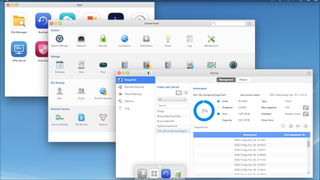
You also get a set of ten apps that run on the XN7008R itself, covering backup, virus scanning, MariaDB SQL, web and VPN services, cloud sync for Dropbox, Google Drive and OneDrive, and a Hypervisor Manager for virtualising any OS you care to name.
One feature that almost everyone will use is the Backup app, which handles NAS share and iSCSI LUN snapshots. These can be run on demand or scheduled as frequently as every five minutes. Snapshots can be rolled back with a click for fast recovery, or NAS share snapshots can be browsed to recover specific folders and files.
The same app can also back up files to any rsync-compatible device – or to Alibaba Cloud OSS, Amazon S3 or HiCloud – while the Xmirror option lets you place remote appliances in synchronisation zones for automatic replication of volumes or folders.
For an extra degree of protection, you can also set WORM policies, with data-retention periods ranging from days to forever. Use that last option with care, though, as it means the share itself can’t ever be removed.
With its good performance and versatile mix of drive bays, the XCubeNAS XN7008R makes a very practical storage solution. Most importantly, it covers the essential business requirements with an excellent set of data-protection and security features.
Qsan XCubeNAS XN7008R specifications
| Chassis | 2U rack chassis |
| CPU | 3.9GHz Intel Core i3-7100 CPU |
| Memory | 8GB DDR4 (max 64GB) |
| Storage bays | 8 x LFF/SFF SATA, 4 x SATA SFF, 2 x NVMe U.2 SFF |
| PSU | 2 x 250W hot-plug PSUs |
| RAID support | RAID0, 1, 5, 6, 10, Z3, JBOD |
| Network | 4 x Gigabit Ethernet |
| Other ports | 4 x USB 3, USB 2, HDMI, 2 x PCIe slots |
| Management | web browser management |
| Warranty | 3yr limited warranty |
Dave is an IT consultant and freelance journalist specialising in hands-on reviews of computer networking products covering all market sectors from small businesses to enterprises. Founder of Binary Testing Ltd – the UK’s premier independent network testing laboratory - Dave has over 45 years of experience in the IT industry.
Dave has produced many thousands of in-depth business networking product reviews from his lab which have been reproduced globally. Writing for ITPro and its sister title, PC Pro, he covers all areas of business IT infrastructure, including servers, storage, network security, data protection, cloud, infrastructure and services.



