IT Pro Verdict
Pros
- +
Super-easy HCI deployment
- +
Quality server hardware
- +
Massively scalable
- +
Automatic cluster expansion
- +
Solution level support
Cons
- -
Fujitsu’s Pswitch can’t be monitored from Prism
Hyper-converged infrastructure (HCI) has become popular in recent years for organisations that want to easily consolidate and scale their data centre hardware. To help meet these demands, Fujitsu has partnered with Nutanix since 2017 and this relationship is bearing plenty of fruit. Its latest Primeflex for Nutanix Enterprise Cloud makes Fujitsu the first vendor to deliver a certified Intel Select Solution for Nutanix-based HCI.
Aimed at private, public and hybrid cloud infrastructure deployments, the Primeflex platform is delivered as a turnkey solution that’s pre-configured, pre-tested and ready for action. The hardware comes courtesy of a range of 1U and 2U Fujitsu Primergy Xeon Scalable rack servers with the Nutanix Acropolis cloud OS (AOS) preinstalled while for hypervisor duties, you can choose between VMware ESXi or the native Nutanix Acropolis HyperVisor (AHV).
SMBs can take advantage of Fujitsu’s Built4You services for easy setup, where they can choose from cost-effective Entry, Virtualization Starter, Database/File or VDI bundles and scale as required simply by adding more nodes. A key feature of all Primeflex solutions is that the three-year maintenance and support contracts include a single point of contact (SPOC) for all hardware, software components and upgrades.
Fujitsu Primeflex for Nutanix Enterprise Cloud review: Hardware
Fujitsu offers a choice of five Intel Xeon Scalable rackmount platforms ranging from the 1P XF1070 up to the 4P XF9050. For our review, Fujitsu provided us with a triple node Nutanix cluster made up of the 2P XF3070 models.
These are Fujitsu Server Primergy RX2530 M5 1U rack servers which came fitted with dual 2.2GHz 10-core Xeon Scalable Silver 4210 CPUs and a generous 256GB of DDR4 memory. Our nodes were configured for hybrid storage pools with each sporting dual 960GB SATA SSDs plus four 2.4TB SAS3 HDDs.
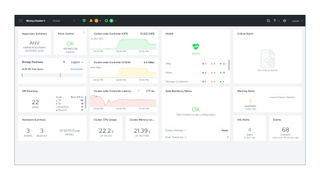
The servers are the 10-bay SFF models, so you have four free hot-swap bays for adding more storage devices. The Nutanix AOS is already loaded on each node’s SSDs, while AHV was installed for us on embedded 240GB M.2 SATA SSDs.
Along with dual embedded Gigabit ports, the servers came with dual-port 10Gbase-T network adapters for clustering and Fujitsu also offers 25GbE adapter options. To connect all the nodes together, Fujitsu supplied us with its Pswitch 2048T which offers 48 10GBase-T copper ports plus six QSFP+ 40GbE fibre ports.
Each server node can be managed remotely as they all come with Fujitsu’s iRMC S5 controller and dedicated Gigabit port. You can access each one from their own iRMC web console with the Nutanix Prism Central interface also offering web links in its hosts page, although we noted it was unable to manage the Pswitch, which showed as unidentified.
Fujitsu Primeflex for Nutanix Enterprise Cloud review: Deployment
We were impressed with Fujitsu’s support when we reviewed its Primeflex for VMware vSAN Appliance and it keeps up the good work here as well. Our project came preconfigured for our lab environment with clear diagrams for cabling the servers to the relevant switch ports and a list of usernames and passwords required for the initial setup phase.
As each node already had AOS and AHV VMs installed, we just powered them up and ran SSH sessions to each one to provide fixed IP addresses for the controller VMs (CVMs) and hypervisors. Next, we hopped over to a web session on the first CVM to create our cluster services and provide a virtual IP address, after which it took an hour to install all the Nutanix components.
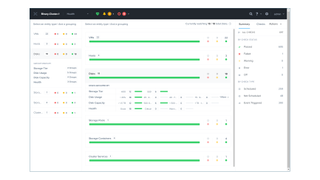
The cluster could now be accessed via the Nutanix Prism Element web console and after setting up NCC (Nutanix Cluster Check) health scans, we moved over to the LCM (LifeCycle Management) page to run an inventory and see what updates were available. A smart feature of LCM is not only does it check for Nutanix software upgrades but also lists all Fujitsu server firmware upgrades and when you’re ready, it automatically updates each node in sequence so the cluster remains fully operational.
Fujitsu Primeflex for Nutanix Enterprise Cloud review: Management

How upgraded server and storage platforms support digital transformation
New Dell EMC PowerStore delivers high-end enterprise storage features at midrange price point
Ongoing configuration and management of the PrimeFlex solution is conducted in the normal manner from the Nutanix Prism console, and available features will depend on the license purchased. Our system came with the AOS Starter edition which is aimed at small-scale deployments and supports cluster expansion up to 12 nodes.
There are plenty of other features present including VM application-consistent snapshots, clones, data tiering, cluster expansion and contraction, cache deduplication, a redundancy factor (RF) of 2 and multiple cluster management with Prism Central. The AOS Pro and Ultimate editions target larger deployments and a key feature is their enormous scalability as on-premises clusters can support an unlimited number of nodes and VMs.
There’s little that needs doing for storage; all node SSDs and HDDs are automatically placed in a single tiered storage pool, with containers for self-service, management and general storage already created and ready for use. We could easily create more storage containers as required, use them for VM storage, enable cache deduplication and add file server services with the Starter license including support for 1TB.
Cluster expansion is simple, too. You order extra nodes from Fujitsu as demand increases and run a quick SSH session to set up their CVM and AVH VM IP addresses. Plug them into the cluster network and Prism will automatically discover them and add them to your cluster.
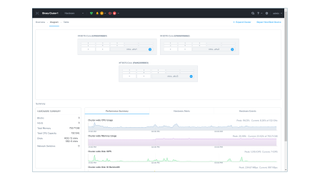
Fujitsu Primeflex for Nutanix Enterprise Cloud review: Verdict
Businesses looking for an easy way to deploy a Nutanix-based HCI should make a beeline for Fujitsu. The Primeflex for Nutanix Enterprise Cloud solution is delivered with everything preinstalled and preconfigured, so you can get your Nutanix cluster up and running straight from the box
The solution is delivered on top-quality Fujitsu Primergy server hardware and we had no problems deploying our system in the lab with it taking no more than two hours to go from cabling to clustering. Furthermore, the price we’ve shown for the review system includes full support for three years, with the package comprising 24x7 SPOC access to a support line, 9x5 two-hour response for Level 1/2 software support and 9x5 four-hour response on-site hardware support.
Fujitsu Primeflex for Nutanix Enterprise Cloud specifications (as reviewed)
| Nodes | 3 x Fujitsu Server Primergy RX2530 M5 with the following: |
| CPU | 2 x 2.2GHz 10-core Xeon Scalable Silver 4210 |
| Memory | 256GB 2,400MHz ECC DDR4 (max 8TB) |
| Storage bays | 10 x hot-swap SFF |
| RAID controller | Fujitsu PSAS CP403i |
| Storage included | 240GB M.2 SATA SSD, 2 x 960GB SATA SSDs, 4 x 2.4TB SAS3 HDDs |
| Network | 2 x Gigabit, 2 x 10GBase-T |
| Power | 2 x 450W hot-plug PSUs |
| Management | Fujitsu iRMC S5 Advanced with Gigabit |
| Software | Nutanix Acropolis Cloud OS Starter, AHV, Prism Management |
| Warranty | 3 years on-site NBD plus full software support |
Dave is an IT consultant and freelance journalist specialising in hands-on reviews of computer networking products covering all market sectors from small businesses to enterprises. Founder of Binary Testing Ltd – the UK’s premier independent network testing laboratory - Dave has over 45 years of experience in the IT industry.
Dave has produced many thousands of in-depth business networking product reviews from his lab which have been reproduced globally. Writing for ITPro and its sister title, PC Pro, he covers all areas of business IT infrastructure, including servers, storage, network security, data protection, cloud, infrastructure and services.



