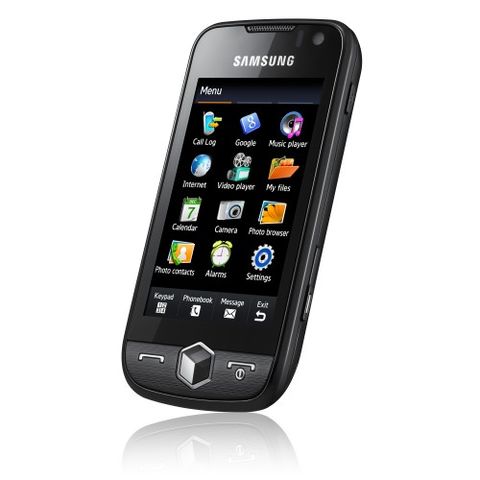Round the edges of the device you'll find a regular 3.5mm headphone jack at the top so you can use standard headphones, and a micro USB port, rather than mini USB. A cable is provided on the box, and the charged goes in there too. The sides are fairly bare save for a volume up and down control and a lock and hold key. There's also a button for the camera and a Gate' button for the interface we'll describe later.
At the rear there's a 5-megapixel camera with flash and auto-focus and a holographic like line or red ridges rounds things off nicely. Take the back off and you can fit a microSD card slot, though the door for this is rather fiddly.
The Jet' in the name though doesn't just refer to the colour it also refers to the 800MHz processor inside one of the fastest around in a phone, at least until Toshiba busts out its 1GHz TG01. The speed though is no more than what is necessary to power the OS, which is chock full of gizmos and gadgets.
Three screen interface
The Jet takes a leaf out of Android's book with three home screens that are available with a left or right sweep of the finger and three lines at the top indicate which screen you're on. On each page, an arrow tab peeks out on the left and double tapping this brings up a dock with a line of widgets attached, which you can scroll up and down in. You can't launch apps from here, but tapping puts them onto the home screen. However, with more than two on each screen, things do get cluttered up quickly.
Press the Gate' button and up comes one of the Jet's headline features a six-sided animated cube by which you can get to different applications. It works fairly smoothly and it is cool, but it very much has the feel of a needless flashy function with which to impress your mates', rather than a serious method of navigation. This is compounded by the serious of buttons running across the buttons for getting to the various functions the buttons are easier, which makes the cube seem all the more pointless.
Tap on a side of a cube and the rest of the options - such as a list of images or tracks - become available to flick through. This is akin to cover view and when in the music player you get a version of this too, though this is sluggish to use.
Benny Har-Even is a twenty-year stalwart of technology journalism who is passionate about all areas of the industry, but telecoms and mobile and home entertainment are among his chief interests. He has written for many of the leading tech publications in the UK, such as PC Pro and Wired, and previously held the position of technology editor at ITPro before regularly contributing as a freelancer.
Known affectionately as a ‘geek’ to his friends, his passion has seen him land opportunities to speak about technology on BBC television broadcasts, as well as a number of speaking engagements at industry events.