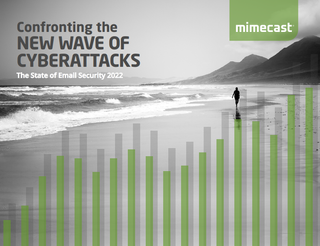What is SMTP?
Have you ever wondered how your email gets to its recipient?

Despite the rise of business messaging and collaboration apps such as Slack and Microsoft Teams, email is not ready to be killed off just yet. In fact, you might want to hold off on deleting your Gmail account, regardless of how much it annoys you. Email is still considered to be the most popular way of communicating about work-related matters, with some people being capable of spending an entire day just going through their inbox. A recent survey by Mail Manager found that 90% of respondents indicated that they use email to communicate with their clients, while Skype and WhatsApp, by comparison, were used by 55% of those surveyed. Just 15% of those surveyed said that Slack was their go-to communication platform.
Although it definitely has its faults, email is here to stay as a form of formal correspondence. Jacob Wardrop, commercial director at Mail Manager, went as far as to describe the Gen-X staple as the "letter of today".
"While tools like Slack and WhatsApp are great for informal correspondence and chat, email remains the core correspondence method for formal communication. Before the digital era, companies would send formal correspondence as letters, which would be physically stored. Now, email is the tool for formal correspondence, but the need for filing and securely storing this communication remains, even though it's digital," he said.
There are many reasons as to why emails continue to be popular among users. One of the central reasons could be the Simple Mail Transfer Protocol, also known as SMTP. This is one of the main mechanisms underpinning the technology behind email communications. SMTP has been a crucial aspect to the long reign of the email, and has been a main component of electronic messaging for over 40 years.
It’s easier to think about SMTP as some kind of structure or rules which clarify how information can be moved between different email servers. You probably don’t know this but it’s also used as a foundation for data transmissions by most of the main email providers, like Microsoft’s Outlook or Gmail. This ensures that emails are able to be sent away from their own sites, a key aspect of this electronic form of communication.
As for the history of SMTP, it can be traced all the way back to the computer scientist John Postel in the year 1980. It was initially known as RFC 821 and RFC 2821. Ever since its inception, SMTP has been changed a number of times but its main idea remains more or less the same. It contains four main components which are called “agents”, which make up this framework. These are mail transfer agent (MTA), mail user agent (MUA), mail delivery agent (MDA), and mail submission agent (MSA). SMTP functions by simply transferring an email from one device’s MTA to a different machine’s agent. Emails are reliant on all parts of the process, especially since the other agents all have similar jobs within the framework.
It depends on how users configure their email systems, but the Internet Message Access Protocol (IMAP) or Post Office Protocol 3 (POP3) can also be utilised to help collect and send emails to their final destinations.
Get the ITPro. daily newsletter
Receive our latest news, industry updates, featured resources and more. Sign up today to receive our FREE report on AI cyber crime & security - newly updated for 2024.
As you might have guessed, these protocols have their advantages and disadvantages. However, most businesses usually decide to choose the IMAP protocol since their emails have the ability to be stored on a server instead of individual user hardware. Be aware that if you do decide to utilise IMAP, ensure you configure it to choose which server should save the messages. This will prevent your emails being received with a delay or mistakes by all the devices that need to have access to them.
What is the SMTP server?
An SMTP server is just a computer running SMTP. Once messages are picked up they are sent to this server for passing onto recipients.
Six steps to (email) heaven
An email is sent from sender to recipient using six steps.
1) The email is submitted by an MUA to a mail server's MSA.
2) This email is transferred to the server's MTA via port 25 (the MTA and MSA are typically hosted on the same SMTP server).
3) The MTA confirms the MX record of the recipient domain and transfers the message to another MTA (this can happen many times until the message is received by the destination server).
4) The email is given over to the MDA, which saves the message in the correct format for retrieval by the receiving MUA.
5) The receiving MUA requests the message from the MDA via POP3 or IMAP.
6) Lastly, the email is delivered to the receiving MUAs inbox.
How to use MIME to send attachments
SMTP is a very reliable protocol, but it is constrained to sending text only. This would make email very limited as we wouldn't be able to send any attachments. This is where MIME comes in.
MIME stands for Multipurpose Internet Mail Extensions. This is an extension to SMTP that allows users to send different kinds of files over the internet, such as audio, video, images, application programs, etc. It also allows for non-Latin characters and emails that contain multiple parts (such as an email with a plain text element and an HTML element).
What is SMTP Authentication?
Another extension to SMTP is SMTP Authentication. This enables email clients to authenticate when connecting to an SMTP server using a username and a password. This prevents unauthorised users from sending email through an SMTP server.
Rene Millman is a freelance writer and broadcaster who covers cybersecurity, AI, IoT, and the cloud. He also works as a contributing analyst at GigaOm and has previously worked as an analyst for Gartner covering the infrastructure market. He has made numerous television appearances to give his views and expertise on technology trends and companies that affect and shape our lives. You can follow Rene Millman on Twitter.