
When most companies talk about unified communications, they’re usually referring to within the company itself. 3CX is focused on a different type of unified communications: one where it connects you to customers in a friction-free environment. An environment that means your sales team and support team can focus on the things that matter.
3CX is fast becoming an “omnidirectional” communication system, recognising that busy customers no longer just want to pick up a phone to get in touch as they did in the past – instead, they want to connect via live chat, SMS and Facebook at a time that’s convenient for them. That’s been especially true during the pandemic, where households have often been juggling homeworking with facilitating homeschooling.
Luckily, 3CX rolls all of these contact methods into one affordable and user-friendly system – one that’s becoming more fully featured with every new release. Not only will the core system be more efficient in v18, but the update also brings a host of customer-sourced tweaks (see “Your ideas made real”) alongside major improvements to the apps.
Core workout
Of course, all of the useful bells and whistles would be for naught if the core system couldn’t keep up with them. Consequently, 3CX v18 will introduce a major OS upgrade, with the ISO now deploying Debian 10 (or “Buster”) , while changes to the media server have improved call audio quality, trimmed memory consumption by 20% and sped up reconnect times.
The v18 update will also smooth the management and deployment processes to reflect the changing times. For example, users will no longer need to specify the remote or local IP address when accessing the web client or apps – something that will appeal to homeworkers who want to get started as quickly as possible.
Another feature makes the most of an endlessly versatile piece of computing kit: the Raspberry Pi. 3CX resellers can already provision a Raspberry Pi as an SBC or PBX and ship it to a customer, but v18 means they can deploy the units remotely. The customer doesn’t even need to hook up a keyboard or monitor to install 3CX!

Dropping in for a chat
Not all live chat boxes are created equal. We’ve all experienced clunkily designed and irritating pop-ups on, say, retailers’ websites. These can be an instant turn-off for customers, driving them to look elsewhere for help or to spend their money.
Not so with 3CX: v18 will see the company concentrate on making its live chat and messaging functions the very best they can be. That includes adding more themes to make the live chat box itself more attractive, ensuring that the collection of customer details is as hassle-free as possible and making the process more configurable to suit your needs.
Secret meeting
With more and more meetings taking place online rather than face-to-face, it’s key that they’re secure as possible. After all, information shared online or with remote parties is more vulnerable to attack or leaks.
On launch, v18 will help give you and your customers peace of mind: the WebMeeting portal is now hosted on your 3CX instance, meaning that all of your meeting data – including any potentially sensitive shared documents such as sales pitches or presentations – will be stored locally and, therefore, be confidential.
App upgrades
Alongside v18 development, 3CX’s Android and iOS videoconferencing apps have been given a major refresh and now offer features that were previously only available via the web client.
The two apps now share a codebase, making them more interoperable, and 3CX aims to make videoconferencing a richer, more collaborative experience by adding support for PDF viewing and participant polls, as well as adding the ability to view an online whiteboard and draw on it.
But the new additions don’t end there. 3CX has also introduced new badges and notifications in the chat box, added a “raise hand” function to add more order to proceedings, and call participants can now switch between their phone’s front and rear cameras if, say, they need to show something to the group.
The app interface has received a lick of paint: you can now hide certain functions for users without the appropriate permissions, screen sharing has been enhanced with a picture-in-picture (PiP) view for the meeting leader or presenter, and aspect ratios have been improved for various mobile devices.
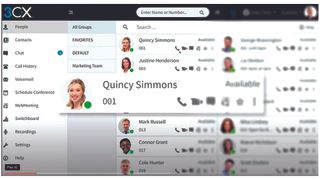
Your ideas made real
Many companies pay lip service to listening to their customers; 3CX delivers. A lively Ideas forum on its website (www.3cx.com) provides a chance for people to not only suggest ideas for the next version of 3CX but to vote for them. You can see this in action in v18, with the following just a selection of ideas that are making the move from the Ideas forum into reality.
- Skip voicemail greeting – We’re all familiar with voicemail instructions that seem to last forever. It’s fine if you’ve only called the company a couple of times, but if you know that you need to press “4” to reach the services team then it becomes a form of modern-day torture. With 3CX v18, your loyal customers can jump straight to the person or team they want.
- Dial by first name or last name – 3CX has long had a feature that you can “dial” for someone you know by pressing “1”, for example, and then saying their surname. The system finds the matching people (or person), asks you to confirm that’s who you want, and then puts you through. With the upcoming release, it’s possible to dial someone by either their first name or last name.
- Schedule recurring conference calls – Many of us rely on weekly catch-up calls to connect teams working in disparate locations. With 3CX v18, it will be possible to schedule these at the same time and same day of the week, so all you and your users need to do is remember to connect at the right time.
- Simplified way to schedule a meeting – On creating a new meeting, you’ll be able to select which calendar the invite should be sent to via a simple drop-down menu – and it works whether you’re using the 3CX app, a web browser or Outlook. All the necessary information is injected into the various fields, saving you time and hassle.
Get the ITPro. daily newsletter
Receive our latest news, industry updates, featured resources and more. Sign up today to receive our FREE report on AI cyber crime & security - newly updated for 2024.
ITPro is a global business technology website providing the latest news, analysis, and business insight for IT decision-makers. Whether it's cyber security, cloud computing, IT infrastructure, or business strategy, we aim to equip leaders with the data they need to make informed IT investments.
For regular updates delivered to your inbox and social feeds, be sure to sign up to our daily newsletter and follow on us LinkedIn and Twitter.





