Signal on iOS allows you to securely transfer data to new device
Move your account and messaging history to new iPhone or iPad
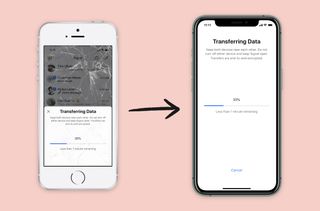
Signal has launched a new tool that enables iOS users to securely transfer its data to a new iPhone or iPad.
Users of the encrypted messaging service can move their account and messaging history when they upgrade or change their device. You need both functioning iOS devices to transfer Signal’s data, so you won’t be able to transfer data on a bricked iPhone.
First, install Signal on the new iPhone or iPad. Then verify your phone number and accept when asked if you want to transfer your account and message history. When the migration prompt appears on your original device, confirm you want to proceed. Use your original device to scan the QR code when it appears on your new iPhone or iPad.
Signal has long had a tool for migrating its data between Android devices, but it had to take a different approach in developing the iOS version. The process is secure and end-to-end encrypted, and it occurs over a local connection (similar to AirDrop).
The existing device controls the whole process, from the transfer prompt to verifying the connection before sending data to physically scanning the QR code. The QR code does not contain secure information, so if someone else scans the QR code, they would end up transferring their data to your new device.
Get the ITPro. daily newsletter
Receive our latest news, industry updates, featured resources and more. Sign up today to receive our FREE report on AI cyber crime & security - newly updated for 2024.
David Gargaro has been providing content writing and copy editing services for more than 20 years. He has worked with companies across numerous industries, including (but not limited to) advertising, publishing, marketing, real estate, finance, insurance, law, automotive, construction, human resources, restoration services, and manufacturing. He has also managed a team of freelancers as the managing editor of a small publishing company.




