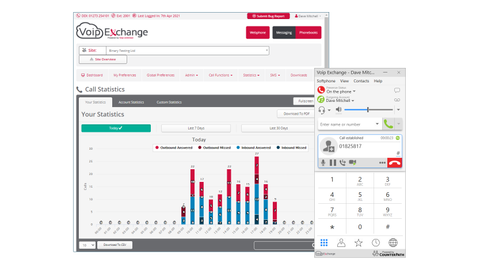IT Pro Verdict
Pros
- +
Flexible licensing policies
- +
Simple setup and provisioning
- +
Smart call-handling features
Cons
- -
Softphones and mobile apps don’t support video calls
Switching VoIP providers seems like something that would be complicated and disruptive, but Voip Unlimited’s hosted Voip Exchange service provides a simple onboarding process, along with a friendly cloud management portal and great value.
There’s a wide variety of plans to choose from, with the basic pay-as-you-go option starting at £8.50 per user per month. That includes all of the call-handling features - apart from voice recording, which will cost you an extra £1 per month. Monthly call packages start at £3.50 per user, which covers up to 3,000 minutes of calls to landlines and mobiles.
Unusually, Voip Exchange also offers a low-cost mobile-only licence, for homeworkers and travellers who don’t need handsets and are happy to rely on mobile apps and softphones. Individually, the Android, iOS, Windows and macOS apps each cost £3.50 per user per month, but a single monthly payment of £7.50 allows up to four to be used per licence.
Installation is nothing if not swift: a technician set up our portal with a base set of users, phone numbers and extensions already configured. There’s a range of Snom and Yealink handsets to choose from; we selected Yealink T58S and T31G models, and again when these arrived they were already set up on our account.
A wizard helps create new users; you can decide which sites and departments each one is a member of, assign them a direct dial-in number and choose what features they can access. If you allocate a handset to a user, it’s automatically provisioned and ready to use in one minute.
Available mobile licences are listed in the same section of the portal, and when you assign one of these to a user, it generates a unique login name and prompts you to create a strong password. The user can download the app from their personal portal, enter these details and immediately start making calls.
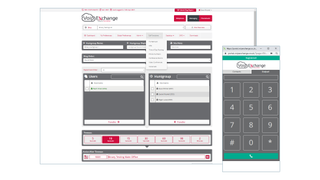
Voip Exchange’s call-handling services are extensive. Users can record custom voice messages from their personal cloud portal, add an email address for voicemail to be sent to and set up call forwarding to another number of their choice. If permitted, they can twin their main number with another so that it also rings for incoming calls, and choose whether to present their direct number to inbound callers.
You can also combine multiple users into a hunt group, so that incoming calls to a particular number will ring all phones together – or you can use round-robin mode to ring around each one in order. If no one’s picked up after a configurable time-out period, unanswered calls can be forwarded to a different user, another hunt group, an external number or a voice receptionist.
Videoconferencing meetings can only be created by users who have been assigned admin or manager roles; others can join by pasting the link shown in their personal portal into a browser. The mobile apps and softphones don’t currently support video calls, but Voip Unlimited expects to have this feature added soon.
On that note, the mobile apps have already seen some big improvements lately. Previously, Voip Unlimited provided customised versions of Zoiper, but the latest versions are based on the CounterPath Bria app instead. These offer more features than Zoiper, and bring the mobile experience more into line with the Windows and macOS softphones, which are also based on Bria.
Voip Exchange provides an easily managed cloud-hosted VoIP solution with a great set of call-management features. All of the deployment work is done for you, the cloud portal is simple to use and the mobile licence is ideal for the significant contingent of homeworkers.
Dave is an IT consultant and freelance journalist specialising in hands-on reviews of computer networking products covering all market sectors from small businesses to enterprises. Founder of Binary Testing Ltd – the UK’s premier independent network testing laboratory - Dave has over 45 years of experience in the IT industry.
Dave has produced many thousands of in-depth business networking product reviews from his lab which have been reproduced globally. Writing for ITPro and its sister title, PC Pro, he covers all areas of business IT infrastructure, including servers, storage, network security, data protection, cloud, infrastructure and services.