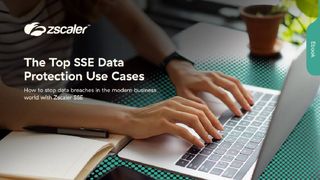Windows 7 end of life: What to do if you haven't upgraded yet
Microsoft has now officially moved Windows 7 to end of life, meaning it's no longer a viable business platform

Windows 7, once heralded as Microsoft's best ever operating system, reached end of life in January 2023 after 14 years of service. This means there will be no future security updates, so any new bugs or software vulnerabilities will go unpatched, making it unsuitable for use in businesses.
Windows 7 was an incredibly popular operating system, accounting for 62% of all Windows installs at the hight of its popularity, according to Statcounter. While it started to lose popularity in 2015 when mainstream support ended, user numbers stayed stubbornly high, with Windows 7 still holding 10% of the Microsoft operating system market share.
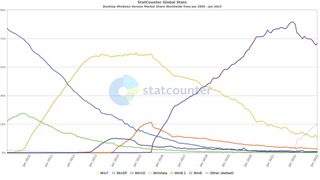
Thankfully for most businesses, Statcounter shows that number has now dropped off to about 3%. Yet according to 6sense, that still means there's around 40,000 companies still running Windows 7, despite the risks.
Why is Windows 7 end of life so important?
Windows 7 technically reached end of life on 14 January 2020, a little over 10 years after its original release. This didn't mean Windows 7 computers suddenly ceased functioning, but simply that Microsoft would no longer be patching the system for flaws. It also meant technical support would no longer be available.
You may be thinking that you could take the risk, and get away without upgrading your system - why bother with the hassle if your computer still works just fine?
An unsupported OS is a buffet for hackers, who could use it to exploit flaws that were never patched to install all kinds of malware on your device, such as ransomware or spyware, or simply to destroy the data on your system. This is far too high a risk for any business to take with its devices.
In fact, it is more than likely that at the time of Windows 7’s retirement, threat actors were aware of exploits that had not yet been discovered, and which they are now able to use against any unfortunate souls still using the OS, free from fear of reprisal by Microsoft.
Get the ITPro. daily newsletter
Receive our latest news, industry updates, featured resources and more. Sign up today to receive our FREE report on AI cyber crime & security - newly updated for 2024.
Is there a way to run Windows 7 today?
When Windows 7 reached end of life, more resistant users — or those in offices who were engaged in a drawn-out OS update process — were presented with a few ways to maintain their Windows 7 installs for a little longer.
Those looking to run Windows 7 in a virtual machine could do so on the Azure Virtual Desktop service, which comes at no extra cost if a business is already a customer of Azure. Custom virtual machines can also be used, if you’d like to virtualise Windows 7 yourself.

Harness the power of technology to drive your business forward
Learn how to utilize hybrid and multi-cloud environments so that you experience the maximum benefits of quickened microservice application development and delivery.
Alternatively, users were given the option to sign up to the Extended Security Update (ESU) program, through which critical and important security updates continue to be provided to Windows 7, with the cost agreed between a client and their relevant Microsoft account team and partners.
However, this program was only ever designed as a last resort and had a limited shelf life of January 2023, and so is now no longer an option for businesses.
This means that beyond a virtual environment, there simply is no viable way to run Windows 7 today, and any businesses that still have the operating system installed are putting their networks at risk.
Migrating your business away from Windows 7
To some, Windows 7's end of life might have been slow to arrive, but to IT decision-makers, the deadline of January 2020 was a rapid turnaround, a mere blink of the eye. That's because IT project deployment can be painstakingly slow.
Dale Titcombe, head of IT at BCS, The Chartered Institute for IT, told ITPro that it was never too early to start work on migrating over to Windows 10 from Windows 7.
"It cannot be assumed that remedial work won't be required in order to transition between OS versions and that 'projects' within the migration project may likely present themselves, that require prioritisation and resourcing," Titcombe said last year.
He argued that the process of upgrading the machines to a new OS is the easy part, which often can be done in a matter of days with the right provisioning. "The harder part is making sure you have identified any issues you have in your environment and planning the project," he added.
And the larger your organisation is, the more likely it is that you'll have needed to start migration work immediately; even more so if you haven't started work on migration.
"Established businesses and institutions have been here before, so hopefully lessons have been learned," said Richard Edwards, distinguished research analyst at Freeform Dynamics. "Large enterprises aren't usually the fastest movers, so less than a year should signal a degree of urgency."
Upgrade to Windows 10 or risk being left behind
Windows 7 maintained its popularity, despite the approach of its end of life date. This meant a significant number of desktops were at risk of being vulnerable unless changes were made, and Titcombe explained that cyber criminals would be posed to strike as soon as the end-of-life deadline came into effect.
Titcombe also points out that organisations that stick with Windows 7 will become out of touch, and that's where the move to Windows 10 or even Windows 11 is an opportunity. He said any organisation or individual making the move to Windows 10 will "be amazed about how much faster and more dynamic your environment becomes with the upgrade to Windows 10 and its supporting software like Office 365 and Windows server 2016".
So, making the move to Windows 10 can be a lever to taking a fresh look at IT more generally, which was also true of BCS' own migration.
"As part of our move to Windows 10, we have pushed the organisational IT policy forward with moves to more cloud operations and SaaS solutions," explained Titcombe. "Our new Windows 10 environment is much more dynamic than our previous pre-Windows 10 thick-client environment."
Even without taking that broader approach, there are software compatibility reasons to see the move as a good thing rather than a chore. Much of the draw of Windows 10 and Windows 11 is the greater range of features both operating systems provide, and newer software and hardware are almost always designed with the latest operating systems in mind, with no guarantee of the same experience on Windows 7.
"In the same year that Microsoft gave us Windows 7, Apple gave us the iPhone 3GS, and Google shipped Android 2.0," said Edwards. "How far has Microsoft Windows come since then? It's time to move up or change course."
Alternatives to Windows 10 and 11
Starting the move away from Windows 7 with plenty of time in hand meant it was possible to think carefully about the whole IT setup, and maybe do a much-needed general spring clean both on the hardware and software sides.
But with the deadline now gone, it's imperative for businesses that haven't moved from Windows 7 to make a fundamental shift.
Edwards' advice is to "understand why you're upgrading and don't do it blindly".
"There are other ways and means out there if Windows 10 doesn't appeal. Look at these alternatives seriously, including Windows 10 in S mode, and remember that the tools we use shape the way we do things. PC hardware can run a variety of operating systems. Maybe take a look at (Google-backed) CloudReady from Neverware as an example."
Businesses may also choose to look for open source platforms instead, including platforms like Linux. If you're thinking about such a move, it's worth looking at our list of the best Linux distros available to help you decide.
Wherever an organisation goes after Windows 7, upgrading should be done in a measured and controlled way, not rushed at the last moment.
"This is essential if you want a smooth upgrade," explained Titcombe. "You'd much rather have a few weeks/months to spare after planning than realising you didn't leave enough time and need to finish off the entire project/deployment in a week."
Dale Walker is the Managing Editor of ITPro, and its sibling sites CloudPro and ChannelPro. Dale has a keen interest in IT regulations, data protection, and cyber security. He spent a number of years reporting for ITPro from numerous domestic and international events, including IBM, Red Hat, Google, and has been a regular reporter for Microsoft's various yearly showcases, including Ignite.