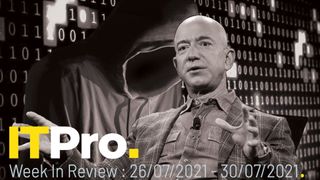Cryptocurrencies
Latest about Cryptocurrencies

Democrats propose privacy-focused digital dollar
By Zach Marzouk published
News The dollar would have to be able to make offline transactions and preserve anonymity

Coinbase Super Bowl marketing stunt prompts debate over QR code security
By Connor Jones published
News Experts are torn over QR codes and whether the cyber security threat they theoretically present is actually enough to warrant genuine concern in real-world scenarios

IMF urges El Salvador to remove Bitcoin as legal tender
By Zach Marzouk published
News The country sought a $1.3 billion loan from the IMF last year, although this has been reportedly hindered by the fund’s Bitcoin concerns

Federal Reserve warns foreign centralised digital currencies could decrease global use of dollar
By Zach Marzouk published
News New report argues CBDCs could level the playing field for private sector innovation but that network security remains a significant challenge

Cryptomixers are helping hackers to launder ransomware payments
By Rene Millman published
News The services enable cyber criminals to anonymously clean proceeds from illicit activities

Singapore and India to link fast payment systems for cross-border transactions
By Zach Marzouk published
News This will allow users in the two countries to transfer money using mobile numbers or virtual payment addresses

Bitcoin becomes legal tender in El Salvador
By Bobby Hellard published
News South American country is to install more than 200 ATM machines that convert dollars into Bitcoin

Australia, Malaysia, Singapore, and South Africa partner on shared digital currency platform
By Zach Marzouk published
News Reserve banks will test the use of central bank digital currencies for international settlements
Get the ITPro. daily newsletter
Receive our latest news, industry updates, featured resources and more. Sign up today to receive our FREE report on AI cyber crime & security - newly updated for 2024.