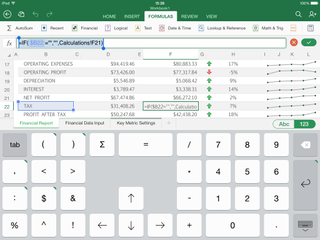Excel
Excel is the app which has lost the most in the transition from desktop to tablet. Spreadsheets are complicated enough with a mouse and keyboard so switching to a touch-only interface was never going to easy.
The basics are all there including the ability to create charts, tables and calculate formulas.
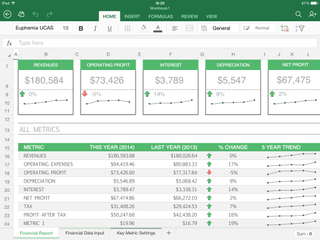
Under formulas there's an AutoSum tab. Options are limited to sum, average, count, max and min. It's all the average user will need but if you're an Excel junkie you'll miss a number of the features available in the desktop version.
Some teething problems have arisen in Excel with users claiming columns are missing when transferring the file over to the iPad. We expect a fix for this problem in the near future.
Microsoft has managed to offer up a numerical keyboard in Excel. This makes calculations a breeze with all the symbols you need for formulas on the left and a numberpad on the right.