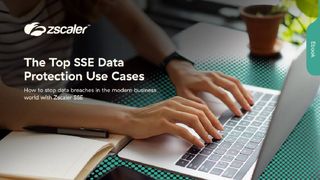iOS 11 release date and features: iOS 11.3 bug caused Chinese iPhones to crash when writing 'Taiwan'
The upgrade for iOS sees Apple respond to battery throttling controversy

Apple's mobile operating system is one of the cornerstones of its business, and it's some of the most-used software in the world. iOS 11 was announced at WWDC on 5 June 2017 alongside the release of developer beta. Following announcements made at Apple's Special Event, iOS 11 was released on 19 September 2017.
Here we round up all of the latest news about Apple's newest mobile OS and break down its key features.
iOS 11 latest news
10/07/18:iOS 11.3 bug caused Chinese iPhones to crash when writing 'Taiwan'
A feature to help the Chinese government censor talk of Taiwan on iPhones in the country can been found to crash the devices.
According to security researcher Patrick Wardle, a flaw in the code means that the iPhone sees a Taiwan emoji to be an invalid input.
Wardle said on his Objective-See blog that a Taiwanese friend of his said that every time she typed the word Taiwan or worse, received a message with a Taiwanese flag (:flag-tw:) it would crash the application on her (fully patched) iOS device.
This meant that anyone could crash her phone if they sent messages not only containing the word Taiwan but also any mention of the country. Wardle then investigated the issue.
Get the ITPro. daily newsletter
Receive our latest news, industry updates, featured resources and more. Sign up today to receive our FREE report on AI cyber crime & security - newly updated for 2024.
Wardle discovered that the cause of the bug was an intentional censorship feature built into every iPhone. The bug was in a function related to emoji processing returning a NULL pointer, this caused the app to crash.
Wardle also found that the OS would remove the Taiwanese flag emoji from received messages if a user had set their region as China. Instead, it would show a missing symbol image. When the region was set to China, the Taiwan flag would also disappear from the emoji list.
"Does Apple really add code to iOS to appease the Chinese government? Of course!" Wardle said. "And when that code is buggy, their users suffer."
Once the bug was discovered the fix for this was to set the region to China and back again to US.
Wardle informed Apple of the bug and helped it fix this (Apple noted this in a security update on Monday). The bug has now been fixed in iOS 11.4.1
07/05/2018: Apple offers battery health checks and improved privacy in iOS 11.3
iOS 11.3, the latest update to Apple's mobile operating system, is now available on all supported iPads and iPhones.
The software update, which can be reached through the General menu in the Settings app, brings some special new features to the iPhone X, as well as addressing some customer concerns over things like battery life and privacy on other devices.
As one of the iPhone X's flagship features, it's perhaps unsurprising that iOS 11.3 sneaks some additional Animojis onto Apple's premium smartphone. Users can now present themselves as a bear, a dragon, a lion or a skull, as well as all existing Animojis.
The new version of iOS introduces the ability for developers to introduce augmented reality (AR) experiences to their apps via ARKit, which lets developers incorporate vertical surfaces like walls, as well as horizontal surfaces, into their app designs, and map more accurately to different shapes, such as a round table.
There's also now a battery health check option available in the Battery area of Settings, which is likely in response to the controversy over battery throttling. This feature is only available on iPhone 6 smartphones and newer, however.
The company has also introduced a new privacy icon and detailed privacy information with iOS 11.3, which makes it clearer when Apple is requesting access to personal information, which it must do under GDPR.
There are two other notable features in this release: Business Chat, which allows users to communicate directly with businesses, and Health Records, which allows for health data sharing with more than 40 health systems. For now, however, the former is restricted to the US and Canada, while the latter is available in the US only.
Shortly after the general release of iOS 11.3, Apple also made available the first developer beta of iOS 11.4. According to 9to5Mac, major new features include AirPlay 2, pairing with HomePod, and Messages on iCloud. Just because these features exist in the beta, though, doesn't mean they will definitely be making their way to the general release of the operating system when it goes live.
03/04/2018: iOS 11.3, the latest update to Apple's mobile operating system, is now available on all supported iPads and iPhones.
The software update, which can be reached through the "General" menu in the Settings app, brings some special new features to the iPhone X, as well as addressing some customer concerns over things like battery life and privacy on other devices.
As one of the iPhone X's flagship features, it's perhaps unsurprising that iOS 11.3 sneaks some additional Animojis onto Apple's premium smartphone. Users can now present themselves as a bear, a dragon, a lion or a skull, as well as all existing Animojis.
Across all compatible devices, iOS 11.3 introduces the ability for developers to introduce augmented reality (AR) experiences to their apps via ARKit, that use vertical surfaces like walls, as well as horizontal surfaces, and map more accurately to irregular shapes, such as a round table.
There's also now a battery health check option available in the "Battery" area of Settings, which is likely in response to the controversy over battery throttling, although it's not explicitly marketed as such. This feature is only available on iPhone 6 smartphones and newer, however.
The company has also introduced a new privacy icon and detailed privacy information with iOS 11.3, which makes it clearer when Apple is requesting access to personal information.
There are two other notable features in this release: Business Chat, which allows users to communicate directly with businesses, and Health Records, which allows for health data sharing with over 40 health systems. For now, however, the former is restricted to the US and Canada, while the latter is available in the US only.
Shortly after the general release of iOS 11.3, Apple also made available the first developer beta of iOS 11.4. According to 9to5mac, major new features include AirPlay 2, pairing with HomePod, and Messages on iCloud. Just because these features exist in the beta, though, doesn't mean they will definitely be making their way to the general release of the operating system when it goes live.
27/03/2018: Apple may be about to set free its iOS 11.3 update, featuring new additions including a battery health monitor that will tell you whether your battery's performance is waning, offering recommendations when it should be serviced or replaced.
The availability of the update is likely to be revealed this week, with experts predicting it will be announced after the company's education event taking place in Chicago today.
Apple will also allow users to switch off the power management feature it first introduced in iOS 10.2.1, which dynamically manages maximum performance, shutting down the phone or tablet if it all gets too much. Apple explained switching off power management could mean the device shuts down without warning, but it means performance levels will remain speedy until it shuts down due to memory shortage.
Other, perhaps less exciting, features due to be introduced in iOS 11.3 include new animojis, including a lion and Apple Music enhancements, such as removal of ads for paid-for subscribers.
iOS 11.3'snew Health Records feature to collate information from multiple medical sources and the user's Apple Health account, so those with participating health providers (presumably private health companies rather than the NHS), will be able to see all of their medical data in one place. Of course, for such private information, it will be fully secured and encrypted and protected with a passcode.
23/03/2018: Another day, another iOS 11 bug coming to light. This latest problem with Apple's mobile operating system relates to notifications hidden by iOS 11's FaceID feature.
Although it's been designed so that anyone not set up as a FaceID user is unable to view full notifications (such as the content of an email, text message or WhatsApp message), this newest bug actually overrides the default security setting in third party apps.
A Siri bug means that those not authorised to see full notification content actually are able to, by asking the voice assistant to read the notification out loud, even if they're not the rightful recipient.
The bug was originally discovered by Brazilian website Mac Magazine and although access is only granted when using third party apps, anything on Facebook or the aforementioned WhatsApp can be read out. It seems the problem is yet to be fixed by Apple - it works on bothiOS 11.2.6 and iOS 11.3, which is still in beta mode.
"As the content of these messages is not appearing on the iPhone screen, it is clear that Siri should not have access to it," the magazine said."After all, anyone can pick up their phone, see that there are "hidden" notifications and ask Siri to open her mouth by exposing all previously protected content."
20/02/2018: Apple has fixed an iOS 11 glitch that caused iPhones to crash after receiving a single character in the Indian language Telugu.
The 'text bomb' flaw was said to affect most of the popular messaging apps, including WhatsApp and Facebook Messenger.Apple is rolling out the software update addressing the problem now, not only in iOS but across all four of its consumer operating systems: iOS, watchOS, tvOS, and macOS.
The updates are labelled as followed: iOS 11.2.6, watchOS 4.2.3, tvOS 11.2.6, and macOS High Sierra 10.13.3 Supplemental Update. They're all available to download on supported devices, Apple said.
In the iOS update, the Cupertino firm also listed another bug as fixed, with the accompanying text stating: "Fixes an issue where some third-party apps could fail to connect to external accessories."
The Telugu text bomb bug was a result of Apple's mobile operating system not being able to process the character in question, causing the popular messaging apps to fail as it attempts to process it. However, not all messaging apps were affected by the bug. Gmail and Outlook were hit but Telegram and Skype were not.
While not a major issue for most users, this isn't the first time Apple has experienced a glitch in iOS 11. Just take a look any number of the updates below to see for yourself...
19/01/2018:iOS 11.2 bug wreaks havoc on Springboard and messaging apps
Apple will address a software bug that has been plaguing the new iPhone and macOS before the release of the iOS 11.3
The bug was first spotted by Mobile World and has been a wrecking ball in the Apple's iOS 11.2 mobile software.
It crashes iOS's Springboard application manager courtesy of sending an Indian language (Telugu) character and makes apps like iMessage, Facebook Messenger and WhatsApp inaccessible. Also affected were Safari and the Messages app embedded within macOS.
The bug brings flashbacks to other Unicode-related bugs within Apple's operating systems, and the latest requires just the specific Unicode character via any messaging app.
Recovering the system can be arduous too for users, as any application containing the Unicode character will crash upon being displayed meaning erasing the message is no small task.
Though the iOS 11.3 will entirely eradicate these problems, according to The Verge's testing, Apple is reportedly planning an iOS 11 update that will address the issue itself.
It follows a series of software troubles for Apple dating back to the end of 2017 when an iOS 11 bug crashed iPhones, which forced the company into creating an immediate update. In January, a single link was able to freeze an iPhone, which required the release of the iOS 11.2.5 to solve it.
A report from Axios indicated that for iOS 12, Apple would look to improve reliability and performance over other features, potentially lowering the risk of these bugs from crashing iPhones.
19/01/18: Apple has injected a dose of its iOS 11 design language into the web version App Store, indicating that it wishes to spread the aesthetics of its mobile operating system software.
The App Store Preview Web interface, accessed through Apple's Safari and Google's Chrome browser as well as other web browsers, will now feature the larger preview images, standout large icons, and a tidier page layout that would normally be found in the App Store app native to iPhones and iPads.
The refreshed design of the App Store on the web will include iOS 11 style features such ass the ability to clearly spot star ratings for apps, check device comparability, and peruse update information as well as user reviews.
The overall idea is for the App Store Preview Web interface to embrace some of the streamlined and cleaner styling found in iOS 11. And given how Apple has worked to streamline its iTunes desktop app to become less cluttered, so there's a chance more iOS 11 design language could spill over into more Apple apps and software beyond the mobile operating system.
Apple also revealed screenshots of optimised apps for the iPhone X, designed to work around Cupertino's flagship phone's divisive 'display notch'.
05/01/2018:Apple has explained that iOS devices are affected by the Spectre flaws in the central processor unit (CPU) architecture it uses for the A series chipsets in iPhones and iPads.
The Spectre flaws are hardware level bugs that affect a plethora of chips based on x86 and ARM architecture and can be exploited by hackers to allow apps to access protected and some kernel level data of other programs despite not having the permissions to do so.
While there is currently no evidence that the flaws are being actively exploited by hackers and malicious apps, Apple has issued a patch to plug any security holes the flaws may cause for iOS 11.
"Security researchers have recently uncovered security issues known by two names, Meltdown and Spectre," Apple explained.
"These issues apply to all modern processors and affect nearly all computing devices and operating systems. All Mac systems andiOSdevices are affected, but there are no known exploits impacting customers at this time.
"Since exploiting many of these issues requires a malicious app to be loaded on your Mac or iOS device, we recommend downloading software only from trusted sources such as the app store."
As such, it would appear that the flaw, while an embarrassing one for chipmakers, seems to be fairly well mitigated on iOS, providing iPhone and iPad users download the latest patch.
It is worth noting that the Apple Watch and its chipset is not affected by the Spectre flaws, and though Apple mentions Meltdown, that bug only affects Intel processors.
07/12/2017: Although iOS 11 installations got off to a slower start than iOS 10, the latest version is fast catching up, now running on almost 60% of devices according to Apple's App Store support page, running on 59% of devices as of 4 December. The same figures revealed iOS 10 is being used by 33% of devices, while only 8% are running older versions of the software.
In comparison, iOS 10 was installed on 54% of devices last October according to MacRumors. Mixpanel said its own analytics showed iOS 11 was running on 55% of devices back in October, so there is some discrepancy between measurements.
It's not surprising adoption has been so slow compared to older versions of iOS, with more issues than ever reported in the first months of its launch. The most recent, a Springboard bug that crashed devices at 12.15am last Saturday, was fixed earlier this week, but even the fix to the bug caused more issues.
The update was originally supposed to add support for Apple's new Pay Cash feature, but because iOS 11.2 was rushed out, the US-only feature launched on Tuesday instead.
05/12/2017: Apple has rushed out an update to address a crashing issue on the iPhone X, but inadvertently caused Face ID to break instead,according to9to5Mac.
The iOS 11.2 update to the iPhone X was issued after users reported their handsets crashed at 12.15am on Saturday morning, thanks to a flaw affecting Springboard, the application that manages the iOS homescreen.
But after installing the update, some users said they were presented with the messages "Face ID is not available" or "Unable to activate Face ID on this iPhone."
It would seem the issue isn't as problematic as the Springboard flaw though, with users able to simply restart their device to get Face ID up and running again.
The iOS 11.2 update wasn't due to come out just yet, but Apple was so concerned by the Springboard fault, it rushed through the new version - potentially neglecting to test it properly. However, Apple analyst Rene Ritchie seems to think the problem was caused by users changing the time on the clock before installing the update in the hope it would revive their crashed iPhone.
"If you changed your#iPhoneXdate to avoid the springboard crash, then updated to iOS 11.2,#FaceIDwon't like the bad date and you'll need to reboot to make it happy again. (Also: remember to set your date/time back to auto ASAP.)," he said on Twitter.
17/11/2017:Apple has released iOS 11.1.2 which rectifies a problem that caused the screen on some iPhone X devices to become temporarily unresponsive in cold weather.
The problem was reported over the past week after some users realised their device would freeze and fail to recognize touch inputs when suddenly exposed to cold temperatures, according to MacRumors.
"I'm outside and temperature hits about -1C (~30F) my iPhone X's display becomes working incorrectly. Some touches aren't recognized and some are not accurate at all. Problem solves itself after about 3-5 minutes of use, or when I go back indoors," one post on the MacRumors Forum said.
Apple was quick to fix the issue with the update coming just one week after complaints were reported. Apple's release notes also state that the update fixes an additional issue which caused the distortion of live photos and videos on the iPhone X.
Another update, the iOS 11.2, is also in the works and plans to introduce Apply Pay Cash and incorporate faster 7.5W wireless charging on the iPhone X, 8, and 8 Plus, when it is rolled out ot the wider public.
The iOS 11.1.2 is currently available to download.
15/11/2017: The latest release of iOS 11, iOS 11.2, has brought faster charging to the iPhone 8, iPhone 8 Plus, and iPhone X using Qi-charging accessories.
Using iOS 11.1.1, which was rolled out to fix problems with typing an i, the iPhones only supported 5 watts of charging power. However, the most recent update, which is currently being tested by select developers and other beta testers, will apparently support7.5 watts, make charging faster if you want to use wireless charging accessories.
There has been no official announcement by Apple regarding this new capability, save an earlier promise to increase charging capabilities "at a later date". According to MacRumours, however, it received the tip-off from RAVPower, a company that makes accessories supporting the wireless charging standard for the new iPhone range. The website confirmed that after testing the update with 7.5 watt accessories indeed, it was faster when using an accessory that supports 7.5 watts charging speeds, topping up a device from 46% to 66% in 30 minutes, compared to 60% in 30 minutes when using a 5 watt accessory.
The website explained that it had tested the devices using "real world" conditions with a case on the device and Airplane Mode not activated.
However, it's important to note the iPhones' charging speed is still slower than many of the other Qi-charging-enabled devices, which often support speeds of up to 15 watts.
16/10/2017:If you find your iPhone's battery is draining faster than usual after installing iOS 11, you're not alone. Reports suggest that the update has seemingly sped up the time it takes for your iPhone to run out of battery.
Quartz noted that because Apple has opted to enable Background App Refresh by default, it's causing iDevices to run out of juice much faster than they did on iOS 10.
Background App Refresh forces your device to check for changes in state to any of the apps running on your phone, even if they're not open. This means your device will be constantly sending and receiving data, draining the battery.
To get over this rather frustrating problem, you're advised to turn off Background App Refresh by heading into your iPhone's settings menu, choosing "General" and then "Background App Refresh". You can now select the apps you don't want to constantly check for changes.
To boost your battery even more, you can also opt for your device to only download app updates over Wi-Fi, which will not only save some battery power, but will also cut down the amount of data you're using.
Another top tip provided by Quartz is turning off the iPhone's auto brightness. The more it uses the light sensor to change the brightness of the screen, the faster your battery will disappear. To do this, head to the settings menu, then choose General > Accessibility > Display > Accommodations > Auto-Brightness.
13/10/2017: Apple's newest operating system is now its most popular, as the majority of its customers are now using iOS 11.
It's great news for Apple given that iOS 11 has only been officially available for a few weeks, and that users typically take much longer to migrate over to a newest operating system.
Android Marshmallow, released in 2015, still dominates the market share for the platform, despite the fact that its successor, Android Nougat, has been available for over a year.
Apple's iOS 11 has now been installed on 47% of devices, according to analytics firm Mixpanel, edging ahead of iOS 10's 46%, with iOS 9 or earlier still operating on 6.7% of devices.
Although it's an impressive adoption rate, users have been slower to upgrade than they did with iOS 10 over the same release period. When last year's OS released, it took only two weeks for iOS 10 to become the most installed platform.
Apple has already released a handful of minor bug fixes for iOS 11, including one that could drain the battery life of a device in less than 96 minutes. There's also the OS's first major patch in the works, which, once its available, will likely generate a sharp increase in the adoption rate.
26/09/2017:iOS 11 'drains batteries in less than 96 minutes'
Apple users have reported seeing a drastic drop in application performance, as well as significantly faster battery drain after updating to iOS 11.
London-based mobile security firm Wandera recently analysed the battery performance of Apple's latest operating system, and found that an iPhone would completely empty in under 96 minutes. As a reference, it found that iOS 10 would typically last up to 240 minutes before needing a recharge.
"New functionality in iOS 11 could also be responsible for draining the life out of your phone," said Liarna La Porta, marketing manager at Wandera. "Animoji and iPhone X's FaceID hardware use face-scanning technology relying heavily on the camera which is a notorious battery sucker. The hardware enabling this advanced facial recognition in the iPhone X could be the reason there is such a dramatic difference in battery decay rate."
However, the firm advises against rolling back to iOS 10.3.3, as the security benefits of iOS 11 far outweigh the hit to the battery life, as intolerable as it may be.
Yet that's not the only problem plaguing iOS 11, as according to a number of angry Reddit posts, users are reporting frequent crashes or load failures on applications that were perfectly functional before the OS update.
Safari, Reddit, ESPN, Yahoo, Spotify, as well as native text and music apps are all reportedly suffering from performance issues, in some cases taking over a minute to load or becoming unresponsive entirely.
"Ever since I upgraded, launching apps is an absolute chore," said one user. "I never had a single issue with my 7+ before last night and now suddenly it's like this phone is stuck in quicksand."
Another user reported that the iPhone's volume buttons would become unresponsive when using AirPods, and that playing music through an external system, such as a car radio, would produce skips in songs or poor audio quality.
IT Pro has contactedApple for comment on the issues, however it is likely that the company will release a fix in its next update.
iOS 11 release date and availability
The first iOS 11 beta was released in June at Apple's WWDC keynote. Following a total of ten public betas, Apple has now set an official date of 12 September for its general release.
This bucks the trend somewhat, as Apple usually makes the latest version of its OS immediately available for download when it reveals the latest generation of iPhone - in this case, the iPhone X. Instead, it will arrive a full week after the phone's debut.
As with all iOS updates, iOS 11 will be freely available to Apple customers with compatible devices. This time around, the minimum supported devices are: iPhone 5s and upwards, iPad Mini 2 and upwards, iPad 5 and upwards, and all iPad Air and iPad Pro models.
iOS 11 features
iOS 11 brings with it a number of new features, including both surface-level cosmetic tweaks and seriously meaty feature upgrades. There's a slew up updates, but here are the biggest things that Apple is introducing with its latest iOS version.
Siri upgrade
Apple has improved its signature AI voice assistant for 2017's range of devices, making its male and female voices more expressive and natural, enabling them to adjust intonation and pitch as well as emphasis and tempo.
It's now able to translate English words and phrases into Chinese, French, German, Italian and Spanish, and can offer more personalisation based on use of Apple's Safari, News, Messaging and Mail apps, suggesting topics you search for on Safari when you're typing an email, for instance.
ARKit
A big new feature for iOS 11 is the inclusion of augmented reality, with iPad and iPhone developers encouraged to use their built-in camera and motion sensors with the new ARKit to layer virtual elements on top of the real world for a different take on apps and games.
Camera improvements
Apple's upgraded Portrait Mode to take pictures with optical image stabilisation, True Tone flash and HDR, to make them better-looking than ever. While Memory movies can now play in both landscape and portrait modes, Apple is conscious of your storage space, so uses High-Efficiency Image File Format to halve the size of every photo you take on iPhone 7 and 7 Plus (and presumably on the iPhone 8, too).
Apple Pay person-to-person payments
Apple Pay gets ever more convenient with iOS 11, now allowing you to not only pay over the counter with contactless technology, but pay friends simply by sending an iPhone-to-iPhone text using Messages. For the first time, Apple is also allowing users to authorise payments using facial recognition, using its new FaceID technology. If voice is more your bag, you can use Siri to pay someone with the debit or credit cards you have stored in Wallet. Recipients can transfer the money from their Apple Pay Cash account into their bank account, or use it to buy things using Apple Pay.
Disable Touch ID
Apple has also added a feature that allows users to bypass the Touch ID fingerprint scanner in order to make an call to the emergency services. By tapping the Touch ID button five times on a compatible iPhone, iOS 11 will bring up the option to dial emergency services without the need to enter a password to make the call.
The idea is the new feature is to ensure that iPhones can still be useful in situations where the user might be in danger or if they are having difficulty dialling the emergency services, or if they are unconscious and someone else needs to use their smartphone to make a emergency call.
Furthermore, the five rapid taps disable Touch ID and revert into requiring a password to be tapped in to the handset in order to activate it; a useful feature in situations where the user may be forced to unlock their phone using Touch ID, for example by authorities seeking to make people unlock their phones with their fingerprint in order to access their data.
The fingerprint scanner will then be disabled until the user puts in their password which will then switch Touch ID back on. Essentially, the additional feature adds another privacy option into the security suite of iOS 11.
- 1
- 2
Current page: iOS 11 release date and features: iOS 11.3 bug caused Chinese iPhones to crash when writing 'Taiwan'
Next PageITPro is a global business technology website providing the latest news, analysis, and business insight for IT decision-makers. Whether it's cyber security, cloud computing, IT infrastructure, or business strategy, we aim to equip leaders with the data they need to make informed IT investments.
For regular updates delivered to your inbox and social feeds, be sure to sign up to our daily newsletter and follow on us LinkedIn and Twitter.