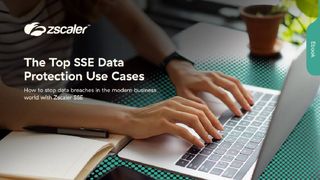Can you use an SSD in a NAS drive?
A quick guide on how to use an SSD for NAS drives, and whether it's a good idea

Like SSDs, NAS devices have become popular with businesses of all sizes. This has left people wondering if, instead of hard disk drives, can you use an SSD for NAS?
SSDs (solid state drives) appeared on the mass market as an alternative to traditional hard disk drives (HDDs) for storage in the 1990s and have increased in popularity ever since. While HDDs retain popularity in large businesses, shipments peaked in 2010 according to Statista.
The good news is that, in most cases, you are able to take advantage of this new technology and use SSDs in a NAS drive. Most NAS drives are able to support both 3.5in and 2.5in drives, so you should be able to install an SSD without having to mess around with adapters.
These days, using SSDs in a NAS drive makes perfect sense. The cost of the drives has fallen substantially, and you can now access fairly large SSDs that take advantage of the functionality of NAS drives. Of course, hard drives are still king if you're looking for storage at scale.
Will an SSD speed up my NAS drive?
The main reason to upgrade to an SSD on a desktop PC is speed. SSDs are significantly faster than hard drives, allowing you to boot, open applications, and process data in a fraction of the time.
However, those benefits don't necessarily fully translate to a NAS drive. Given how NAS drives work, performance is largely dependent on your network. Simply put, the average network is unable to match the write speeds of a modern SSD – so you're unlikely to see much difference when it comes to move data on and off the NAS drive.
That's not to say you won't see any performance gains by switching to an SSD. In our own SSD tests using the Qnap TS-453B with four SSDs installed, we saw a small increase in 4K read speeds, from 10.4MB/sec to 11.4MB/sec.
Get the ITPro. daily newsletter
Receive our latest news, industry updates, featured resources and more. Sign up today to receive our FREE report on AI cyber crime & security - newly updated for 2024.
SSDs will also improve the performance of any maintenance tasks on the NAS drive itself. Anything that doesn't rely on the downloading or uploading of data is likely to benefit from an SSD.
However, perhaps the biggest advantage of using SSDs instead of hard drives is they are significantly quieter. NAS drives usually come with their own built-in fan, and when paired with the moving parts of a mechanical hard disk, things can get quite noisy. By using SSDs, you just have the noise of the fan to contend with.
Another major benefit is that SSDs usually require less power to run compared to mechanical disks. The tests we carried out on the four-bay Qnap TS-453B, which was full of four 1TB Seagate Barracuda 3.4in hard disks, used up 32w from the mains while not in use. It took 38w from the mains when it was streaming videos. After changing this to four SSDs, the number fell to 14w when idle and 16w while streaming.
There was a major drawback to SSDs in the past which was their price when you compared them to HDDs. For £40 you can purchase a 1TB mechanical disk, which means you can set up a 3TB RAID 5 array for around £160. However, SSDs have now started to narrow this divide. Up until a few years ago, a 1TB SSD would have cost around £250, whereas now prices have started to decrease so that you can get your hands on one for around £60.
Best SSD for NAS device
Choosing the best SSD for a NAS device will depend on the equipment available to the user. As previously mentioned, most network speeds will not allow users to take advantage of the full read speeds offered by SSDs. So, in most cases, purchasing decisions will largely come down to other factors.
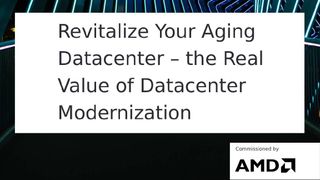
Discover a datacenter revitalization strategy that will help you dominate
The decision may depend on different priorities such as power consumption, which is an especially important consideration during the cost of living crisis where individuals and organizations alike are taking active steps to reduce outgoings. SSDs vary by power consumption at different states, but the consideration won’t be an especially important one given how low the wattages are anyway.
The most important consideration would like come down to storage capacity. If speed isn’t an issue due to network bottlenecks, then for most people the best SSD for a NAS device would be the most affordable product that offers the storage capacity that’s required.
For more information, read our lists of the best SSDs on the market.
SSDs vs NVMe SSDs for NAS device
An increasing number of NAS devices are coming to market with support for the newer, faster versions of SSDs. The first generation of SSDs relied on SATA connections, whereas the newer M.2 NVMe SSDs slot into PCIe sockets, offering much greater potential for transfer speeds and sizes over its SATA counterpart.
NVMe SSDs shouldn’t be the first consideration for use in NAS drives because they aren’t supported as primary storage devices. They do, however, offer general device performance benefits since they’re used only as cache drives, acting a little like extra RAM. They come at a premium price, but if speed is of the utmost importance for your NAS use case - one that requires continual access to data - then they can be a worthwhile supplementary investment.
The main decision for most users of NAS devices is which primary storage drive type to choose: HDD or SATA-based SSD.
Darien began his IT career in the 1990s as a systems engineer, later becoming an IT project manager. His formative experiences included upgrading a major multinational from token-ring networking to Ethernet, and migrating a travelling sales force from Windows 3.1 to Windows 95.
He subsequently spent some years acting as a one-man IT department for a small publishing company, before moving into journalism himself. He is now a regular contributor to IT Pro, specialising in networking and security, and serves as associate editor of PC Pro magazine with particular responsibility for business reviews and features.
You can email Darien at darien@pcpro.co.uk, or follow him on Twitter at @dariengs.
- Jane McCallionDeputy Editor