WD MyCloud EX2 Ultra review: Punching above its price
Not super-fast or super-versatile, but it might be all the NAS you need

It’s not the fanciest drive going, but the EX2 Ultra is a great all-round NAS at a cracking price.
-
+
Great value; Some high-level business features; Simple setup
-
-
Speeds for multi-file transfers aren't the best

With the MyCloud EX2 Ultra, Western Digital isn't targeting those who want to run virtual servers or a website, but those needing fast, centralised storage for files and media. Bear this in mind, and the EX2 Ultra has a lot going for it, particularly when it comes to ease-of-setup and everyday use. Even installing the drives is a simple job; just push the catch to open the flap, unscrew the lid on the drive cage and slide your 3.5in drives into place.
Once that's done, the browser-based configuration takes you through setting up your RAID and connecting the NAS drive to a MyCloud account. Cleverly, it encourages using part of the hard disks in a RAID1 configuration to cover resilience and the rest spanned, giving you a balance between file protection, capacity and speed.
Where other NAS drives go for a desktop-style UI, MyCloud devices have a simple, modern control-panel style interface that focuses on creating and managing your network shares or storing and streaming media - you can host your media in any folder and just flick the media server switch. There are additional apps to install through the admin panel, including Dropbox sync, Joomla, WordPress and the Transmission Bittorrent client, but these clearly aren't seen as key.
The upside of this approach is that it makes the NAS extremely easy to work with, particularly when it comes to the personal cloud functionality. Once the EX2 is registered to your account, you can drag and drop files from any browser or use the WDSync app to sync files and folders with your PC, using a Dropbox-like client. Like its bigger brother, the EX4100, the EX2 Ultra also has some pro-level features, including iSCSI and virtualisation support.
Despite being based on a lowly Marvell dual-core processor and just 1GB of RAM, the EX2 Ultra feels surprisingly nippy. Sure, it struggles with transfers of masses of small files, but sustained read and write speeds are up there with higher-end units, even if speeds plummet when you try to transfer files while streaming 4K video.
Still, that's a big ask for a small, budget NAS, and this one punches above its price. Cheap in its barebones form, you can also buy it filled with WD Red drives in 4TB to 20TB configurations, and this can be marginally cheaper than buying separately. It's not the fanciest drive going, but the EX2 Ultra is a great all-round NAS at a cracking price.
Sign up today and you will receive a free copy of our Future Focus 2025 report - the leading guidance on AI, cybersecurity and other IT challenges as per 700+ senior executives
Stuart has been writing about technology for over 25 years, focusing on PC hardware, enterprise technology, education tech, cloud services and video games. Along the way he’s worked extensively with Windows, MacOS, Linux, Android and Chrome OS devices, and tested everything from laptops to laser printers, graphics cards to gaming headsets.
He’s then written about all this stuff – and more – for outlets, including PC Pro, IT Pro, Expert Reviews and The Sunday Times. He’s also written and edited books on Windows, video games and Scratch programming for younger coders. When he’s not fiddling with tech or playing games, you’ll find him working in the garden, walking, reading or watching films.
You can follow Stuart on Twitter at @SATAndrews.
-
 Nvidia’s Intel investment just gave it the perfect inroad to lucrative new markets
Nvidia’s Intel investment just gave it the perfect inroad to lucrative new marketsNews Nvidia looks set to branch out into lucrative new markets following its $5 billion investment in Intel.
By Rory Bathgate Published
-
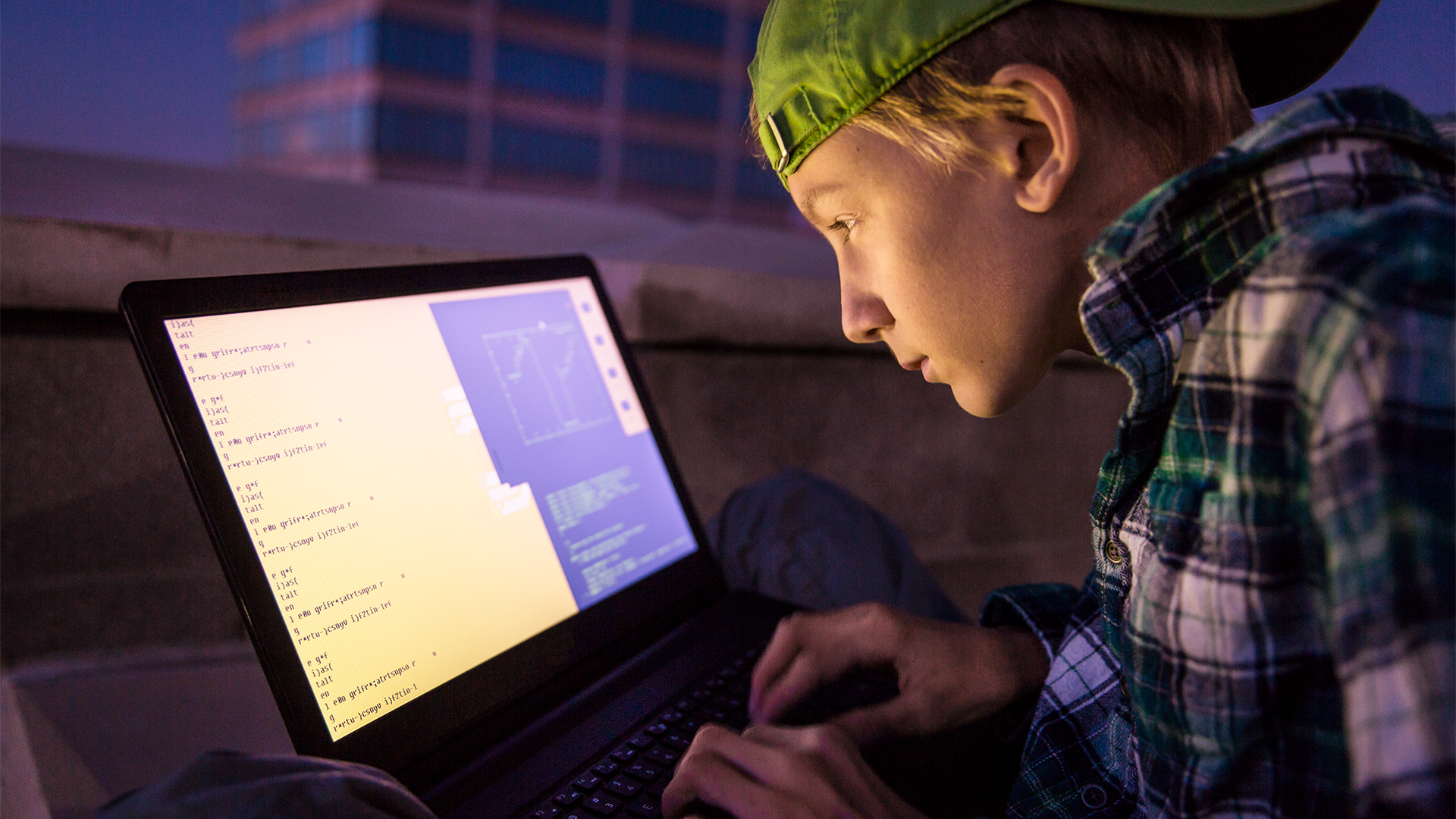 ‘Channel their curiosity into something meaningful’: Cyber expert warns an uptick of youth hackers should be a ‘wake-up call’ after teens charged over TfL attack
‘Channel their curiosity into something meaningful’: Cyber expert warns an uptick of youth hackers should be a ‘wake-up call’ after teens charged over TfL attackNews Encouraging youths to engage in positive tech initiatives will guide them down the right path and away from nefarious activities
By Ross Kelly Published
-
 Check Point buys Lakera to secure the full enterprise AI lifecycle
Check Point buys Lakera to secure the full enterprise AI lifecycleNews Lakera’s AI-native security will be integrated with Check Point's Infinity architecture to deliver full end-to-end AI security coverage
By Daniel Todd Published
