IT Pro Verdict
Big on capacity and 10GbE performance, the XCubeNAS XN8102R is a good choice for SMBs that want enterprise-class data protection features at an affordable price
Pros
- +
Easy deployment; ZFS data protection features; Good 10GbE performance; Versatile mix of LFF and SFF drive bays
Cons
- -
Only Qsan expansion cards supported; Very basic choice of apps
Qsan's XCubeNAS XN8012R is a NAS appliance with a few tricks up its sleeve. A glance at the front shows 12 hot-swap SATA drive bays but peer round the back and you'll find six more SFF bays with two supporting NVMe U.2 SSDs.
Qsan's QSM software also differs from the mainstream as its ZOL (ZFS on Linux) architecture provides a range of enterprise-class data protection features. Whereas many competing NAS vendors had to implement support for BTRFS to provide snapshot services, QSM employs the standard ZFS copy-on-write feature which offers unlimited snapshots.
ZFS also augments its data deduplication services with intelligent real-time data tiering and support for self-encrypting drives (SEDs). A feature that will appeal to businesses that don't want their data tampered with is the option to apply one of three WORM (write once read many) policies to selected NAS shares.
Qsan XCubeNAS XN8012R: Hardware
The XN8012R is solidly built and uses equally sturdy metal non-lockable drive carriers. Its 3.3GHz Intel Xeon E3-1225 v6 CPU provides plenty of horsepower and is teamed up with 8GB of DDR4 memory, upgradable to 64GB.
Port choices look good as the appliance comes with quartets of Gigabit and USB 3 at the rear, plus a USB 2 port at the front. The rear HDMI port can only currently be used to attach a monitor and access the CLI and system BIOS.
Two PCI-Express slots are available and can be used with Qsan's 10GbE, 40GbE, Thunderbolt 3 and dual-port SAS adapters. The appliance doesn't support any other brands which we confirmed as QSM completely ignored our Emulex and Intel 10GbE cards.
Internally, everything is neat and tidy with the Xeon CPU topped off with a large passive heatsink and four standard DIMM memory slots alongside. Cooling is handled by three main cold-swap fans mounted on a removable tray while the rear SSD cage gets its own personal fan.
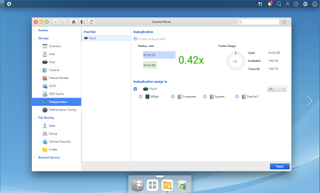
Qsan XCubeNAS XN8012R: Installation and 10GbE performance
Deployment swift; we installed four 10TB Seagate IronWolf drives and used Qsan's discovery web portal to find the appliance on the lab network. This offered a quick start wizard which loaded the latest QSM 3.1 software after which we created RAID5 storage pool.
For 10GbE testing, we installed Qsan's dual-port 10GbE fibre adapter and connected it directly to a Dell PowerEdge T640 Xeon Scalable host running Windows 2016 server. With a share mapped to the server, Iometer reported fast sequential read and write rates both of 9.2Gbits/sec.
For real world testing, we copied a 25GB test file between the server and appliance and recorded read and write averages of 5.4Gbits/sec and 4.3Gbits/sec. General backup performance is noticeably slower as our 22.4GB folder with 10,500 small files was secured to the share at 1.7Gbits/sec.
IP SANs are easy to create and you can apply read or read/write policies to selected LUNs. Performance is also good with a 500GB target returning Iometer sequential read and write rates both of 8.8Gbits/sec.
Qsan XCubeNAS XN8012R: ZFS storage features
The SFF bays can be used with SSDs as read or write caches to boost performance and are applied to disk pools. You can also select volumes within the pool it is applied to and the Storage app provides a running tally of cache hits.
Deduplication is also applied to selected pools and volumes and must have a read cache assigned. Data reduction rates are good and after backing up our Windows 10 workstations to the same share on a deduplicating volume, it reduced actual storage usage by nearly 60%.
WORM can be applied to any share where a retention period in days will stop any modifications being made. We tested this by copying a Word file to a protected share and were unable to make any changes to it while the WORM policy was active. Choose the WORM forever policy and the share contents can never be modified or deleted.
NAS and IP SAN snapshots are managed from the Backup app where you can create them on demand and use a schedule to run snapshots regularly, as often as every 5 minutes. To restore data, we could rollback an entire snapshot while for NAS shares, we browsed their snapshots and selected individual files and folders for restoration.
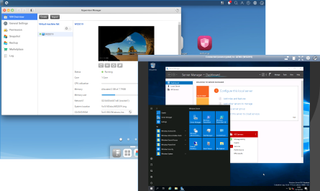
Qsan XCubeNAS XN8012R: App choices
Qsan won't be beating Qnap or Synology for app choices as it only offers ten. Along with backup, you have apps for file management, hardware monitoring, media management, cloud syncing, antivirus, VPNs, SQL databases, web services and virtualisation.
To be fair, these cover all the basic business requirements. The Backup app can secure data to Rsync-compliant remote appliances, use Amazon S3 cloud accounts and replicate folders between XCubeNAS appliances using the Xmirror service.
The Cloud Sync app manages one-way and two-way sync jobs with Dropbox, OneDrive and Google Drive and we had no problems linking it up with our Dropbox account. Windows workstation backup is also supported as Qsan provides its Acronis-powered XReplicator software.
The Hypervisor Manager app allows the appliance to host just about any OS you fancy and offers an option to choose ones from the VMware, Bitnami and Turnkey app marketplaces. We created a Windows Server 2019 Preview VM in minutes and used the app's snapshot feature to take instant on-demand and scheduled VM backups.
Qsan XCubeNAS XN8012R: Verdict
The XCubeNAS XN8012R can't match Qnap or Synology for features and apps but it does deliver a powerful storage package at a comparatively good price. The six rear SFF bays add extra levels of versatility, 10GbE performance is very good and Qsan's ZFS-based software delivers valuable data protection services.
Verdict
Big on capacity and 10GbE performance, the XCubeNAS XN8102R is a good choice for SMBs that want enterprise-class data protection features at an affordable price
Chassis: 2U rack
CPU: 3.3GHz Intel Xeon E3-1225 v6
Memory: 8GB DDR4 (max 64GB)
Storage: 12 x LFF/SFF SATA, 4 x SATA SFF, 2 x PCIe NVMe SFF
Array support: RAID 0, 1, 5, 6, Z3, 10, JBOD
Network: 4 x Gigabit
Other ports: 4 x USB 3, USB 2, HDMI
Expansion: 2 x PCI-Express slots (X8 and X4)
Power: 2 x 250W hot-plug PSUs
Management: Web browser
Warranty: 3 years RTB
Dave is an IT consultant and freelance journalist specialising in hands-on reviews of computer networking products covering all market sectors from small businesses to enterprises. Founder of Binary Testing Ltd – the UK’s premier independent network testing laboratory - Dave has over 45 years of experience in the IT industry.
Dave has produced many thousands of in-depth business networking product reviews from his lab which have been reproduced globally. Writing for ITPro and its sister title, PC Pro, he covers all areas of business IT infrastructure, including servers, storage, network security, data protection, cloud, infrastructure and services.



