IT Pro Verdict
It’s pricey but this 8-bay desktop NAS offers plenty of data protection features combined with triple-play storage services and a big choice of data ports
Pros
- +
Swift deployment; Supports NAS, IP SANs and FC SANs; Range of data port options; Classy data protection features; Good overall FC performance
Cons
- -
Atom CPU hurts write performance; Costly expansion boards; Memory upgrade needed to enable some apps
The SME NAS appliance market is a busy place so it'll take something special to stand out from the crowd. Infortrend's EonStor GSe Pro 108 aims to do just that; this 8-bay desktop box teams up unified NAS, FC SAN and IP SAN services with enterprise data protection features and support for cloud storage providers.
It runs the same software as Infortrend's enterprise products so standard features include volume snapshots, file and block-level remote replication, thin provisioning, SSD caching plus support for WORM (write once, read many) volumes and SEDs (self-encrypting drives). Optional features can be added to enable automated data tiering across HDDs and SSDs and to increase the number of available snapshots and replication pairs.
The GSe Pro 108 isn't very powerful however, as it uses an elderly quad-core 2.4GHz Intel Atom CPU supported by slow DDR3 memory. Base systems start with 4GB which can be user-upgraded to a maximum of 16GB.
Infortrend EonStor GSe Pro 108 review: Hardware and expansion
The appliance is solidly built and its equally sturdy metal drive carriers accept LFF and SFF SATA drives and SSDs. Two large 11cm diameter fans handle all cooling and noise levels are low, with the SPLnFFT app on our iPad measuring only 38.4dB at one meter in front.
At the rear, you have quad Gigabit data ports plus dual USB 2 and USB 3 ports. Two expansion bays are located across the top but only one is active on the GSe Pro 108 - both are available with the higher-spec GSe Pro 208.
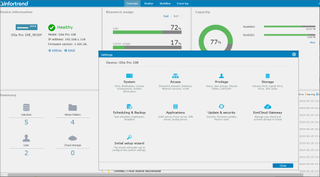
Infortrend offers plenty of expansion boards and supplied us with its 4-port SFP+ converged model which can be set to provide 4 x 8Gb/sec FC, 2 x 16Gb/sec FC or 4 x 10GbE ports. Other available choices include quad Gigabit and dual 10GbE RJ-45. Storage can be expanded outside the box using up to four JB Pro 208 desktop units, but these require Infortrend's dual-port SAS3 board, so you'll have to choose between port or storage density.
You'll need deep pockets, though - the expansion boards aren't cheap. The dual 10GbE RJ-45 board costs 1,007 while our converged model will set you back 1,464 - almost as much as the appliance itself.
Infortrend EonStor GSe Pro 108 review: Deployment and features
For management, you have the appliance's embedded EonOne web console or the free Central EonOne app which manages multiple appliances from one interface. For testing, we loaded up eight 4TB WD SATA hard disks and used the setup wizard to create RAID arrays, storage pools and volumes.
When creating FC SAN and IP SAN block level storage, you can map volumes to selected data ports and enable file sharing services such as SMB/CIFS, FTP and NFS on any Ethernet ports set to file-level access. NAS access security is tight too; you can enable specific protocols, apply quotas and extend security to local or LDAP/AD authenticated users.
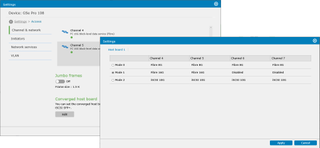
For NAS file-level volumes, you can also designate them as WORM and set a retention period in years. The Compliance mode stops all files from being deleted during this period while the Enterprise mode allows only system admins to delete files.
Infortrend EonStor GSe Pro 108 review: Performance
With the converged board set to dual 16Gb/sec FC mode, we mapped a block-level volume to a Dell PowerEdge T640 Xeon Scalable host running Windows Server 2016 and equipped with an ATTO Celerity quad-port 16Gb/sec FC card.
Performance is respectable with Iometer reporting sequential read and writes rates of 12.3Gbits/sec and 9.5Gbits/sec. We upped the pressure with a dual 16Gb/sec FC MPIO link to the server and saw read speeds jump to 24.2Gbits/sec but writes only increase to 12.6Gbits/sec with CPU utilisation peaking at 43%.
IP SANs proved to be even more demanding as with the converged board set to quad iSCSI mode and a 1TB target mapped, Iometer reported sequential read speeds over a single link of 9.1Gbits/sec but only 4.3Gbits/sec for write operations. Creating a dual 10GbE MPIO link saw read speeds increase nicely to 18.2Gbits/sec but write speeds languished at 4.4Gbits/sec with CPU utilisation hitting 85%.
Infortrend EonStor GSe Pro 108 review: Snapshots, apps and memory issues
The appliance comes with a volume snapshot license that enables 64 per volume and 128 per system which can be increased to 256 and 4,096 respectively. You can fire off snapshots on demand while a built-in scheduler can run them automatically as often as every 10 minutes.
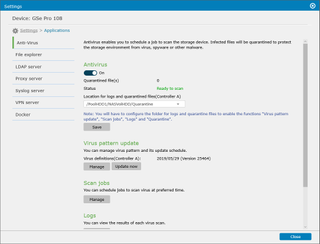
Two options are provided for recovery: you can roll back a volume using a selected snapshot or mount it and browse for specific folder and files. Volumes can be mirrored on the same appliance where the standard license allows 4 replications per volume and 16 per system, while remote replication supports file-level Rsync and block-level replication.
The optional EonCloud Gateway app allows cloud providers such as Amazon AWS and Microsoft Azure to be used for off-site syncing, snapshot backup, caching or tiering. However, this requires a minimum of 8GB of memory and posts a warning message if you try to run it with less than this.
A small selection of on-board apps include local anti-virus scanning, a file explorer plus LDAP, proxy, Syslog and VPN servers. Docker support is new and allows the appliance to run apps in lightweight containers, but this will also require a memory upgrade.
Infortrend EonStor GSe Pro 108 review: Verdict
The GSe Pro 108 is facing tough competition from Qnap and Synology in the SME NAS space and can't match them for features and apps. Write performance is also hampered by its basic Atom CPU while the base 4GB of DDR3 memory will need upgrading to enable some apps.
It's also comparatively expensive and the expansion boards will add significantly to your outlay. That said, if you want a desktop NAS appliance that delivers enterprise-class data protection and supports NAS, IP SAN and FC SAN services, there really is nowhere else to look.
Verdict
It’s pricey but this 8-bay desktop NAS offers plenty of data protection features combined with triple-play storage services and a big choice of data ports
Chassis: Desktop
CPU: 2.4GHz quad-core Intel Atom
Memory: 4GB DDR3 (max 16GB)
Storage: 8 x hot-swap SATA drive bays
Array support: RAID 0, 1, 10, 3, 5, 6, 10, 30, 50, 60
Network: 4 x Gigabit
Other ports: 2 x USB 2, 2 x USB 3
Expansion: 1 x module slot
Power: 250W internal PSU
Management: Web browser, Central EonOne
Warranty: 3-year limited
Options: Expansion boards: Dual 10GbE RJ-45 - £1,007, Converged - £1,464 (all ex VAT)
Dave is an IT consultant and freelance journalist specialising in hands-on reviews of computer networking products covering all market sectors from small businesses to enterprises. Founder of Binary Testing Ltd – the UK’s premier independent network testing laboratory - Dave has over 45 years of experience in the IT industry.
Dave has produced many thousands of in-depth business networking product reviews from his lab which have been reproduced globally. Writing for ITPro and its sister title, PC Pro, he covers all areas of business IT infrastructure, including servers, storage, network security, data protection, cloud, infrastructure and services.


