Wix vs Shopify
In our complete Wix vs Shopify comparison, discover which of these popular website builders you should use

Choosing the best website builder for your needs can be quite difficult, especially if you don’t have much experience in the web design field. There are numerous different options, and many of these are targeted at specific uses or skill levels, like focuses on ecommerce or small business.
In our Wix vs Shopify comparison, we take a close look at these two extremely popular but fundamentally different website creation options. They are used by webmasters across the world, and both are backed by a suite of advanced tools designed to streamline the user experience.
Wix is arguably the most powerful website builder in the world. The design flexibility on offer has to be seen to be believed, and there are more than 500 attractive templates that you can base your site on. It also offers a selection of ecommerce and other advanced tools, enabling you to create virtually any type of site.
Shopify, on the other hand, is designed solely for online store creation. It offers industry-leading ecommerce tools, versatile shop management features, an excellent third-party app store, and numerous other things that make it the most popular online store builder available.
Continue reading to find out more about Wix vs Shopify, how they are different, and which option you should use for your next project.
Wix
Wix: top for customisation and design flexibility
Wix offers three online store plans with advanced tools, the largest template library filled with versatile options, an exceptional editor offering high levels of customisation, and comprehensive support. Its full website builder is included with the free package; upgrades provide an ad-free experience plus a raft of extra features; and there's also a 14-day money-back guarantee.
Shopify
Shopify: clutter-free and feature rich store builder
With over one million merchants across 175 different countries using its software, Shopify helps create online stores in minutes, via an extensive range of third-party apps and a clutter-free interface. A built-in shopping cart and checkout manager add to other excellent tools for marketing and security.
Wix vs Shopify: Features
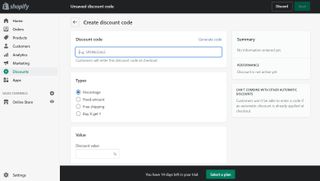
Both Wix and Shopify offer a leading selection of advanced website and online store creation tools. Shopify focuses almost solely on the ecommerce side of the equation, while Wix comes with a wide range of different features designed to help you create a unique, powerful site.
Below, we’ve compared each platform’s offerings in a number of important areas. However, we’ve focused on ecommerce-related tools, as Shopify isn’t a realistic option for anything other than creating an online store.
Ecommerce
As you can probably imagine, Shopify offers some of the most advanced ecommerce tools we’ve seen. Here, you will find virtually everything you need to create and manage a successful online store.
For starters, it comes with versatile payment options, including the ability to accept transactions through more than 100 different gateways. You can set flexible, location-based shipping rates, enable automatic abandoned cart recovery campaigns, and add extra functionality by connecting third-party apps.
There are also numerous other advanced tools, including access to the Shopify fulfillment network for streamlined order management.
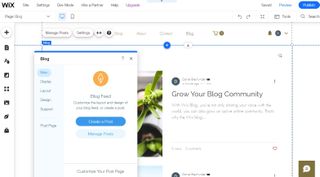
Wix also offers a selection of ecommerce features. These are a little on the basic side when compared to those offered by Shopify, but it remains an excellent option for small stores. Dropshipping is fully reported, you can offer subscription-based products, and there’s an attractive dashboard for streamlined store management.
Blogging
Regularly adding new content to your blog is an excellent way to drive traffic to your online store, and Wix clearly excels here. It enables you to add a new blog section to your store, and there’s a great selection of tools to help you get the most value from it.
For one, you can add multiple contributors, categorise posts to ensure readers can find them easily, schedule future posts, and create restricted content that can only be accessed via a member’s area. The management tools are versatile and powerful, and there’s excellent built-in analytics functionality that you can use to monitor blog engagement.
On the other hand, while Shopify does let you add a blog, don’t expect anything too fancy. There are no analytics tools, blog management is more than a little complicated, and the editor is basic, to say the least.
Templates
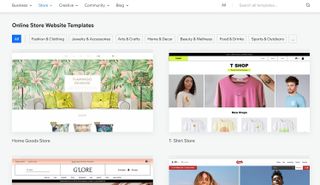
Both Wix and Shopify offer a decent selection of templates that you can use as a basis for your online store. Once again, though, Wix stands out as excellent here, with more than 500 designs to choose from.
These aren’t all built with online stores in mind, but a quick search reveals 122 ecommerce-optimised templates, which is still a great number. Some of these are quite basic, but you should be able to find something that meets your needs.
On the other hand, Shopify offers 85 themes. At first glance, this appears to be a great selling point, however, only nine of these are free. The rest come with a pretty hefty price tag—in the region of £147 to £286. It’s worth noting that Shopify enables you to upload your own custom themes, which will appeal to some users.
Social media

The growing popularity of social media means that it’s a valuable sales channel that’s not to be ignored. Shopify features advanced social media integrations, allowing you to connect your store to Facebook, Instagram, Pinterest, Twitter, Tumblr, and more. You can also connect to third-party marketplaces such as eBay and Amazon, which is nice to see.
Wix also enables you to connect your store to various third-party platforms, including Facebook, Instagram, and eBay. However, it doesn’t offer as many integrations as Shopify does, and they are significantly harder to set up and manage.
Wix vs Shopify: Performance
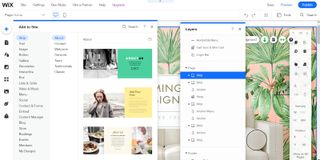
To compare the performance of the Wix and Shopify website builders, we created a simple online store with each and documented the process.
Wix was the clear winner here, with its advanced website builder and artificial design intelligence (Wix ADI). You can choose to use the Wix Editor, which is a little confusing but offers excellent design flexibility, or Wix ADI, which is more beginner-friendly but offers limited customisation options.
We used the Wix Editor, as it enabled us to create the exact store we wanted. To get started, simply open a new account, follow the prompts to select a template, and add basic information. You will then be able to access the editing interface, which is excellent, to say the least.
There’s a selection of editing tools on the left of the screen. To add new design elements, simply select them and drag them to where you want. You can drop things into pixel-perfect positions, and you can adjust layout settings by selecting an element and using the built-in editing menu.
What’s more, there’s an advanced Layers menu that enables you to view the different elements on each page. You can also use this to re-order design sections. Switch between mobile and desktop views for streamlined editing, add new pages with the click of a button, and customise product and category pages to ensure you get the look you’re going for.
Unfortunately, Shopify’s store editor just can’t compare. It is quite easy to use, but it’s also very basic and has limited design flexibility. On the plus side, you will have full code access, which means that you will be able to add custom snippets to fine-tune your theme. You can also upload tailored themes for a truly unique look.
When you open a new Shopify account, your store will be created automatically. You can edit it by heading to the "Online Store" tab and clicking the "Themes" option. Customise everything from your global color and font settings to your written and visual content, but don’t expect too much flexibility in terms of layout.
The menu on the left of the screen contains all of the editing tools available. It may take you a little while to get used to these, but you shouldn’t have any problems once you’re familiar with them.
Ultimately, though, Wix makes it much easier to create a custom site with the exact appearance you require.
Wix vs Shopify: Support
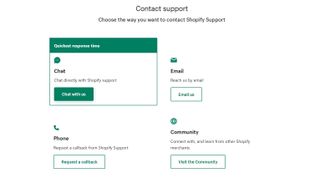
Having access to high-quality customer support is crucial if you’re planning to create an online store. After all, time is money when you’re running a business, and any issues with your store could lead to lost sales and a decrease in revenue. With decent support services, you should be able to resolve problems in a fast, efficient manner.
Unfortunately, though, Wix really doesn’t offer the level of support we would expect from an industry leader. There is a great selection of self-help resources available via the Wix Help Centre, but technical support options are limited at best. 24/7 customer care is available with all paid subscriptions, but this is limited to email—which can be slow—and live chat.
On top of this, the live chat agents can be a little unresponsive, and they don’t always have great knowledge about more technical topics. The high-end VIP plans come with priority support, which unlocks phone service and automatically bumps you to the front of the line.
Meanwhile, Shopify’s support team tends to be responsive and helpful. Phone, email, and live chat options are available, and you can expect a fast answer to your questions. When we tested the live chat, we were connected with an agent within seconds. There are numerous self-help resources, and you will find Shopify tutorials and guides spread across the web.
Wix vs Shopify: Pricing and plans
Both Wix and Shopify offer a selection of subscription options. Wix also has a free-forever plan that you can use to test the platform, but you won’t be able to sell products without a premium subscription. It also offers a 14-day money-back guarantee on its paid plans: Shopify’s 14-day free trial is similar, enabling you to test it without being able to accept orders.
Of Shopify's pricing plans, the cheapest Shopify Lite plan starts at £5 a month, but this is a little deceptive. It doesn’t actually give you access to the store builder. Instead, it enables you to add a "Buy" button to an existing website.
The Basic Shopify plan (£19 a month) provides full access to the store editor, along with all the basic tools. These include abandoned cart recovery, support for unlimited products, multi-channel selling, and more. Discount codes and gift codes are also supported, and you can manually create orders where required.
Upgrade to the Shopify (£49 a month) or Advanced Shopify (£259 a month) plans for more advanced tools and lower transaction fees. There’s also a Shopify Plus option which starts at £1,600 a month. This is designed for enterprise-level stores and includes a commission-based price structure.
Wix, on the other hand, is significantly more affordable. There are four website plans, which range from £4 to £21 a month. However, you will have to go for one of the three Business & eCommerce options if you would like to create an online store.
These start at £15 a month for a Business Basic subscription. With this, you will have access to 20GB of storage, unlimited product listings, abandoned cart recovery, and various other basic ecommerce tools.
Upgrading to the Business Unlimited plan (£20 a month) adds a suite of other features, including shipping discounts and multi-currency support. Or, go for the Business VIP option (£27 a month) for priority support, customised reports, and more.
There are also custom enterprise-level options available for larger stores. All premium plans come with a 14-day money-back guarantee.
Wix vs Shopify: Verdict
Wix and Shopify are among the top-rated online store builders in the world, and for good reason. They both bring a lot to the party, and both are excellent options for different reasons.
For one, Shopify boasts some of the best ecommerce tools we’ve seen, along with advanced third-party integrations. There’s also a huge app market that you can use to add extra features to your store. Wix certainly comes out ahead on the blogging front, though. And its template library is significantly larger than Shopify’s.
When it comes to customer service, Shopify wins. Its support team is fast and responsive, and you shouldn’t have any problems resolving issues in a timely manner. Wix is cheaper than Shopify, but both providers have powerful base plans that come with full ecommerce support. In addition, Wix’s Editor is way ahead of Shopify’s.
All things considered, it’s impossible to declare a clear winner in the Wix vs Shopify battle. Shopify is certainly an industry leader when it comes to creating a scalable online store, but Wix doesn’t do terribly on the ecommerce front either.
Where Wix really shines is in its versatility. It’s clearly a better option for any website that’s not an online store, as Shopify is specifically targeted at ecommerce and ecommerce alone.
Further reading on website builders and web hosting
Read our interview with Wix's Head Product Manager Michal Bignitz; learn how to build a website on Wix and how to build a website with Shopify, and take a look at how to build an ecommerce website. It's also worth looking at the best web hosting services, in case you have more advanced web experience and want a more customizable site creation process.
Get the ITPro. daily newsletter
Receive our latest news, industry updates, featured resources and more. Sign up today to receive our FREE report on AI cyber crime & security - newly updated for 2024.
Daniel is a freelance technology and finance writer, whose scientific background in the natural sciences lends rigour and nuance to his informative, accessible articles. His reviews on website builders, web hosting and business web development grace the virtual pages of TechRadar Pro, WebsiteHostingRating.com, and HostingReview.com, as well as IT Pro Portal. Well-versed in blockchain, cloud computing and cybersecurity, Daniel takes a keen interest in all aspects of B2B and B2C tech.





