WWDC 2021: Apple unveils iOS 15, macOS Monterey and more
We take a look at all the features Apple revealed for its desktop, smartphone and tablet operating systems

Apple's big developer conference, WWDC 2021, saw the announcement of features-galore for its desktop, smartphone and tablet operating systems.
While there was no new hardware on display, despite rumours that new a new MacBook Pro could make an appearance, macOS Monterey, iOS 15 and iPadOS 15 were all revealed during the virtual event, with each boasting new privacy features, productivity improvements and tools to help users stay focused.
macOS Monterey
The next iteration of Apple's desktop operating system has, again, been named after a place in California, this time 'Monterey' (the city, not the cheese).
The most interesting macOS update arrived in the form of new 'continuity features' that allow users with multiple Apple devices to work across them all at once. This is called 'Universal Control' and lets users take the cursor from their iMac or MacBook and drag it through to an iPad without having to connected it via cables. The cursor can be used to drag and drop content back and forth between either device, such as shifting drawing created on iPad to a Keynote slide on the Mac.

macOS Montery also comes with changes to Safari, which mainly consists of a new tab design that allows users to see more of the page as they scroll. A new tab bar takes on the colour of the webpage and combines tabs, toolbar and the search field into a single compact design.
There are new features for Notes, such as 'Quick Note', which lets users jot down ideas on any of the system's apps or even while browsing a website. This also includes adding links from apps, Safari or even an address from Maps into the Quick Note. It is also a collaborative feature, similar to Google's productivity suite, where users can tag and mention friends and colleagues, but all Mac mentions will show in the system's new Tag browser.
In contrast, if there are too many mentions and tags coming your way, macOS also has a 'Focus' feature that lets you block out distracting notifications. These can be customised to simply filter out notifications that are unrelated to the whatever workflow you have at the time. Once this is set up on one device, it automatically activates across all others.
Get the ITPro. daily newsletter
Receive our latest news, industry updates, featured resources and more. Sign up today to receive our FREE report on AI cyber crime & security - newly updated for 2024.
In addition, Monterey will also add more features to Maps, machine learning-based text-detection that spots phone numbers or web addresses in photos, and improved Full Keyboard access with a new customisable cursor. There are also changes to iCloud with a VPN feature called 'iCloud Private Relay' and a 'Hide My Email' function that aims to keep spammers at bay by allowing you to create faux-addresses when filling out online forms.
iOS 15
While we are still some months away from a new iPhone, we have some idea of what it will feature thanks to an in-depth look at iOS 15.
Privacy took centre stage during Apple's unveiling of the operating system. For example, audio of Siri requests will be processed entirely on iPhone by default, and any emails a user receives will be partly blocked from senders - they won't be able to see whether it was opened and the IP address will be hidden. There is also the addition of the App Privacy Report where users can see which apps use and access their data, camera and mic.
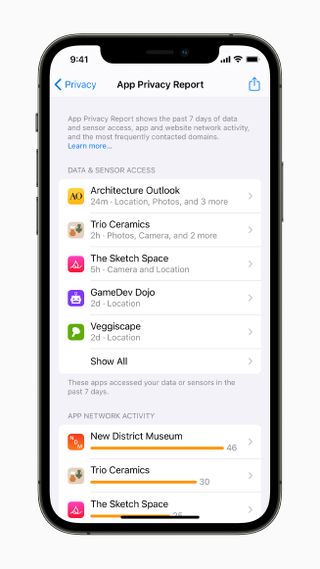
Similarly to macOS Monterey, iOS 15 will feature 'Focus' tools to help users block out distractions. For the iPhone this will include options to have it custom to a user or a pre-selected setting. When a user's Focus is blocking incoming notifications, their status is automatically displayed to others in Messages, reflecting that a user is not currently reachable.
When you aren't blocking notifications you'll notice they have been redesigned, with larger icons for contacts. They will also be organised into 'priority' notifications, based on usage insights or summarised into a 'non-time critical' notice.
iOS 15 will also include Safari's new tab designs, compact tab bar and Tab Groups and updates to FaceTime that improve call and audio quality.
iPadOS 15
Along with macOS Monterey and iOS 15, Apple also unveiled iPadOS 15, which came with similar features. These included new keyboard shortcuts, a redesigned menu bar, and options to split the screen or have the keyboard as a side slider.
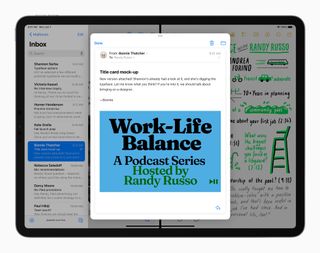
The updates also included the Safari tab changes, Focus, text-detection for photos, and Universal Controls. Updates specific to iPadOS 15 included an app builder called 'Swift Playgrounds' and a translation feature.
Bobby Hellard is ITPro's Reviews Editor and has worked on CloudPro and ChannelPro since 2018. In his time at ITPro, Bobby has covered stories for all the major technology companies, such as Apple, Microsoft, Amazon and Facebook, and regularly attends industry-leading events such as AWS Re:Invent and Google Cloud Next.
Bobby mainly covers hardware reviews, but you will also recognize him as the face of many of our video reviews of laptops and smartphones.





