Windows 11 Update 2022: The "first major" Windows 11 update brings slew of new business features
Improvements in security, productivity, collaboration, and future updates themselves all feature in a landmark milestone for the operating system

Microsoft launched the first major update to Windows 11 on Tuesday, bringing with it a score of new features to enhance security and the overall Windows experience.
The Windows 11 2022 update, also known as the 22H2 update, focuses on four key innovation areas, said Panos Panay, EVP, chief product officer at Microsoft’s Windows and Devices division.
Microsoft aimed to make the PC experience easier and safer for all, deliver productivity improvements, bring new features for communication and gaming, and improve security controls for those working in hybrid environments.
There are numerous features that will appeal to the everyday consumer, such as faster and more accurate search in the Start menu, improvements to snap layouts, and improved accessibility features such as system-wide live captions.
There are also several business-focused features that users will appreciate spanning productivity, collaboration, security, and the updates themselves.
Windows 11 2022 Update: Productivity improvements
New Focus features such as the focus sessions are designed to make the PC less distracting for periods of work that require deeper concentration.
Starting a focus session enables the Do Not Disturb mode, eliminating notifications and taskbar badges. It also syncs up to the Windows Clock app the time from which can be configured to break up work periods and small breaks, when needed.
Get the ITPro. daily newsletter
Receive our latest news, industry updates, featured resources and more. Sign up today to receive our FREE report on AI cyber crime & security - newly updated for 2024.
Snap Layouts have been a part of Windows 11 since its launch last year but small tweaks in the new update aim to make the feature a little more usable.
In addition to the different quick-select layouts to which Windows 11 users are accustomed, when users drag a window a new bar that looks like Apple’s Mission Control will appear at the top of the display.
The small new feature gives users an additional method of snapping windows into the desired position on the screen which may prove easier and more intuitive for some people.
Windows 11 2022 Update: Collaboration and video call enhancements
Business users familiar with collaboration apps and tools such as Microsoft Teams, Slack, and Zoom, will be familiar with the built-in settings that can be tweaked to add blurred backgrounds and other enhancements to improve virtual meetings.
The latest Windows 11 update adds similar features to the operating system’s (OS) settings itself under the name of Windows Studio Effects. Camera effects can be configured such as automatic framing, background blur, and a setting where the front-facing camera will use AI to alter the image so that eye contact is always made, even if looking elsewhere on the screen.

AI is also used with the Voice Focus feature which computationally removes background noise to make the speaker’s voice clearer.
Microsoft made the small-print caveat that some of these features will only be available to some users who have the required hardware to support them.
Windows 11 2022 Update: Anti-phishing and other new security tools
New improvements to Microsoft Defender SmartScreen offer a range of new benefits, including new protections against phishing attempts.
Phishing remains the top attack method for gaining an initial foothold in an organisation’s IT estate via credential theft and one new SmartScreen capability aims to automatically detect when users enter their Microsoft credentials into a malicious website, then delivering clear prompts explaining the threat.
Another hardware-dependent feature is presence sensing in Windows Hello for Business. Devices that are equipped with the necessary hardware can be set up to securely log in and log out when the user approaches and leaves the vicinity of the device.
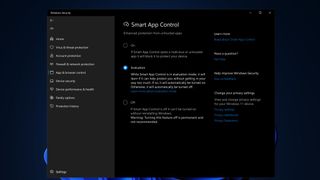
Smart App Control will also now block untrusted or unsigned applications and script files from running. Supporting Microsoft’s push this year to crack down on VBA Office macros, Smart App Control will additionally provide another layer of protection, blocking macro commands from executing on Windows 11.
“As a result, your employees can use the tools they want and need, while you can relax knowing your organisation is protected,” said Panay. “Built on the same AI used in Windows Defender Application Control, Smart App Control can predict the safety of an application in real-time before it runs on your device.
“This is a great solution for organisations who are not yet using a modern device management (MDM) tool like Microsoft Intune.”
Microsoft will be enabling several other features by default for business users. PCs and laptops equipped with 8th generation Intel CPUs and higher will have virtualisation-based security (VBS) and hypervisor-protected code integrity (HVCI) enabled as standard after the update is applied.
Neither are new features to Windows but both aim to offer greater protection against malware and vulnerability exploits.
VBS is a feature that allows users to make use of hardware virtualisation, placing certain apps such as security tools in a “virtual secure mode” that protects against exploitation via security vulnerabilities.

The trusted data centre and storage infrastructure
Invest in infrastructure modernisation to drive improved outcomes
HVCI is one type of security tool which uses VBS and is sometimes referred to as ‘memory integrity’ and works in tandem with VBS to create a secure, isolated environment.
“VBS leverages the Windows Hypervisor to create an isolated virtual environment that becomes the root of trust of the OS that assumes the kernel can be compromised,” Microsoft explained in technical documentation.
“HVCI is a critical component that protects and hardens this virtual environment by running kernel mode code integrity within it and restricting kernel memory allocations that could be used to compromise the system.”
There are numerous other security controls that Windows 11 now supports, designed specifically for hybrid workers, that are detailed in a separate blog post.
Windows 11 2022 update: Reformed updates
Microsoft has embarked on a mission to make its updates more efficient and performant for users by making changes to its feature and monthly cumulative updates.
A “significantly reduced download size” and a more “streamlined” approach are the two key methods Microsoft has used to improve its updates, it said.
“We have significantly reduced the download size for feature updates by redesigning how we handle the "in-box apps' that ship with Windows 11,” said Microsoft.
“We estimate that these and other changes, like the restructuring of Unified Update Platform (UUP) files reduce the overall download size by [around] 450 MB. We've also streamlined cumulative updates by making them smaller to download, faster to install, and consuming less disk space.”
Microsoft also introduced ‘carbon aware’ updates to the OS as part of its big 2022 update. Windows will now schedule update installations at times that it calculates to result in fewer carbon emissions used.
When devices are connected to the internet and able to retrieve carbon intensity data, Windows may attempt to install updates, which typically use more electricity, at times when energy is being sourced from lower-carbon sources.

Connor Jones has been at the forefront of global cyber security news coverage for the past few years, breaking developments on major stories such as LockBit’s ransomware attack on Royal Mail International, and many others. He has also made sporadic appearances on the ITPro Podcast discussing topics from home desk setups all the way to hacking systems using prosthetic limbs. He has a master’s degree in Magazine Journalism from the University of Sheffield, and has previously written for the likes of Red Bull Esports and UNILAD tech during his career that started in 2015.




