The evolution of connectivity
The flexibility of printing on paper has increased greatly in the last 30 years.

The ways printers have been connected in offices have in some ways moved full circle. Some of the earliest printing devices, epitomised by the teleprinters made by companies like Teletype Corporation and Data Dynamics, were connected via phone lines and wireless as a form of automated telegraph. What was typed at one end of the connection was printed at the other.
Police precincts in the US were often connected via a loop of teleprinters, where anything typed on one would appear on all the other machines in the network'.
Since computers came out of the clean room and ended up, one per desk, in the office, connections have moved from one-to-one parallel or serial links, to cabled networks and then to wireless links and remote printing via the Internet.
In the early 1980s, when the first PCs started to appear, a selected operator often the office manager's secretary might be assigned a printer, which would be connected to that person's individual PC. Other office employees requiring hard copy would have to bring the text on a floppy disk for printing. Most likely, the print out would be on Z-fold, sprocket-fed paper, much as the data processing department had provided before.
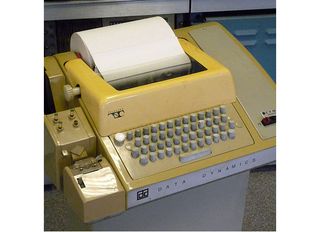
With a proliferation of PCs in offices, the need to share resources such as storage and printers led to increased interest in networks and the launch of Novell Netware in 1983 started a move towards some standardisation.
Connecting a printer to a network isn't a simple task, as multiple print streams need to be queued and the typical connections provided on early machines were parallel ports, following the Centronics design. Interfacing between a network and a printer became the task of a dedicated print server.
This black box' (in reality usually beige) meant you could connect a standard parallel printer to a network. As this approach proved more and more popular, though, companies such as HP started to build the necessary electronics into the printers themselves, creating network-ready' printers, which could be plugged straight in, with nothing more than a network cable.
Over time, the extra premium for buying a network-ready printer became smaller and smaller, so these days this facility is almost ubiquitous among business printers.
The advantages of having network printers are not just that many people can share a single output device. With the right monitoring and control software it's possible to check the status of paper and toner remotely, to give more efficient consumables ordering. Security options can also be set, such as having documents only print when the people who sent them have arrived at the printer and entered a PIN.

In larger organisations, it may be necessary to apportion costs between departments and this can also be done, by assigning codes to different employees. When a print job is issued, it can be billed automatically to the relevant department and accounted for.
Cabling up an office to connect all its computers and printers is a costly business and maintenance of a cabled network can be very disruptive, if it means removing floor or ceiling panels to get at the cables. Wireless networking is a simpler and much cheaper solution.
A wireless network is set up between all devices that can access the same network switch or router. It acts very similarly to a cabled network, but without the cables. Adding a new device to a wireless network is simply a question of assigning it a unique address and security profile.
Once connected, a wireless printer should have full network functionality, restricted only by the permissions allocated to particular departments or employees. The only real disadvantages of a wireless network are possible coverage and throughput restrictions, depending on the physical geography of the building it's installed in.
In the same way network connection has become standard in business printers, so wireless network support is becoming standard in new printers and multifunction devices as they are brought to market.

To use a wireless device: laptop, tablet or smartphone on a wireless network requires the owner to have the correct permissions to join the network and the correct driver from their device to be able to control the printer. This is fine if you're going into the same office every day, but not ideal if you need to print remotely or give visitors access to a printer.
HP was one of the first companies to see the potential of being able to print via the Internet and developed its ePrint technology, which it has then included in most of its printer range. The idea is to give the printer an email address of its own and to email it any documents you want to print. The ePrint device needs an Internet connection, usually via a wireless router.
As more and more mobile devices are used in offices, the pressing need is to be able to print from them, locally. AirPrint was the first protocol developed for this kind of connection, something of a necessity when the iPhone and iPad had no means of connecting via USB.
The Wireless Direct protocol enables a direct connection between device and printer. A driver for each specific printer make needs to be downloaded to the mobile device, but after that, it should be possible to print to any printer the device owner has permission for.

The latest development in printer connectivity is not so much a link as a way of validating a connection. Near Field Communication (NFC) is a reuse of the technology many people will already know from their Oyster cards or contactless payment cards.
A low power wireless link is used to tell the printer enough about the device that is trying to connect to it, so that it will allow a temporary connection without the need for user names and passwords. Of course, both printer and device needs support for NFC and a quick touch of the device on the indicated pad on the printer should then do it.
Unfortunately, one of the biggest mobile players, Apple, has yet to support NFC, so you really need an Android or Windows device to couple to your NFC printer. Most of the main printer makers are bringing out models with NFC support built in.
For more advice on transforming your business, visit HP BusinessNow
Get the ITPro. daily newsletter
Receive our latest news, industry updates, featured resources and more. Sign up today to receive our FREE report on AI cyber crime & security - newly updated for 2024.




