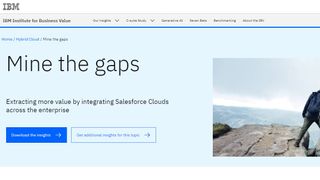The future of paper in the office
HP's LaserJet Enterprise Flow MFPs have all the features you need to handle paper in the modern age

Although paper hasn't disappeared from the office as entirely as predicted, its role has changed. As we discussed in our feature on the paperless office, its role is now more of a hybrid with digital systems, rather than the central one it used to have in decades and centuries gone by. So business printing devices have had to evolve to address the new multi-faceted requirements. HP's latest enterprise multifunction printers, such as the LaserJet Enterprise flow MFP M880z, are designed to fulfil just the kind of tasks this mixed environment needs, in particular when the Flow CM system is implemented.
Central to the effectiveness of these devices is the networked, flexible approach they take. A normal business day might entail being given a lengthy printed report, which needs to be distributed to your team. You could photocopy it, staple the copies together, and hand them out at the beginning of a meeting. But that would be slow, laborious and paper intensive. With an Enterprise Flow MFP you could use the printer's abilities to scan directly to a Microsoft SharePoint or network folder, or send the scan to multiple email accounts or fax machines. The M880z has built-in support for LDAP addressing, making emailing very user friendly. None of this requires middleware. But you can also scan documents using HP's Flow CM and store them in your account on the cloud. Once you have installed Flow CM, the option to do this will be ready and waiting on the control panel.
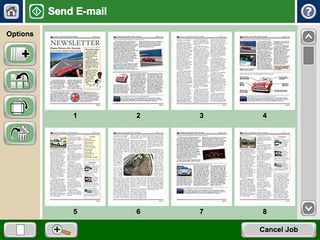
Further aiding this process is the huge 200-page Automatic Document Feeder, which will make scanning or copying virtually any size of document a breeze. Double-sided scanning is supported, too, and HP EveryPage ensures there are no errors or missed pages. With a recommended monthly scan volume of up to 44,500 pages, whole departments can be scanning huge reports on a regular basis without the M880z missing a beat, and they can print the reports they receive without issue, too, thanks to a 300,000-page monthly duty cycle.
Optical character recognition (OCR) is built into the M880z for occasional use, so you can create searchable PDFs, HTML, RTF, XPS and TXT files, which can be emailed or stored. Add on the optional HP Digital Sending Software (DSS), and you will gain further advanced facilities. The DSS software enables you to scan and send to a remote MFP for printing, so a colleague in a regional office can simply collect it from the printer nearest them. It also harnesses central email routing, so users can access their Microsoft Exchange contacts. It adds support for Filenet and Novell as well. Bring Flow CM into the equation, and your cloud-stored document scan will be a fully searchable, editable file.
The pace of business is making mobile devices increasingly crucial to keeping up with the flow of information, and the HP LaserJet Enterprise Flow MFPs have plenty of technologies to help out. They can be specified to include HP wireless direct and touch-to-print functions. With HP wireless direct, you can connect your mobile device to the printer as if it were a regular wireless access point, so the MFP will be accessible as a local printer for your device. With HP touch-to-print, NFC technology is harnessed as well. An NFC-enabled smartphone can simply be touched against the NFC receiver on the MFP, and the printer will be discovered and connected to your smartphone wirelessly.

HP has put a huge effort into supporting the increasing use of smartphones and other mobile devices in business. AirPrint provides direct printing from iOS devices, without the need to download and install an app. There is direct support for Samsung Android and Windows 8 devices as well. Even with devices that don't have direct support, you simply need to install the HP ePrint app or software. Existing HP printers can also be upgraded to support HP wireless direct and touch-to-print via the HP Jetdirect 2800w or NFC/Wireless 1200w Print Accessory, depending on whether the printer has a hardware integration pocket or just a USB port. On a more prosaic, but equally useful level, the MFPs have a built-in USB ports into which you can plug a flash drive. You can then directly print PDF, PS and print-ready files. So if you do receive a huge document with just a mobile device to hand, making a printout is easier than ever.
All of these features could become overwhelming, but thankfully HP has made life simpler with Quick Sets. These are essentially predefined workflows, for example for scanning a document and sending it to an email distribution list, or scanning it with OCR and then storing it on a SharePoint or network folder. These Quick Set buttons can be easily created and then placed on the printer's control panel home screen, for immediate access. Quick Sets can also be used to promote or restrict functions for users, so they can rapidly access the functions they need without having access to functions they won't use and the presence of which would merely add confusion.
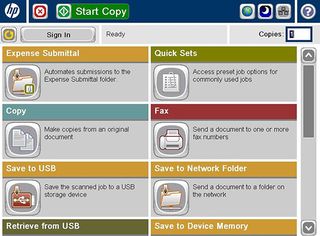
Overall, connected multifunction printers such as HP's LaserJet Enterprise flow MFP range provide a host of features and functions that make them ideal for the contemporary, more supportive role that paper now has in business. Where digital formats make more sense, such as for rapid distribution over long distances or to multiple, disparate locations, these MFPs makes converting your paper documents into a wide variety of file types and sending them directly a doddle. With Flow CM, you can store your paper documents as searchable, editable files in the cloud. Alternatively, when paper is more convenient, or a legal necessity, the facilities to print your documents have never been easier to use, even if you are nowhere near your desk and only have a smartphone to hand.
Paper still very much has its uses in keeping your business workflow moving as easily and rapidly as possible, and HP's multifunction printing technology provides everything you need to harness this continuing potential for years to come.
For more advice on transforming your business, visit HP BusinessNow
Get the ITPro. daily newsletter
Receive our latest news, industry updates, featured resources and more. Sign up today to receive our FREE report on AI cyber crime & security - newly updated for 2024.
Dr James Morris has worked as a technology journalist for over 25 years, including spending nine years on the staff of market-leading computer magazine PC Pro, the last five of which were as the publication’s editor. He specialises in enterprise-grade software and hardware, with a particular focus on content creation. He launched a pioneering video channel for HEXUS.net in 2006 and ran the video reviews channel for TrustedReviews.com for four years. He also runs a successful online digital content and commercial video production company, t-zero communications Ltd.
Dr Morris is a prolific technology writer and contributes commercial content for major IT brands including AMD, BlackBerry, Dell, Cognizant, HP, and IBM. He published a book on artificial intelligence, Can Computers Create Art? in 2009. He is also an academic, and is currently Pathway Director of the MA, Interactive Journalism at City, University of London.
Previously, he was course leader for the BA in Web Media Production at Ravensbourne University. He has a PhD in Philosophy, Art and Social Thought from the European Graduate School in Switzerland, a Master's in Media Arts from the New School in New York, USA, and a Bachelor's in Social Anthropology from the London School of Economics.
Dr. Morris can be found on Twitter at @Cyberwest, or emailed at j@tzero.co.uk