IT Pro Verdict
Kodak's i2620 is a good desktop document scanner, but you do pay a premium for its fast speeds and high build quality
Pros
- +
Fast; Additional rollers for smooth paper flow; Good software bundle
Cons
- -
OCR processing seems slow; Power switch poorly placed; No dust cover
Kodak's i2620 is the middle model in an updated range of heavy-duty desktop document scanners. Rated for up to 7,000 sheets per day at speeds of up to 60 pages per minute (ppm), it's clearly a step above the entry level, but at first glance it's light on features: there's no network support, for example, nor is there a USB host port for walk-up scanning.
Look at the details, however, and the i2620 begins to look more promising. It's supplied with TWAIN and ISIS drivers, for a start, so it will work with almost any imaging program. It's bundled with Nuance's PaperPort document management software, along with a limited version of Kodak's powerful Capture Pro - through this you can capture, process and output batch scans. Everyday scan jobs are managed through Kodak Smart Touch.
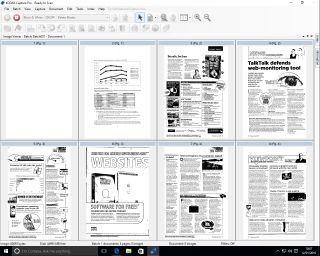
Ergonomics
The i2620 is an upright scanner with a neat mechanism that helps reduce its footprint. When not in use, the output tray is tucked underneath and the 100-sheet input folded over onto the front panel. Lift this up, gently tilt the scanner back on its stand and the output tray emerges from the base for you to manually unfurl. Both trays seem sturdy and the output is engineered to keep scanned pages tidy, but a gap in the top tray when stowed means that it doesn't serve to keep dust out of the mechanism - an odd omission.
At the top of the scanner body there's one lever to release the mechanism - it opens by about 90 degrees - and a second one which releases the pinch rollers, which could be a timesaver in the case of a mis-feed or straightforward paper jam. Paper travels through rollers for almost the entire length of the path, which prevents pages scraping along and should help boost reliability and keep noise very low. The two CCD scanning elements are staggered, neatly eliminating bleed through.
We're less enthused with the power switch, which feels like a physical rocker but actually operates a 'soft' on/off function - the scanner automatically turns itself off shortly after the host PC does. Irritatingly, the switch is hidden in the middle of the rear panel, where it's a pain to reach. With the PC left on, the scanner enters a power saver mode which reduces consumption to a single watt, but seems to stop it responding to key presses - you need to wake it from the host PC.
In use
We got off to a rocky start with the i2620 when the software supplied on disc didn't seem to work with Windows 10 - it did work with Windows 7 and Windows 8.1. Although the Kodak Alaris website appeared to have an older version of the install software, we downloaded this anyway and discovered that it worked perfectly on all three operating systems.
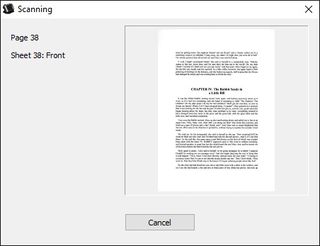
This glitch navigated, we found lots to admire about the i2620. Buttons on the scanner let you select from nine customisable presets, with the shortcut names displayed on its mono screen. Once scanning starts there's little noise apart from the whir of an expensive-sounding paper feed and a gentle clunk from the pickup rollers. We had the sense that we'd never get a paper jam, and so it proved, despite our best efforts with terrible quality, poorly-fed originals.
At low resolution, there's no doubt that the i2620 is good for Kodak's quoted 60ppm (120ipm) speed. At 150 dots per inch (dpi) in greyscale, we timed a 50-page single-sided scan at 56 seconds. This included the few seconds needed to begin the job, but still equates to 53.6ppm, and the same scan in colour was only fractionally slower. Kodak's figures suggest we should have seen the same speeds at 300dpi, but here a 50 page colour scan reached only' 37.5ppm.
By default, the scanner's PDF shortcuts include OCR processing, but this seemed unusually slow in our tests. The i2620 despatched our 10-page, 16-side torture test in just 16 seconds, but then needed a further 44 seconds' processing time. Although we've seen faster results using the same host PC, a faster, newer host would improve things. Blank page skipping isn't enabled by default and it took some trial and error to find a reliable setting, but we were struck by how adept this scanner was at de-skewing. Auto-orientation was also impressive, missing just a single magazine page that contained no regular text.
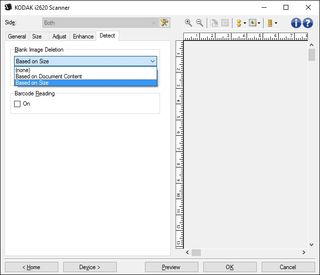
Conclusions
The i2620 is substantially more expensive than mid-range desktop scanners such as Fujitsu's ScanSnap iX500 or Canon's imageFORMULA DR-C130, but it's also much quicker. Its extra page rollers keep the noise down, and ought to make it more reliable for higher scan volumes. If you're capturing significant volumes but can't justify a production scanner, the Kodak i2620 is a good compromise.
Verdict
Kodak's i2620 is a good desktop document scanner, but you do pay a premium for its fast speeds and high build quality
| Scan capability: | 600dpi, 48-bit colour (capture), 24-bit colour (output), single-pass duplex |
| Features: | Ultrasonic multi-feed detection, de-skew, auto-orientation and blank-page detection. Hole fill, streak filtering and barcode recognition. |
| Speed: | 60ppm/120ipm at 150dpi or 300dpi |
| Duty: | 7,000 pages per day (maximum) |
| Paper handling: | 100-sheet motorised feed, maximum 216x4,064mm page size, 413gsm paper or business cards up to 1.25mm thick |
| Interfaces: | USB |
| Supported operating systems: | Windows XP Vista SP1 or later, OS X 10.78 or later, Ubuntu 14.04LTS |
| Power consumption: | Sleep 1W, Standby 6W, Active 29W |
| Size: | 330x162x246mm (WDH) |
| Weight: | 5.5kg |
| Row 10 - Cell 0 | Row 10 - Cell 1 |
| Benchmarks | Row 11 - Cell 1 |
| Row 12 - Cell 0 | Row 12 - Cell 1 |
| A4 page, 150dpi: | 10s (one page), 29s (24 pages), 59s (50 pages), 50.8ppm |
| A4 page, 300dpi: | 11s (one page), 44s (24 pages), 1m 20s (50 pages) 37.5ppm |
| 6x4" photo, 600dpi: | 13s |
After a brief career in corporate IT, Simon Handby combined his love of technology and writing when he made the move to Computer Shopper magazine. As a technology reviewer he's since tested everything from routers and switches, to smart air fryers and doorbells, and covered technology such as EVs, TVs, solar power and the singularity.
During more than 15 years as Shopper's long-time printer reviewer, Simon tried, tested and wrote up literally hundreds of home, small office and workgroup printers. He continues reviewing smart products and printers for a variety of publications, and has been an IT Pro contributor since 2010. Simon is almost never happier than when surrounded by printers and paper, applying his stopwatch and a seasoned eye to find the best performing, best value products for business users.


