IT Pro Verdict
Zyxel’s USG60W is a great choice for small businesses as it offers plenty of gateway security measures at a tempting price. Its integral wireless services boost value further and the new Easy Mode dashboard makes it much simpler to deploy.
Pros
- +
Setup is a cinch; In-depth content filtering rules; Good wireless features
Cons
- -
Statistics collection disabled by default; Cloud reporting feature is limited
Zyxel has a sharp focus on protecting small businesses and its Unified Security Gateway (USG) appliances deliver a fine range of features at a price they'll like. The USG60W sits at the top of this family of four models and is designed to protect at the gateway, where it combines solid UTM capabilities with integral dual 2.4GHz/5GHz radio wireless services.
The base unit provides firewalling and VPN services and all security services are activated with a single license. The subscription enables gateway anti-virus, web content filtering, IDP, anti-spam and Zyxel's own application patrol.
Zyxel has worked hard on making its USG appliances very user-friendly and we could see its efforts had paid off on first contact with its web interface. Sensibly, it requires the default admin password to be changed and then transports you to the new Easy Mode console which provides a wizard for nearly every occasion.
The initial setup wizard had Internet access running in a minute and helped us register the appliance with our free MyZyxel cloud account so we could activate the UTM license. It offered to apply a base set of security profiles for the web content filter, IDP and anti-virus services and then created two secure wireless networks for employee and guest access.
Wireless services can be expanded beyond this as both radios support up to eight SSIDs each with their own encryption scheme. The USG60W can also manage 18 external Zyxel wireless APs and uses radio profiles to push configurations to them.
The Easy Mode console provides a basic status overview of the firmware version, Internet connection, VPNs, security services and wireless networks. The Network Client section shows the number of connected devices and this can be expanded to reveal each one along with their system name and IP address.
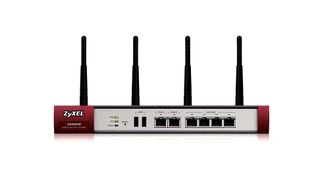
Swapping over to the Expert Mode console provides full access to all features and will be required to create an anti-spam profile. It's easy enough; we enabled the sender reputation, mail content analysis and virus outbreak detection global features and requested the subject line of suspect messages to be tagged.
Anti-virus profiles can instruct the appliance to destroy infected files and peer into archives while content filtering profiles can block or allow any of the 64 categories on offer. IDP profiles use sets of predefined rules to protect against common exploits while application patrol can manage access to over 3,000 apps.
For social media, you can add the entire category to a profile but for more granular control, we created a new application object for Facebook with specific entries for liking, following, posting and sharing activities. When you're happy with your profiles, pop over to the Security Policy section, choose a firewall rule and add them to it from the drop-down lists.
The Expert Mode dashboard provides a lot more information, although we were initially unable to get it to display statistics for content filtering, anti-virus and IDP actions. We eventually solved this as statistics collection for each service is disabled by default and must be enabled from the Monitor page.
The web console offers reasonable on-board reporting, where we could monitor graphs of wired or wireless traffic and view tables of statistics for each security service. The MyZyxel portal also provides access to a free cloud reporting service - but only for the content filtering component and the results can't be exported as PDFs.
Zyxel's USG60W is a great choice for small businesses as it offers plenty of gateway security measures at a tempting price. Its integral wireless services boost value further and the new Easy Mode dashboard makes it much simpler to deploy.
Verdict
Zyxel’s USG60W is a great choice for small businesses as it offers plenty of gateway security measures at a tempting price. Its integral wireless services boost value further and the new Easy Mode dashboard makes it much simpler to deploy.
Desktop/rackmount chassis
Dual-core 800MHz Cavium CN6020 CPU
1GB RAM
6 x Gigabit (2 x WAN, 4 x LAN/DMZ/Guest)
2.4/5GHz 11a/b/g/n wireless
2 x USB 2, serial port
External PSU
Web browser management
5 year limited warranty
Dave is an IT consultant and freelance journalist specialising in hands-on reviews of computer networking products covering all market sectors from small businesses to enterprises. Founder of Binary Testing Ltd – the UK’s premier independent network testing laboratory - Dave has over 45 years of experience in the IT industry.
Dave has produced many thousands of in-depth business networking product reviews from his lab which have been reproduced globally. Writing for ITPro and its sister title, PC Pro, he covers all areas of business IT infrastructure, including servers, storage, network security, data protection, cloud, infrastructure and services.


