Proofpoint details 'dangerous' ransomware flaw in SharePoint and OneDrive
Functionality allows ransomware to encrypt files stored on SharePoint and OneDrive to make them potentially unrecoverable, vendor says

A ‘potentially dangerous’ functionality in Office 365 and Microsoft 365 has been discovered that allows ransomware to encrypt files stored on SharePoint and OneDrive in a way that makes them unrecoverable without dedicated backups or a decryption key from the attacker.
Cyber security firm Proofpoint said it focused its research on SharePoint Online and OneDrive within the 365 suites, finding that hackers can target an organisation’s data in the cloud, as well as launch attacks on cloud infrastructure.
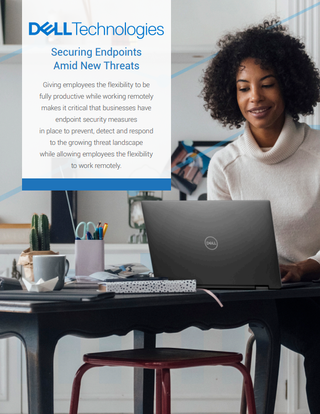
Securing endpoints amid new threats
Ensuring employees have the flexibility and security to work remotely
“Once executed, the attack encrypts the files in the compromised users’ accounts,” the Proofpoint team explained. “Just like with endpoint ransomware activity, those files can then only be retrieved with decryption keys.”
The vendor identified and laid out details of the attack chain, which it says can be automated using Microsoft APIs, command line interface (CLI) scripts and PowerShell scripts.
First, the attacker will gain access to one or more users’ SharePoint Online or OneDrive accounts by compromising or hijacking users’ identities. That enables an account takeover, providing access to any file owned by the compromised user or controlled by the third-party OAuth application, including the user’s OneDrive account.
The attacker will then reduce version limits of these files to a low number – such as 1 – and then encrypt each by more than that figure.
“This step is unique to cloud ransomware compared to the attack chain for endpoint-based ransomware,” Proofpoint noted. “In some cases, the attacker may exfiltrate the unencrypted files as part of a double extortion tactic.”
Get the ITPro. daily newsletter
Receive our latest news, industry updates, featured resources and more. Sign up today to receive our FREE report on AI cyber crime & security - newly updated for 2024.
Finally, this will then leave only the encrypted versions of the files in the account, enabling the attacker to monetise the situation and demand a ransom from the business.
To help counter this form of cloud ransomware attack, the vendor advised businesses use software that detects risky file configuration changes in Office 365 as user changes are not common behaviour. If a user makes these changes unknowingly, they should be made aware and asked to increase the version limit.
The cyber security firm also advised to improve security hygiene around ransomware, as well as ensure response and investigation measures incorporate Office 365 and Microsoft 365.
Proofpoint added that it has made the discovery known to Microsoft, but the flaw currently remains open for exploitation. In response, Microsoft said the configuration functionality for versioning settings is working as intended, while older versions of files are potentially able to be restored for an additional 14 days via Microsoft Support.
However, Proofpoint said attempts to retrieve and restore old versions using this process and “were not successful.”
Dan is a freelance writer and regular contributor to ChannelPro, covering the latest news stories across the IT, technology, and channel landscapes. Topics regularly cover cloud technologies, cyber security, software and operating system guides, and the latest mergers and acquisitions.
A journalism graduate from Leeds Beckett University, he combines a passion for the written word with a keen interest in the latest technology and its influence in an increasingly connected world.
He started writing for ChannelPro back in 2016, focusing on a mixture of news and technology guides, before becoming a regular contributor to ITPro. Elsewhere, he has previously written news and features across a range of other topics, including sport, music, and general news.





