IT Pro Verdict
Mid-sized businesses that want a single solution for their storage capacity, data protection and disaster recovery woes will find StorageCraft has the answer
Pros
- +
Very good value
- +
Swift deployment
- +
Easy storage scalability
- +
Complete data protection environment
- +
Fast system restores
Cons
- -
Agentless Hyper-V VM backups yet to be implemented
StorageCraft's OneXafe appliances target mid-sized businesses struggling with growing storage demands and incoherent data protection strategies. Designed for both physical and virtual environments, they deliver an all-in-one solution for scale-out storage along with automated data protection and rapid disaster recovery.
The OneXafe appliances are highly scalable as they use a ring, or cluster, architecture which can contain up to seven systems. You can add more drives to selected appliances or add new ring members as required, allowing the solution to transparently scale out on demand.
Central to the ring concept is StorageCraft's patented object-based file system which automatically distributes data blocks across all ring members and drives. Along with integral encryption, deduplication and compression, it provides higher levels of redundancy, faster rebuilds and much easier storage expansion than classic RAID arrays.
StorageCraft OneXafe 4417 Converged review: Hardware options
StorageCraft offers three OneXafe appliance models allowing businesses to choose between scale-out capacity and performance. No anonymous hardware platforms here as StorageCraft only uses Dell EMC Gen14 PowerEdge Xeon Scalable servers.
The performance-focused OneXafe 5410 is a 1U PowerEdge R640 which supports up to 10 SATA or SAS3 SSDs. The mid-sized 4412 and the high capacity 4417 on review here both employ classy PowerEdge R740xd platforms with the latter supporting 17 internal hard disks.
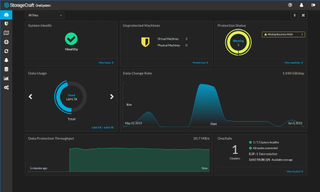
The 4417 comes equipped with an 8-core 2.1GHz Xeon Scalable Silver 4110 CPU teamed up with 80GB of ECC DDR4 memory. The review system was supplied to us with a full set of 8TB Dell Enterprise SAS3 hard disks but if you prefer, you can buy an empty appliance and install your own choice of drives.
The appliance is well connected, and sports Dell EMC's quad-port 10GbE copper LOM (LAN on motherboard) module. The price also includes an iDRAC9 Enterprise license which enables full OS remote control for direct troubleshooting.
StorageCraft OneXafe 4417 Converged review: Storage solution
You have two choices for appliance deployment as you can use them to provision network storage only. Multiple appliances can still be placed in a ring and are cloud managed using StorageCraft's OneSystem web portal.
It only took a moment to register our appliance with the cloud portal where we entered a unique code to pair them together. The OneSystem console is easy to use allowing us to quickly provision SMB and NFS shares and control access using local users and groups or Active Directory integration.
All ring members and their status can be monitored from the console and you can quickly enable features such as cluster encryption. OneSystem storage policies lighten the management load as you can use them to define deduplication, share-level quotas and access permissions.
StorageCraft OneXafe 4417 Converged review: Converged solutions
Teaming up the OneXafe appliances with StorageCraft's Private OneSystem solution enables converged data protection and recovery, along with full storage management. Private OneSystem is deployed as a virtual machine (VM) which runs StorageCraft's ShadowXafe backup and recovery software.
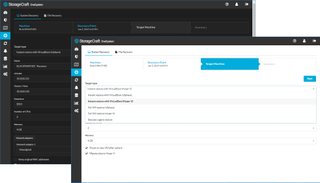
Along with VMware, StorageCraft has recently added support for Microsoft's Hyper-V. This will increase its appeal to SMEs that don't want the added cost of vCenter licensing.
We tested using our VMware host and were impressed with the ease of installation, which is handled nicely by StorageCraft's Windows deployment tool. It linked up with our host and automatically created a new VM with the ShadowXafe software ready to go.
Moving the OneXafe from our cloud account to Private OneSystem was simple; we just entered its URL and unique code from the appliance's own web console. All existing storage configurations are retained and Private OneSystem opens with a tidy dashboard overview of system and host protection status along with data usage, throughput and rates of change.
StorageCraft OneXafe 4417 Converged review: Backup
It's worth creating protection policies first, as these set the desired backup job frequency along with hourly, daily, weekly and monthly snapshot retention requirements. Policies also control essential off-site replication to secondary storage locations such as the StorageCraft cloud service or a remote OneXafe repository.
VMware VM backup is agentless - ShadowXafe communicates directly with the hypervisor to secure all selected VMs. This isn't currently available for Hyper-V, so you'll need to treat each VM as a physical system and install the small-footprint ShadowXafe agent inside them.

To protect systems, you simply view them from the console's Protection window and assign a policy, after which they start their first backup. ShadowXafe improves backup performance by sending data directly to the OneXafe storage repository using the gRPC (Google RPC) protocol.
StorageCraft OneXafe 4417 Converged review: Recovery
Lightning-fast system recovery is achieved with StorageCraft's VirtualBoot feature which creates new VMs directly from the OneXafe backup repository. We picked a Windows Server 2016 system and desired recovery point from the console, chose the VirtualBoot for vCenter option (Hyper-V is also now supported) and had a recovery VM created in our selected datastore, booted and ready for action in 50 seconds.
Along with direct VM recovery, physical machines can also be restored as a VM and visa-versa. Bare-metal recovery uses an ISO agent on bootable media which connects with OneSystem, presents a list of recovery points and performs a full system restore.
File recovery is fully supported, where we browsed recovery points and volumes from the console and chose the files we wanted to restore. The console then placed them in a ZIP file and offered to download them to the system running the web console.
StorageCraft OneXafe 4417 Converged review: Verdict
During testing, we were impressed with how simple StorageCraft's OneXafe and OneSystem solutions are to deploy and use. Along with high levels of redundancy, its ring architecture allows capacity to be scaled with consummate ease, the Converged option delivers a unified backup and recovery environment and it's priced right for mid-sized businesses.
Adam Shepherd has been a technology journalist since 2015, covering everything from cloud storage and security, to smartphones and servers. Over the course of his career, he’s seen the spread of 5G, the growing ubiquity of wireless devices, and the start of the connected revolution. He’s also been to more trade shows and technology conferences than he cares to count.
Adam is an avid follower of the latest hardware innovations, and he is never happier than when tinkering with complex network configurations, or exploring a new Linux distro. He was also previously a co-host on the ITPro Podcast, where he was often found ranting about his love of strange gadgets, his disdain for Windows Mobile, and everything in between.
You can find Adam tweeting about enterprise technology (or more often bad jokes) @AdamShepherUK.



