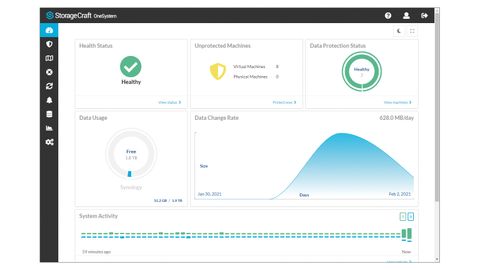IT Pro Verdict
Pros
- +
Simple deployment
- +
Comprehensive recovery features
- +
Ideally suited to virtual environments
Cons
- -
Dashboard can’t report on cloud storage usage
StorageCraft's ShadowXafe is an all-round backup solution with a particular focus on VMware and Hyper-V environments. Hybrid backup comes as standard, with SMB shares and iSCSI targets supported as destinations alongside StorageCraft's own cloud services.
The software can be bought either on a subscription basis or as a one-off purchase; the price above is for a perpetual two-socket host licence covering unlimited VMs, although note that backing up physical systems costs extra. Cloud storage starts at around £120 per VM per year, with the premium service providing full disaster recovery.
ShadowXafe's various functions are all managed from StorageCraft's OneSystem portal. If you want to manage backups for remote workers, you can access this in the cloud or run it privately on a local server – the console is identical either way.
We found ShadowXafe very easy to install on our VMware vCenter host system. The deployment utility can be run from any Windows system, and it swiftly set up a new ShadowXafe VM for us. As we'd opted for a private portal, it loaded this as well. An agent needs to be installed on any desktop systems you want to protect, but that's not needed for VMs.
The OneSystem dashboard shows your system protection status at a glance, along with data usage, throughput and rates of change. It's also where you create your protection policies; for each one you can set a desired backup frequency along with hourly, daily, weekly and monthly snapshot retention requirements.
This is also where you assign a destination and set preferences for on-site backups and off-site replication. For local backups, we simply had to point the software to an SMB share on a Synology NAS appliance and opted to enable the optional compression and password-protection features for our archives.
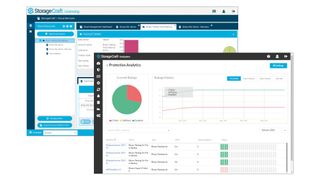
Cloud storage will normally be provisioned by a StorageCraft partner, but for testing we used our MSP account to create our own cloud repository and then declare it to OneSystem. This worked perfectly, although we noticed that OneSystem can't report on cloud storage usage, so MSPs will need to keep an eye on this from their partner portal.
Once you've created a policy, you simply apply it to the desired systems: we provided details of our vCenter host to OneSystem and our protection started immediately. If you're running a hybrid strategy, ShadowXafe replicates your backups to the cloud once each local job has finished.
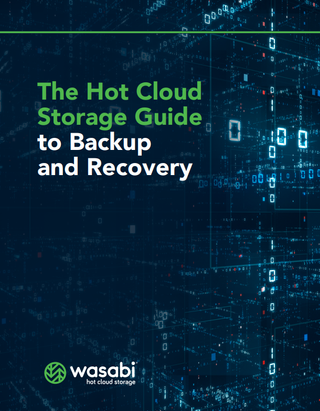
The hot cloud storage guide to backup and recovery
What is cloud object storage, why is it on the rise, and what option should you choose?
Recovery services are as versatile as you could ask for. You can browse available recovery points on both local and cloud repositories, and extract selected files and folders or restore an entire system as a new VM. This is impressively speedy thanks to StorageCraft's VirtualBoot tech, which lets you boot backed-up images without having to go through a full restoration or conversion process. On our Hyper-V host it brought a Windows Server 2019 VM back to life in just 242 seconds.
Cloud recovery is also available to MSPs, allowing you to view a customer's protected systems and recovery points from the partner portal. We selected a cloud-protected machine, chose a recovery point and had a cloud-hosted VM ready in 95 seconds.
While home workers can be protected using the cloud portal, busy branch offices may be better served by StorageCraft's OneXafe Solo unit – a mini-PC that functions as a remote ShadowXafe service node and can be managed from OneSystem.
Any SMB that's reliant on virtual environments will find StorageCraft's ShadowXafe a great choice. It's very easy to manage and provides a wealth of smart data-recovery features.
Dave is an IT consultant and freelance journalist specialising in hands-on reviews of computer networking products covering all market sectors from small businesses to enterprises. Founder of Binary Testing Ltd – the UK’s premier independent network testing laboratory - Dave has over 45 years of experience in the IT industry.
Dave has produced many thousands of in-depth business networking product reviews from his lab which have been reproduced globally. Writing for ITPro and its sister title, PC Pro, he covers all areas of business IT infrastructure, including servers, storage, network security, data protection, cloud, infrastructure and services.