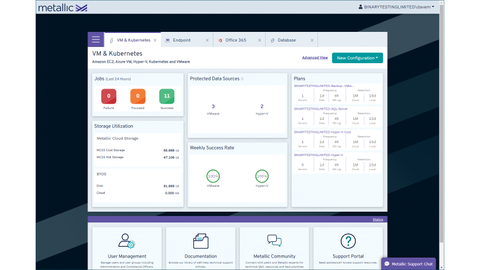IT Pro Verdict
Pros
- +
Easy to deploy
- +
Choice of protection modules
- +
Upfront pricing
- +
Excellent VM recovery features
Cons
- -
None to speak of
Commvault Metallic is perfect for businesses that only want to pay for the backup services they need as it offers eight distinct modules. These provide protection for VMware, Hyper-V, Azure VM and Kubernetes virtualisation hosts, databases, file and object storage, Windows, macOS and Linux endpoints, Microsoft 365, Dynamics 365, Salesforce and Active Directory (AD).
This hybrid solution combines on-premises with cloud backup and you can use Metallic’s cloud storage or your own Amazon Web Services (AWS) or Microsoft Azure accounts as off-site backup destinations. There are no hidden costs either, as Metallic provides a price calculator on its website for each module.
Managed from one cloud portal, it presents a dashboard overview of each module along with links for user management, documentation and support cases. The advanced section provides full configuration access, information on storage status and job activity, along with report generation and alerts.
Starting with the Endpoint module, we used it to email invitations to our users with a download link for the Metallic Edge app. After they’d logged in with their Metallic credentials, the app grabbed our predefined plan, automatically backed up their systems to the cloud, created a local drive letter for drag-and-drop restores and provided a link to their personal Metallic cloud portal.
Microsoft 365 support is superb, and Metallic provides swift account authentication that requires only a couple of clicks and then loads the relevant Azure Enterprise apps for you. We created cloud-to-cloud backup plans for Exchange Online and OneDrive for Business users along with our Teams account and could choose five-year, seven-year or infinite retention periods for Metallic cloud storage.
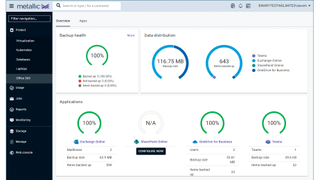
To recover items from the portal, we selected Exchange users, chose a recovery point and restored entire mailboxes or individual messages. For OneDrive, we browsed files and restored them to their original location or sent them to other users
Hyper-V and VMware virtualisation host protection require the Metallic gateway component to be installed on a Windows Server 2016 or 2019 host. Downloaded from the portal, this looks after communications between sources and destinations and expertly handles all caching, deduplication and hash tables. Hybrid backup comes into play here. During the creation of our VMware and Hyper-V backup plans, we declared a Synology NAS for our primary backup location and used Metallic’s cloud for secondary storage. Each plan started by backing up selected VMs to our NAS appliance and, on completion, ran an auxiliary job to replicate the local store to the cloud, so no further interaction with the host was required during this phase.
Recovery services are excellent; we were able to restore individual guest files, the VM configuration, the entire VM or its VMDK files. The live recovery and live mount services can quickly reinstate a failed VM, with the latter loading them directly from a backup on primary storage.
Strong ransomware protection is provided as Metallic’s Azure-based cloud storage is air-gapped and immutable, and you can also choose from Azure hot GRS or cool LRS storage, depending on the levels of durability required. Metallic’s new Security IQ feature provides a posture rating along with options to require authorisation for restores and deletions, while its unusual file activity service alerts you if it sees anything untoward such as a ransomware attack on a client, and presents the last good recovery point for swift data restoration.
Commvault Metallic is a slick hybrid backup solution that supports a wide range of business workloads, all easily managed from one cloud portal. It’s very easy to deploy and offers great recovery features, while the modular design and clear pricing structure make it simple to keep a firm grip on costs.
Dave is an IT consultant and freelance journalist specialising in hands-on reviews of computer networking products covering all market sectors from small businesses to enterprises. Founder of Binary Testing Ltd – the UK’s premier independent network testing laboratory - Dave has over 45 years of experience in the IT industry.
Dave has produced many thousands of in-depth business networking product reviews from his lab which have been reproduced globally. Writing for ITPro and its sister title, PC Pro, he covers all areas of business IT infrastructure, including servers, storage, network security, data protection, cloud, infrastructure and services.