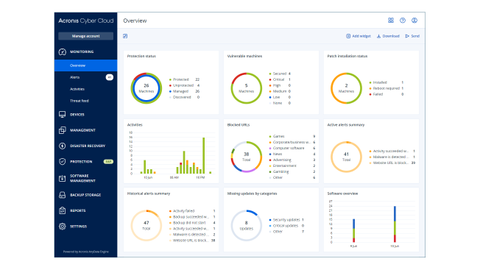IT Pro Verdict
Pros
- +
Combined backup and security services
- +
Simple cloud management
- +
Robust protection services
- +
Fast recovery
Cons
- -
Manual agent deployment is tedious
Acronis’ Cyber Protect puts a different spin on data protection to most rivals, as it combines hybrid backup with AI-driven cybersecurity measures and endpoint management. This will appeal to SMBs that want to avoid the expense of separate solutions, since it means they can pay a single subscription fee for all their data backup and workstation protection services.
Platform support is impressive and includes Windows, macOS and Linux systems, all popular business apps and almost any virtualisation host you care to name. You can choose from on-premises or cloud-managed versions; we’ve reviewed the latter as this extends protection to home workers and mobile devices.
Acronis offers Essentials, Standard, Advanced and Backup Advanced editions. We tested the Advanced version, which activates features such as deduplication, backup malware scans and security posture reports. All security services are enabled and include malware protection, web content filtering, patch management, remote desktop services and vulnerability assessment reports.
Subscriptions are based on the type and number of protected systems, with workstations priced at £79 each per year and one VMware or Hyper-V host and unlimited VMs costing £729. This includes 250GB of cloud storage, with further 1TB chunks costing £379 per year, while the optional cloud disaster recovery service starts at £389 for an extra-small cloud VM.
The web portal presents detailed overviews on protected systems, backup repository status, alerts, detected malware, blocked URLs and patch status. It can get very busy but each chart and graph is widget-based so you can easily customise it to your own requirements.
Protection plans combine backup requirements, encryption passwords, schedules and security settings. Primary and secondary storage locations can be assigned to a plan, and we used local Synology NAS shares for fast local backups and the Acronis cloud repository for our secondary, off-site store.
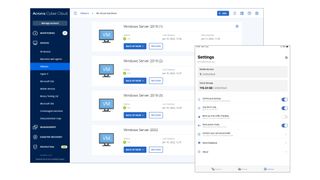
Within workstation plans, you can enable real-time malware scanning, apply URL filtering using up to 44 categories, schedule vulnerability assessments and run patch management remediation tasks. A data-protection map reports on unprotected files, while device controls can be used to block access to USB ports, removable storage, printers and screenshot activities.
No email invitation options are provided so agents must be copied to each workstation, installed manually and logged in to the cloud console. This can get tedious but, once registered, they can be assigned to a plan that automates all further backup and protection.
A separate agent is provided for Hyper-V systems while for VMware, we downloaded the agent VM, installed it on a vCenter host and configured it with our cloud credentials. Once the host agents were deployed, the portal listed all their VMs, and using a plan to protect them at the host level ensured newly created VMs would be included.
Along with swift file and folder recovery services for remote workstations, the portal provides excellent restore functions for Hyper-V and VMware. We were able to recover entire VMs to their original location, as a new VM on the same host or another location while for even faster recovery, it can create a temporary VM on the host from a local backup.
An Advanced Backup subscription adds Microsoft 365 protection with facilities for Exchange Online, OneDrive for Business, SharePoint Online and Teams. It’s included in the free 30-day trial, and we had no problems authenticating it with our live Microsoft 365 account and creating protection plans for cloud-to-cloud backups of all four components.
Acronis Cyber Protect takes data protection to another level with its clever partnership of hybrid backup and endpoint security. Agent deployment could be further improved, but the whole package is easily managed from one cloud portal and it provides extensive platform support.
ITPro is a global business technology website providing the latest news, analysis, and business insight for IT decision-makers. Whether it's cyber security, cloud computing, IT infrastructure, or business strategy, we aim to equip leaders with the data they need to make informed IT investments.
For regular updates delivered to your inbox and social feeds, be sure to sign up to our daily newsletter and follow on us LinkedIn and Twitter.