Qnap Guardian QGD-1600P review: An ideal all-in-one appliance
This ingenious appliance conveniently combines NAS and PoE switch functions – for an irresistible price


-
+
Convenient combination of NAS and switch
-
+
Generous power budget and port allocation
-
+
Great value
-
+
Versatile app catalogue
-
-
Storage capacity could be bigger

Over the years, we’ve seen all sorts of innovations in the NAS appliance market, but the Guardian QGD-1600P is something new. This 1U rack-mounter not only delivers all the goodness of Qnap’s QTS NAS software, it also serves as a 16-port managed PoE switch.
This makes it the ideal all-in-one platform for services such as IP surveillance, network security and wireless LAN management. Even better, the first four Gigabit Ethernet ports pump out a full 60W of PoE++, so it’s ready to handle the latest Wi-Fi 6 access points and PTZ IP cameras.
Thanks to Qnap’s QTS software, you’re not limited to basic NAS services, either. The QGD-1600P can run Qnap’s Container Station and Virtualisation Station apps, allowing it to host virtual machines for tools such as the open-source OpenWrt router, the pfSense firewall and Ubiquiti’s UniFi Network Controller software. There’s even an HDMI port at the front for outputting to a local monitor – potentially handy if you want to take advantage of the slick Surveillance Station app.
Internally, it’s all powered by a 1.8GHz Intel Celeron J4115 CPU, partnered with 8GB of DDR4 memory (a 4GB model is also available). The only real limitation is that there’s only space inside for two SFF SATA drives, but you don’t need more than this to take advantage of all the features of QTS, and a pair of PCIe slots allows for further expansion.
Alongside NAS functions, you can also access the QuNetSwitch app, which lets you manage the switch from the same web console. Don’t get mixed up, though: the NAS and switch hardware components are independent, with the switch having its own IP address and a separate QSS Management web interface. Even if you need to reboot the NAS, the switch will stay up, so your network devices will remain connected and powered.
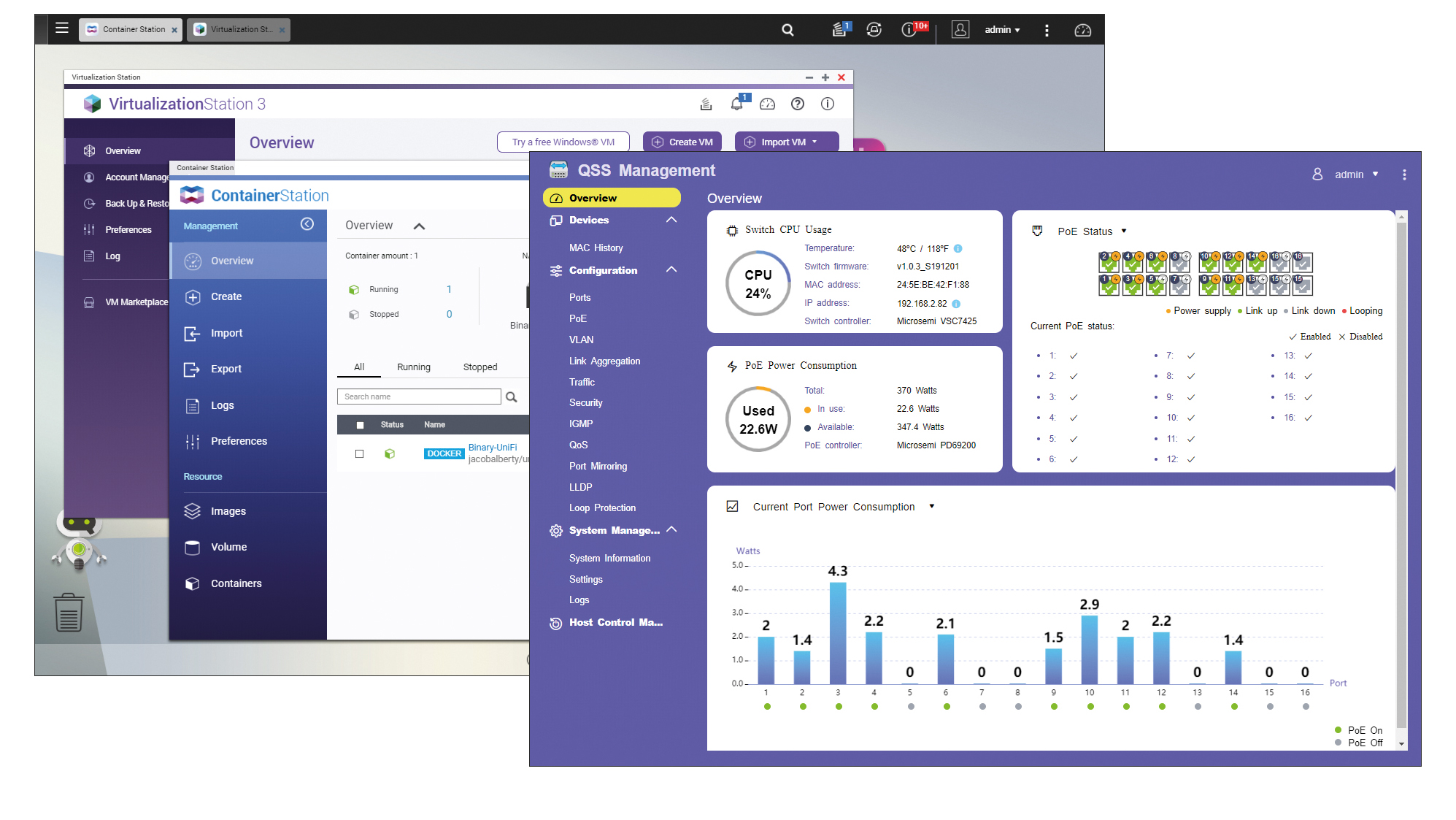
Layer 2 switching features are extensive and include support for port and VLAN QoS, VLANs, ACLs, port mirroring, link aggregation and more. The switch has a reasonable 370W power budget, and the console gives plenty of graphical information about total power draw, with a bar graph showing power usage for each port. If you’re getting close to your power limit, you can assign one of three priorities to each port, and the lowest priority ports will be automatically turned off first if the draw reaches this threshold. PoE schedules are also supported, so you can power down individual ports for specific periods on selected days.
NAS operations are suitably speedy. For testing, we installed a pair of 1.92TB Micron 5200 Max SATA SSDs and used the QTS Storage Manager to configure them as a mirrored storage pool. We then mapped a share on a Dell T640 Windows Server 2019 and saw sequential read and write rates of 113MB/sec and 112MB/sec respectively over Gigabit Ethernet. Real-world speeds are up there, too, with drag-and-drop copies of a 25GB test file averaging 112MB/sec both up and down, while our data backup test completed at a creditable 82MB/sec.
Sign up today and you will receive a free copy of our Future Focus 2025 report - the leading guidance on AI, cybersecurity and other IT challenges as per 700+ senior executives
We also tried installing Ubiquiti’s UniFi Network Controller (which we use in the lab to manage our UniFi NanoHD APs) on the QGD-1600P. This proved to be a cinch: we downloaded the pre-prepared Docker image and in five minutes the Linux UNC version was up and running in a Container Station VM. From here we signed in to our Ubiquiti cloud portal account, and once we’d connected our NanoHD APs to the switch, we were able to adopt them and manage our wireless networks in exactly the same way as when we use our Ubiquiti Cloud Key Gen2 Plus UNC appliance.
Clearly, there are NAS options with greater internal storage capacity, but the QGD-1600P is probably the most versatile appliance we’ve seen. It offers the convenience of a NAS and a managed PoE switch in a single low-profile chassis for a much lower price than separate components – and Qnap’s feature-rich QTS software allows it to run a remarkable range of business applications.
Qnap Guardian QGD-1600P specifications
| Chassis | 1U rack chassis |
| CPU | 1.8GHz quad-core Intel Celeron J4115 CPU |
| Memory | 8GB DDR4 (max 8GB) |
| Storage bays | 2 x internal SATA SFF bays, 2 x PCIe Gen2 x2 |
| Storage included | N/A |
| PSU | 418W internal PSU, 370W power budget |
| Network | 16-port Gigabit Ethernet L2 managed switch (4 x PoE++, 12 x PoE+), 2 x GbE SFP dual-personality ports |
| Other ports | USB 3, 2 x USB 2, HDMI |
| Management | NAS/switch web browser management |
| Warranty | 3yr hardware warranty |
Dave is an IT consultant and freelance journalist specialising in hands-on reviews of computer networking products covering all market sectors from small businesses to enterprises. Founder of Binary Testing Ltd – the UK’s premier independent network testing laboratory - Dave has over 45 years of experience in the IT industry.
Dave has produced many thousands of in-depth business networking product reviews from his lab which have been reproduced globally. Writing for ITPro and its sister title, PC Pro, he covers all areas of business IT infrastructure, including servers, storage, network security, data protection, cloud, infrastructure and services.
-
 Cisco wants to take AI closer to the edge
Cisco wants to take AI closer to the edgeNews The new “integrated computing platform” from Cisco aims to support AI workloads at the edge
By Ross Kelly Published
-
 Software developer salaries are surging in the UK as AI skills gaps drives demand
Software developer salaries are surging in the UK as AI skills gaps drives demandNews Stack Overflow says positive growth in developer salaries shows the community is thriving
By Ross Kelly Published
-
 Darktrace bolsters expansion plans with double C-suite appointment
Darktrace bolsters expansion plans with double C-suite appointmentNews Industry veteran Samun Raju joins the security vendor as CFO, while former KnowBe4 executive Hein Hellemons becomes CRO
By Daniel Todd Published
