IT Pro Verdict
The StorCenter px12-450r is undeniably fast over Gigabit and its low price makes it a good choice as a central backup system for SMBs. Storage can’t be expanded outside the box and it lacks USB 3 and eSATA port, but it does offer plenty of backup tools and good support for cloud services.
Pros
- +
Excellent performance; Good Value; Easy deployment; Integral McAfee anti-virus
Cons
- -
External expansion shelves not supported; Slow Rsync speeds; No USB3 and eSATA ports
Iomega's StorCenter appliance family has been transformed since the firm was acquired by EMC. We've watched the range increase substantially over the past year and we take a closer look at the flagship appliance the StorCenter px12-450r.
This 12-bay appliance combines a low power 2.5GHz E3-1265LV2 Xeon, a healthy 8GB of DDR3 memory and plenty of hardware redundancy. Dual 550W hot-plug PSUs come as standard and cooling is handled by four hot-plug fans.
The four Gigabit ports support fault tolerant or load balanced teams and Iomega announced support for a 10Gbase-T adapter card fibre adapters aren't yet on the list. Device port choices come up short when compared with the latest rack appliances from Qnap and Synology as Iomega doesn't include any USB3 or eSATA ports.
Iomega offers this appliance diskless or with a choice of storage capacities and we tested the 8GB model. Expansion is limited as unlike Netgear's ReadyDATA 5200, you can't add more external drive shelves to the main unit.
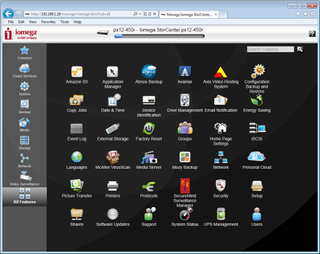
Iomega's well designed web interface provides easy access to the myriad storage features.
Installation and backup features
Iomega's Storage Manager discovers the appliance, sets up basic shares and maps them to local drive letters. You can view available IP SAN targets and connect to them easily as Storage Manager does all the hard work with the Windows iSCSI initiator and sets up persistent connections.
Storage pools make it easy to expand capacity within the appliance as you insert new drives and add them to existing pools. You can also convert RAID-5 to RAID-6 or use new drives to create separate storage pools with their own array type and shared resources.
Workstation backup gets a boost with the new QuikProtect utility which defaults to protecting common user files to a share on the appliance. You can customise it with your own local folders, set up hourly and daily backup schedules or have it mirror files by copying them to the appliance whenever it detects any changes.

The QuikProtect desktop utility provides some useful scheduled backup facilities for users
Installation and backup features
Cloud backup for SMBs looks good. Along with support for Amazon S3 and EMC's Mozy Backup, you have Iomega's Personal Cloud which provides secure data backup and file sharing to remote users as though they were on the same LAN.
We ran in depth testing of this feature when we reviewed Iomega's px4-300r appliance and found it very useful. We did need to create a port forwarding rule on our router to allow external access but the web console provides the port number and internal IP address you need to use for this.
Big businesses get a look in as the appliance supports EMC's Atmos hosted storage service which is aimed squarely at those tussling with Big Data. The appliance also runs EMC's Avamar client which deduplicates data at source when backing up to a central Avamar data store.
The Copy Job option is similar to the backup features offered with Netgear's ReadyNAS appliances. It schedules copies of folders from one network device to another and neither the source nor the destination has to be the appliance itself.
Copy Jobs can also be configured to use Rsync so you can replicate from one compliant appliance to another. Speeds is a letdown. We replicated a 22.4GB mix of data from an Iomega px2-300d to a share on the review system which only averaged 30MB/sec.
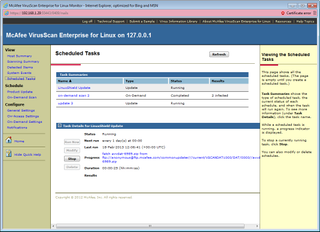
Iomega includes industrial strength on-appliance anti-virus scanning from McAfee
Dave is an IT consultant and freelance journalist specialising in hands-on reviews of computer networking products covering all market sectors from small businesses to enterprises. Founder of Binary Testing Ltd – the UK’s premier independent network testing laboratory - Dave has over 45 years of experience in the IT industry.
Dave has produced many thousands of in-depth business networking product reviews from his lab which have been reproduced globally. Writing for ITPro and its sister title, PC Pro, he covers all areas of business IT infrastructure, including servers, storage, network security, data protection, cloud, infrastructure and services.



