ReadyDrop, Remote and Replicate
Netgear's ReadyDrop provides similar features to DropBox (which the 2120 supports as well) but without leaving your data in the cloud. You need to enable the ReadyNAS Remote service for this to work and it requires a small utility loaded on your PC or Mac.
A dedicated folder is created on the appliance when ReadyDrop is enabled and any data placed in your local ReadyDrop folder will synced to the appliance. Likewise, anything dropped in the appliance's folder will be synced to all linked ReadyDrop local folders as well.
The appliance can be backed up to another remote unit using Netgear's Replicate service which has its own cloud portal. You can create scheduled backups between appliances but Replicate is an optional service and costs around 140 per appliance.
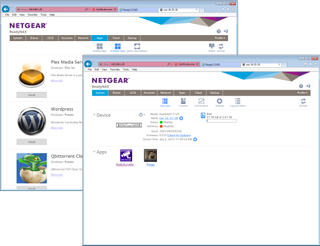
The 2120 can be beefed up with extra apps although they're not as plentiful as those from Qnap or Synology
Performance
Using a Dell PowerEdge R515 server loaded with Windows Server 2012 we found performance to be well below par. Drag and drop copies of a 2.52GB video clip returned read and write speeds of only 95MB/sec and 65MB/sec.
FTP speeds were in the same ballpark with the FileZilla utility recording download and upload speeds of 92MB/sec and 60MB/sec. General backup operations are painfully slow as copying our 22.4GB mix of 10,500 small files averaged only 33MB/sec.
The 2120 also offers real-time anti-virus scanning as standard but don't enable this if you're using the appliance as a backup target. Copying our 22.4GB test sample to the appliance with anti-virus scanning enabled saw average speed tumble to a shockingly low 8.3MB/sec.
Conclusion
Netgear's new ReadyOS 6 brings in a heap of new features and the cloud services make management a lot easier. However, the ReadyNAS 2120 fails to impress as despite the upgraded hardware, performance is poor.
It's not good value either with a diskless unit costing over 700. When we tested the ReadyNAS 314 in our sister title, PC Pro, we found this sub-400 4-bay desktop unit to be much faster. It also supports two EDA500 expansion units so unless you insist on a rack appliance, this is a far better bet.
Verdict
The ReadyOS 6 software delivers an impressive range of features including unlimited snapshots but the ReadyNAS 2120 fails to impress in other core areas. It’s expensive, can’t be expanded outside the box and performance is excruciatingly slow when anti-virus is activated.
Chassis: 1U rack CPU: 1.2GHz dual-core Marvell Armada XP Memory: 2GB DDR3 Storage: 4 x hot-swap SATA drive bays Ports: 2 x USB3, 2 x eSATA Network: 2 x Gigabit Warranty: 5 yrs RTB
Dave is an IT consultant and freelance journalist specialising in hands-on reviews of computer networking products covering all market sectors from small businesses to enterprises. Founder of Binary Testing Ltd – the UK’s premier independent network testing laboratory - Dave has over 45 years of experience in the IT industry.
Dave has produced many thousands of in-depth business networking product reviews from his lab which have been reproduced globally. Writing for ITPro and its sister title, PC Pro, he covers all areas of business IT infrastructure, including servers, storage, network security, data protection, cloud, infrastructure and services.


