IT Pro Verdict
Pros
- +
Simple setup and configuration
- +
No extra client or application licenses to worry about
- +
Strong VM and cloud support
Cons
- -
High list price
Managing a total business backup strategy can seem a daunting responsibility. Barracuda’s Backup appliances could be the perfect answer: they provide an all-in-one solution, with on-site backup, cloud backup, site-to-site replication and full data restoration services all managed from a single browser-based portal.
The Backup 490 appliance we tested comes with four hot-swap 4TB WD Enterprise SATA drives, which had been preconfigured in a RAID10 array. Barracuda recommends a maximum backup capacity of 6TB; this might seem small, especially for the price, but the appliance performs block-level deduplication, so this translates to a much greater amount of backed-up data.
Aside from capacity, there are few limitations to think about. The price gets you unlimited protection, with no need to pay extra for client or application licences; agent software is free to download for Windows, Linux and macOS, while app protection covers VMware, Hyper-V and Nutanix virtualisation hosts, plus Microsoft Exchange and SQL Server.
The only core feature that’s not included is cloud storage: this is an optional add-on, with a one-year subscription costing £2,598 for unlimited capacity. The price includes Barracuda’s Energize Updates service, which provides protection from viruses, spyware and other online threats. You can extend hardware protection, too, with an Instant Replacement subscription costing £1,153 per year.
Installation is easy. To get started we simply had to plug a local monitor and keyboard into the appliance, then configure its network settings. We were then able to log into the Cloud Control portal, and provide the Backup 490’s serial number to register it to our account.
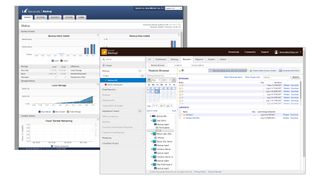
Client software, meanwhile, can be installed directly from the portal; with this in place, we were able to set our test systems as backup sources by either hostname or IP address. Cloud backups can be enabled by selecting a single tickbox, and if you’ve set up a remote appliance in the portal for replication, you can enable this with another tick. Securing our Hyper-V systems simply involved installing the agent on the host, while our VMware servers and VMs were added by providing admin credentials.
There are plenty of backup scheduling options to choose from. You can opt to back up all sources according to a global timetable, or set different schedules for groups of systems or single hosts. Schedules can repeat as often as every 15 minutes on whichever days you wish; to save space, Barracuda employs an “incremental forever” system, which runs one full backup followed by regular incrementals.
If you want to make a one-off backup of individual items, that’s possible, too. You can browse all registered systems from the portal and select specific drives, files, folders, VMs, SQL databases or Exchange data stores to be backed up. For message-level backups in Exchange, you’ll need to create a dedicated service account and run a shell command to define impersonation rights – but this process is clearly documented.
There are plenty of ways to restore data, too. You can select a client system in the portal or from the appliance’s local web console, choose a backup revision, pick what you want to recover and decide where to send it. Any files stored in the cloud can also be downloaded directly to the system from which you’re accessing the web portal.
A final feather in the Backup 490’s cap is bare-metal restoration. Just download the recovery kit from the portal and you can fully restore a dead system directly from the appliance. The Live Boot feature allows VMware and Hyper-V VMs to be recovered and migrated back to the host, while Barracuda’s Cloud LiveBoot adds quick-access disaster-recovery services by booting VMs in the cloud.
In short, Barracuda’s Backup 490 is a complete data-protection solution in a box, capable of handling both on-premises and cloud backup, plus site-to-site replication if needed. It’s easy to manage, and while the purchase price might seem offputting, the inclusion of unlimited client and application support, not to mention a decent chunk of storage, makes it much better value than it might appear.
Barracuda Backup 490 specifications
| Chassis | 1U rack chassis |
| Storage | 4 x 4TB WD SATA hot-swap disks (RAID10 |
| Network | Gigabit Ethernet |
| Other ports | 2 x USB 2, VGA |
| Management | Barracuda Cloud Control portal, browser management |
| Options | Instant replacement: £1,153 for 1yr, Unlimited cloud storage: £2,598 for 1yr (exc VAT) |
Dave is an IT consultant and freelance journalist specialising in hands-on reviews of computer networking products covering all market sectors from small businesses to enterprises. Founder of Binary Testing Ltd – the UK’s premier independent network testing laboratory - Dave has over 45 years of experience in the IT industry.
Dave has produced many thousands of in-depth business networking product reviews from his lab which have been reproduced globally. Writing for ITPro and its sister title, PC Pro, he covers all areas of business IT infrastructure, including servers, storage, network security, data protection, cloud, infrastructure and services.



