Deployment and monitoring
Whichever storage package you opt for, you'll find deployment a doddle with HP's Active Intelligent Provisioning tool on the case. We selected this from the boot-up menu, ran through the quick deploy wizard and had Windows Server 2012 R2 loaded up in 30 minutes.
Server monitoring tools are in abundance with the System Management HomePage browser interface furnishing us with a local server status screen. HP's Insight Control offers complete network systems management and we also used HP's iOS Insight Online app with our Passport account to view registered systems, monitor support cases and check support contracts.
The jewel in this server's crown is its embedded iLO4 controller which shares access with the first Gigabit port and offers some of the best remote monitoring tools around. The inclusive iLO4 Standard license provides agentless server monitoring with heaps of data on critical components and access to remote power controls.
It also has direct access to HP support for fault logging. However, an Essentials or Advanced license is required for features such as OS remote control, advanced power monitoring and the Federation feature which allows multiple ProLiant servers to be viewed from one console.
Bear in mind that you must have a valid warranty or support contract with HP to get access to regular ROM BIOS firmware updates. However, it will provide open access to critical firmware updates regardless of support agreements.
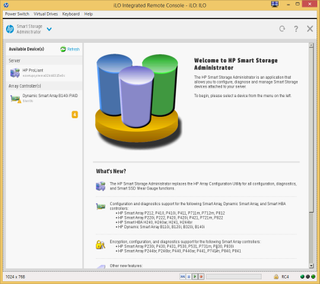
HP's Smart Storage Administrator provides direct access to its RAID controller for array management
Dave is an IT consultant and freelance journalist specialising in hands-on reviews of computer networking products covering all market sectors from small businesses to enterprises. Founder of Binary Testing Ltd – the UK’s premier independent network testing laboratory - Dave has over 45 years of experience in the IT industry.
Dave has produced many thousands of in-depth business networking product reviews from his lab which have been reproduced globally. Writing for ITPro and its sister title, PC Pro, he covers all areas of business IT infrastructure, including servers, storage, network security, data protection, cloud, infrastructure and services.



