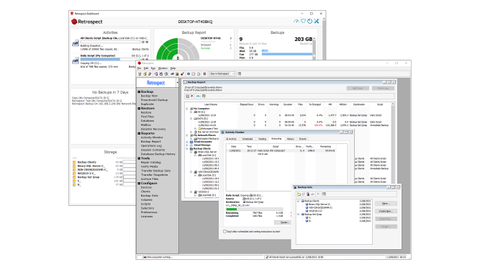IT Pro Verdict
Pros
- +
Strong cloud backup support
- +
Excellent reporting tools
- +
Flexible licensing options
Cons
- -
No support for agentless VM backups
With a release history going back to 1989, Retrospect has plenty of experience with SMB data protection, and its Backup product continues to evolve. One significant update in this latest release is support for immutable cloud storage, with user-definable retention periods to ensure that offsite backups can’t be tampered with by hackers or ransomware.
Reporting has been improved, too, with more detail on protected clients and storage usage and the option to regularly email the information to multiple addresses. A clever addition is a readout of the percentage of files changed in the latest backup – a high value could indicate suspicious activity. The web console has also had an upgrade, to accommodate these enhanced details, with a new geo-tracking feature showing where remote backup clients are located.
The standard package doesn’t back up data from apps such as Microsoft Exchange or SQL Server – that can be added with optional plugins – but all versions come with full cloud backup support. Over 20 providers can be used, including Amazon S3, Google Cloud Storage and Azure Blob Storage.
The software can also be installed on a wide range of hosts; we loaded it on a Windows 10 Pro workstation and had it running in five minutes. The web console helps by offering an onboarding assistant that creates a custom installation package.
Although the backup host provides a discovery service, the client app has to be manually installed on each system. This is painless, though, and if you define your jobs before adding clients, you can create a customised package that will start backing up the user’s system as soon as it’s installed.
As for backup destinations, there are plenty of options to choose from, including network shares, cloud storage, a tape drive, an optical disc writer and a local disk vault. For testing, we selected an Amazon S3 bucket with versioning enabled, and applied an immutable storage policy. We noted, however, that while this feature was also available for Google Cloud Storage and Wasabi, it was greyed out for Azure.

Retrospect keeps your options simple: all jobs are created with a daily schedule, and start with a complete backup followed by progressive passes that copy only new and changed files.
Retrospect Backup has just one real shortcoming: it’s always focused on securing physical servers and workstations, and doesn’t support agentless backup of VMware and Hyper-V hosts and their associated VMs. For this, you’ll need the separate Retrospect Virtual product. It’s rumoured that these features will at some point be integrated into the main Backup product, but there’s been no official word on that, so we strongly recommend that you find a different solution, for now at least.
When the time comes for data recovery, a helpful wizard guides you through source selection; you can choose an entire system or individual volumes, folders, files, databases or mailboxes, and decide where to restore them. For disaster recovery, the wizard can also build a bootable flash drive or ISO image, which can be used to start up a defunct system and restore it from a backup.
Retrospect Backup 18.1 makes light work of protecting physical servers and workstations. The lack of virtualisation support means it won’t suit every business, but it’s easy to use and a good spread of licensing schemes make it economical, too.
Dave is an IT consultant and freelance journalist specialising in hands-on reviews of computer networking products covering all market sectors from small businesses to enterprises. Founder of Binary Testing Ltd – the UK’s premier independent network testing laboratory - Dave has over 45 years of experience in the IT industry.
Dave has produced many thousands of in-depth business networking product reviews from his lab which have been reproduced globally. Writing for ITPro and its sister title, PC Pro, he covers all areas of business IT infrastructure, including servers, storage, network security, data protection, cloud, infrastructure and services.