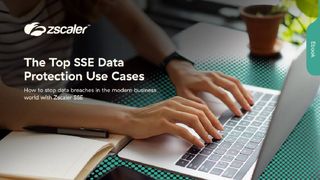Best free apps
The best things in life are free... Especially apps

Asana
Min requirements: Android 5.0 and higher, iOS 9.0 or later
Size: 62MB (iOS)
Asana is a collaboration tool that can be used by entire teams to stay on top of their projects without the outlay of a fully-fledged project management system.
Because it’s free, don’t expect the power of other project management tools here, but it’s a great first step if you’ve only recently started tracking project development. You can pay to upgrade, although it’s only really worth the money if you need to add more team members (the free version supports up to 15).
One thing Asana does offer is a super easy to use interface. Just add in your project and the tasks within each project, then assign the tasks to different team members. You can add due dates, share files with everyone involved and chat amongst teams to make sure the project’s on track.
If there are any changes as the project progresses, it’s easy to let everyone know about them with notifications, meaning no one is left behind when the project moves on, a deadline changes or new tasks are added.
Any.Do
Min requirements: Android 4.0 and higher, iOS 9, Chrome, Mac
Size: 108MB
Any.Do is one of the leading to-do list apps in our opinion, offering a beautiful UI that’s super-easy to use and allows you to collaborate if you need to share the load.
Rather than being a space only to add your to-do list, Any.Do encourages you to change your working practices so you can utilise your time better.
For example, every afternoon/evening, you’re prompted to take a look at the day ahead with Any.Do Moment. Its purpose is to offer you reminders about what you’ve achieved and what’s still incomplete, giving you an opportunity to either feel good about your day, or motivate you to complete a few more tasks before it ends.
If you’re one to add a to-do item without setting a deadline or time to complete it, Any.Do will send you a reminder, so you can make sure you complete your tasks on schedule rather than overloading your day with things that need to be done, but are unlikely to be completed.
Any.Do really is a top app if you struggle to keep on top of your time, and comes highly recommended if you’re always behind on the things you need to do.
File Commander
Min requirements: Android 4.1 and higher
Size: 75.68MB
If you need a more effective way of managing the files and folders on your Android device, look no further than File Commander, with its sleek UI and extensive feature list. For example, you can handle separate libraries of the same file type (pictures, music, videos, documents) and rename files or folders, move them between other folders and send them onto colleagues with just a few taps.
It also includes a free file converter, allowing you to simply convert files into more than 1200 formats. Obviously, you'll only be able to convert between silimar file types (jpg, png for pictures, for example), but it's a handy feaure nonetheless.
Encryption is supported if you want tosecure them from prying eyes and you can analyse how your phone's storage is being used with the storage analyser feature.
Join.Me
Min requirements: Android 4.1 and higher, iOS 9.0 or higher
Size: 76.2MB
The Join.me platform is one of the most impressive free voice and video conferencing apps available, and the fact that it's also free on mobile is a huge bonus. The app allows you to create or join meetings seamlessly via your Android or iOS device, with all participants able to see who they're talking to and zoom into each user on the call if they wish.
Although it doesn't include quite as many features as the desktop version, its main function is to ensure you can talk to anyone, anywhere, as long as you have a data connection. If you're running Join.Me on Android 5.0 or higher, you can also share your screen with others in the call, making it a very handy tool for business conference calls.
AppLock+
Min requirements: Android 4.0.3
Size: 4.4MB
This app from security company Avira lets you lock certain apps remotely when your Android phone or tablet is out of your hands, such as when you’ve let the kids play games on it or your partner or work colleague has it in the next room.
Using a private dashboard in your browser, you can lock apps using a PIN, set usage limits for games and social apps, and even create groups of apps to lock with one click. Certain other features, such as geo-locking (which locks apps at a given location) and scheduled locking, require in-app purchases of up to £1.78.
Catawiki
Min requirements: Android 4, iOS 9.0+
Size: Varies with device (Android), 117MB (iOS)
Bid for a bargain in categories that range from Advertising Signs to Watches, Whisky and Wine. Sound familiar? Thankfully, Catawiki is not just another eBay clone. Quality takes priority over quantity, and auctions are closely monitored by specialist auctioneers to guarantee high-standard lots and no rip-off prices.
At the moment, there are a couple of hundred auctions per week but that’s likely to rise fast. All auctions start and end on a Friday, with a starting bid of €1 (80p). Only secure payments are accepted and all items can be shipped worldwide. You can sell as well as buy, but every listing is supervised.
When you first download the app, you’re prompted to create an account, but you can tap Skip and look around before you commit to signing up.
Confide
Min requirements: Android 4.1 or higher, iOS 9 or higher
Size: 9.9MB
This message will self-destruct in three seconds. No, really. When you send a message using this iOS app, it’s protected en route by end-to-end encryption and, once its recipient has read it, it will vanish forever. You can send photos and documents as well as text, and there’s a Desktop version for your PC, too (getconfide.com). You can retract messages before they’re read (a godsend for late-night drink-fuelled texters), but this feature is only available as an in-app purchase that costs £1.49.
Contacts, Phone Dialer & Caller ID: drupe
Min requirements: Android 4.1
Size: 11MB
‘Contacts, Phone Dialer & Caller ID: Drupe’ – to give it its full name (it appears as ‘Drupe’ on your device) – saves you time and taps if you use different apps to call and message friends and family. Swipe ‘the Drupe dots’ from the side of your screen to see your most-used contacts and most-used messaging apps. Simply drag a contact onto an app, and you’re instantly connected. Drupe supports most communication apps, including Facebook Messenger, WhatsApp and your native phone and SMS apps.
Hayu
Min requirements: Android 4.4, iOS 9
Size: 15MB (Android), 141MB (iOS)
A streaming service dedicated entirely to reality TV will be some people’s idea of hell, but if you’re a fan of such quality programming as Keeping Up with the Kardashians, Made in Chelsea and Top Chef, you’ll love Hayu. This new app offers more than 3,000 episodes of reality shows from the US and the UK, which you can browse by name, popularity or recently added, with new instalments available on the same day they screen in America. There are also ‘box sets’ available, so you can binge-watch entire series, and short videos you can share with friends. On the downside, this big dose of reality will cost you £3.99 per month, after the 30-day free trial, and you can’t download shows to watch offline.
ITV Hub
Min requirements: Android 4.1, iOS 8
Size: 43MB (Android), 18.8MB (iOS)
We’ve been pretty hard on ITV Hub since it launched, mainly because it’s failed to address many complaints about its predecessor, the little-loved ITV Player. Still, at least ITV is listening to disgruntled viewers and the latest updates to its mobile service offer some welcome design tweaks and bug fixes, as well as some useful new features. In the iOS version, you can now get notifications when your favourite shows are available to watch, and resume streaming a programme if you lose your connection partway through. On Android, a clever addition lets you preview what’s screening live on all ITV channels before you press play – “just like watching telly!”. Still no Chromecast support, though.
Qello Concerts
Min requirements: Android 4, iOS 8, Windows Phone 8, PS3/4, Amazon Fire TV, Apple TV, Roku
Size: Varies with device
This app claims to offer the world’s largest collection of full-length concerts and music documentaries, featuring such artists as Queen, The Rolling Stones, The Who, Paul McCartney and Bruce Springsteen. Qello Concerts is available for a wide range of devices and lets you stream gigs to your TV in high definition. The free app offers one or more free tracks from every show, more than 30 channels of “continuous concert moments” and special full-length shows. For unlimited access and the ability to create your own playlists, you’ll need to subscribe to Qello Concerts for $7.99 (about £5.65) per month. A 7-day free trial is available.
KineMaster
Min requirements: Android 4.1
Size: 35MB
KineMaster offers a set of tools unrivalled by other video-editing apps, yet it’s wonderfully easy to use. Choose a title, theme and soundtrack, select the files you want to use and combine them into a perfect movie, complete with an optional audio commentary, colour tints and other effects. KineMaster saves your project after every change you make, so there’s no risk of losing your work if something goes wrong, and you can instantly reverse editing changes using the Undo button. Finished videos can be saved directly to YouTube, Facebook and Dropbox, but are watermarked unless you subscribe to the premium service.
Pikazo
Min requirements: Android 4.2, iOS 8
Size: 9.2MB (Android), 5.3MB (iOS)
This app transforms your photos into digital paintings and unusual designs using ever-changing filters. The app uses AI to transform your pictures - just choose the picture you want to turn into an art masterpiece, choose from one of the huge array of styles available and then watch as your photo is changed into something completely unique.
Universal Copy
Min requirements: Android 4.1
Size: 924KB
Android’s equivalent to Ctrl+C (copy) is long-tap. If you tap and hold a word, web link or photo, you get a pop-up menu of options including Copy, Cut and Save. You can then go to a text window, long-tap again and select Paste.
By default, not all apps support this feature, which is where Universal Copy steps in. Download and open the app, then switch on Universal Copy in your settings when prompted. Open any app, swipe down from the top of your screen and tap the purple bar. Hey presto, you can now select and copy text from YouTube, Facebook and dozens more apps.
WISeID Kaspersky Lab Security
Min requirements: Android 4.1,
Size: 24MB (Android)
This joint effort from leading antivirus company Kaspersky and corporate security firm WISeKey (whose name we’ll use as seldom as possible because those random capital letters are really annoying), aims to make your phone and tablet as hack-proof as Alcatraz.
Mobile security has become a huge problem, largely because we now use our tablets and phones for tasks we used to perform on our PCs – such as shopping – but we tend not to protect our mobile devices as diligently as our computers. Also, we trust our mobile devices; they’re like friends. But phishing is widespread in the mobile world, and there are lots of dodgy apps, fake adverts and malicious ‘updates’ out to fool you into downloading malware.
WISeID’s official description is strewn with impressive phrases such as ‘military-grade encryption’ and ‘dot pattern recognition’. It aims to protect you on many levels, from recognising a phish before it bites you, to letting you lock away all your sensitive data in an encrypted vault that’s accessible to you and you alone. Nothing is stored on company servers. You choose what to save in your encrypted vault: passwords, usernames, payment info, PIN numbers, personal notes, photos and more, using a master password, dot pattern and/or a facial recognition lock.
We found a few stability problems (our malware scan crashed the app) and some features – such as identity-theft insurance and an upgrade that lets you use Dropbox as your secure storage – are only available as in-app purchases, but its key tools are free, powerful and efficient, and the paid-for extras are clearly signposted.
3 apps worth paying for
Project Life
Min requirements: Android 4.1, iOS 7
Size: 71MB (Android), 83.5MB (iOS
Price: £2.79 (Android), £2.99 (iOS)
Designer Becky Higgins has been the web’s scrapbooking queen for five years, and she’s finally launched an app. Import photos and notes into fully customisable templates, then print or share the results.
Sequence – Beauty of Numbers
Min requirements: Android 4.0.3, iOS 6
Size: 8.8MB
Price: 76p (Android), 99p (iOS)
This stunning app has dozens of beautifully designed puzzles to boost your brain and relieve boredom. Play alone, compete with friends or just wonder why there’s a ‘The’ on the iOS version.
Pro Camera+
Min requirements: iOS 9.0
Size: 100MB
Price: £4.99
Pro Camera+ supercharges your camera. It allows you to override many of the settings on your standard iPhone camera including exposure, changing the shutter speed and stabilisation to add effects SLRs can only usually achieve.
Cloud Pro Newsletter
Stay up to date with the latest news and analysis from the world of cloud computing with our twice-weekly newsletter

Clare is the founder of Blue Cactus Digital, a digital marketing company that helps ethical and sustainability-focused businesses grow their customer base.
Prior to becoming a marketer, Clare was a journalist, working at a range of mobile device-focused outlets including Know Your Mobile before moving into freelance life.
As a freelance writer, she drew on her expertise in mobility to write features and guides for ITPro, as well as regularly writing news stories on a wide range of topics.