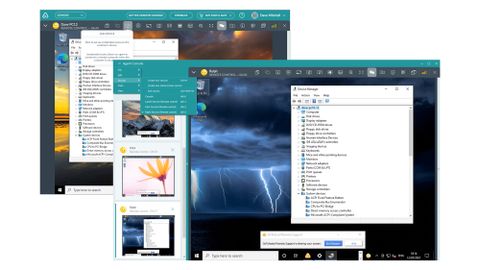IT Pro Verdict
Pros
- +
Affordable seat-based licensing
- +
Robust web portal and desktop apps
- +
Strong security measures
Cons
- -
Unpolished mobile apps
In our new world of remote working, being able to effectively support your employees is more important than ever. LogMeIn’s GoToAssist Remote Support is a well established cloud-hosted support service, and this latest update adds flexibility by allowing technicians to launch remote-access sessions from their personal web portal or a dedicated desktop application.
Whichever method you choose, it’s easy to set up an on-demand connection. With a few clicks you can generate a nine-digit access code and a web link, which can be sent directly to the client via email or SMS. The end user can then either click on the link or manually open the website and enter the code to initiate the session.
A few security measures help prevent unauthorised access. Before remote control is granted, the user is shown a web page displaying details of the person requesting the session; they must also manually download the temporary agent and explicitly permit remote access. While the session is running, either party can click the disconnection button to instantly end the session – and afterwards the agent immediately unloads itself, so there’s no opportunity for hackers to probe it.
From the technician’s side, the web portal and desktop app are effectively identical, with an upper menu providing an extensive range of support tools. You’ll find options to reboot and reconnect, send files to the client, browse their storage devices and transfer the session to another technician. Technicians can share their own screens too, via a browser console on the remote system, and for general troubleshooting there’s a handy information button, which shows a snapshot of the client system’s CPU usage, memory and running processes.
The major difference between the web and app interfaces emerges when multiple support sessions are open together. In the application, a sidebar appears showing thumbnail views, so you can keep an eye on what’s going on and quickly swap between systems. If you’re using the web portal, you can still manage multiple sessions, but each one opens in its own web page.

Unattended access can be set up in two ways. If you’re already inside an on-demand session then you just have to click the “Add Device” button on the toolbar; this pops up a request on the remote system asking permission to install a permanent agent, and the technician’s remote control is temporarily suspended, so only the user can approve this. We tried this process on Windows and macOS and found it seamless on both. Alternatively, you can download the permanent agent from the web console and send it to the client for manual installation.
Mobile support is mixed. An Android agent is in the works, but it’s currently in beta and officially only works on Samsung and LG mobiles. On iOS, meanwhile, the technician app only supports GoToAssist v4, and any unattended systems set up from v5 won’t show in its console. You can still open the web portal in Safari, however, and use that to create on-demand sessions or access unattended systems.
It’s also worth noting that support for Android and iOS client devices is an add-on, costing £12 per month for each technician. We tested it on an iPad with the GoToAssist Customer v5 app loaded and had no problems remotely viewing its screen from the desktop console and web portal.
Mobile camera sharing is another handy tool, giving users an easy way to show technicians what they can see, and enabling voice conversations too. These connections work similarly to regular support sessions, but use a separate URL and require their own security code.
LogMeIn’s GoToAssist Remote Support 5 is easy to use and affordable, as subscriptions are based on the number of technicians with no limits on simultaneous sessions. The iOS technician app needs an update, but overall this is a great support package that makes a good fit for most SMBs.
Dave is an IT consultant and freelance journalist specialising in hands-on reviews of computer networking products covering all market sectors from small businesses to enterprises. Founder of Binary Testing Ltd – the UK’s premier independent network testing laboratory - Dave has over 45 years of experience in the IT industry.
Dave has produced many thousands of in-depth business networking product reviews from his lab which have been reproduced globally. Writing for ITPro and its sister title, PC Pro, he covers all areas of business IT infrastructure, including servers, storage, network security, data protection, cloud, infrastructure and services.