Canva launches new suite of productivity tools to rival G Suite and Microsoft Office
The company calls the launch its 'biggest innovation in a decade' and will see a marriage of useful productivity tools for modern business and beautiful design

Online graphic design and publishing company Canva has announced it will be expanding its product offerings with a new suite of Office software.
Canva Visual Worksuite is being marketed as an all-in-one visual communication platform that will include web apps for document creation, presentations, tools for editing videos and quickly creating social media posts, as well as a built-in website builder.
The idea behind Canva Docs is that it will offer consumers and businesses a full document editor but with a focus on design elements.
Like Google Docs, it will be accessed online through a computer or mobile and includes collaboration features such as comments and assigning of tasks.
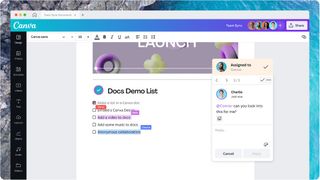
It also brings with it a feature Canva calls ‘Docs to Decks’ which allows users to write their content in Docs and convert it into a presentation with one click.
Canva Docs is currently in beta and is accepting sign-ups for the waiting list. All other apps included in the new Canva Visual Worksuite are available to use now.
Canva Whiteboards offer design-led brainstorming tools for teams looking to collaborate visually. There are different presets for different tasks such as brainstorming, mind mapping, taking meeting notes, building flowcharts, developing a gap analysis and more.
Get the ITPro. daily newsletter
Receive our latest news, industry updates, featured resources and more. Sign up today to receive our FREE report on AI cyber crime & security - newly updated for 2024.
Presentations is an app for building PowerPoint and Google Slides-like documents with different modes for regular presentations, talking presentations, and mobile-first presentations which adopt a portrait format for smartphone viewing.
Businesses looking to improve their presence on social media could benefit from its tool dedicated to building visually striking posts without the need for an in-house or agency graphic design team.
There are presets for all kinds of design work a business could need, from Facebook ads to all the different types of Instagram posts.
Canva videos also have the same potential to ease the burden of producing online content for businesses without any expertise in the area. Video templates and simple editing tools are available to create many different types of online content, from LinkedIn ads to YouTube videos.
Canva’s new website builder allows businesses to easily build simple websites for a variety of purposes such as advertising services or promoting an event.
There are a number of services dedicated to modular, drag-and-drop-style web building like WordPress and Squarespace whose technology is more mature and are better-tooled, though.
For simple tasks though, some businesses already familiar with Canva’s user interface may find it easier to use its new proprietary platform.
One of its capabilities involves converting documents, presentations, and PDFs straight into a responsive web page that can have its own domain.
Giving a platform to creators
The launch of Canva Visual Worksuite also brings with it two platforms that will help creators and developers earn money for their work.

Fit-for-purpose IT infrastructure for digitally determined organisations
Your innovation engine: Guiding organisations through change in the new digital economy
The Canva Creators Programme will see designers being able to contribute their work to the Canva marketplace and earn money for their content and templates they produce. Photographers and illustrators can also sell their work for use across the new suite of productivity apps.
Canva has also opened up its design engine for developers to create new apps and functionality that can enhance the user experience in the Worksuite.
“Some of our most recent apps and integrations include Slack, Microsoft Teams, Google Photos, Google Drive, Dropbox, and Bynder – and this is just the start,” it said in an announcement.
“As more and more developers build innovative apps in Canva, you'll be able to complete entire workflows within Canva. Adding new elements to your designs will be richer and more functional – for example, our QR Code app lets you instantly add a QR code to any design, no coding required.”

Connor Jones has been at the forefront of global cyber security news coverage for the past few years, breaking developments on major stories such as LockBit’s ransomware attack on Royal Mail International, and many others. He has also made sporadic appearances on the ITPro Podcast discussing topics from home desk setups all the way to hacking systems using prosthetic limbs. He has a master’s degree in Magazine Journalism from the University of Sheffield, and has previously written for the likes of Red Bull Esports and UNILAD tech during his career that started in 2015.




