IT Pro Verdict
Pros
- +
Excellent active focus and noise suppression technology
- +
Compact hardware
- +
Straightforward installation
Cons
- -
Underwhelming image quality
If you’re daunted by the prospect of setting up a dedicated videoconferencing system, Poly’s Studio X30 is worth a look. Aimed at small meeting rooms with up to six participants, it’s a standalone solution that’s designed to be up and running in minutes, requiring only three cable connections and no host PC.
The hardware could hardly be simpler. The X30 brings together a 4K camera, a loudspeaker and a beamforming quad-microphone array in a single lightweight bar, which can be controlled via a USB keyboard and an external monitor. For a slicker experience, you can also partner it with Poly’s TC8 control unit, which we’ve included in the price above. This automatically pairs with the X30 over your office network and provides a friendly touch interface for the system – although we elected to keep a USB keyboard connected as well, as we found this the most convenient way of entering login credentials and other details.
Initial setup went smoothly. We connected the power, network and monitor cables to the X30, waited two minutes for the system to boot up, then pointed a web browser at the IP address displayed on the screen. This led us to a quick start wizard, asking us to change the admin password and pick a conferencing provider: unlike some specialist systems, the Poly X30 lets you choose between multiple platforms, including Poly’s own RealPresence service, as well as 8x8 Meeting Rooms, LogMeIn, GoToRoom, Microsoft Teams and Zoom Rooms. You can’t be connected to multiple services at once, however, as changing entails a full system reset.
Somewhat unexpectedly, we found that Poly’s own service wasn’t all that convenient to use, as it obliges you to use the web console to configure which contacts and directories will appear on the TC8.
It was an easier ride once we switched to Microsoft Teams. This time the familiar Microsoft login screen appeared, and once we’d provided our credentials, the main monitor brought up our existing room bookings, along with options to create meetings and invite other members to join us. When the logged-in X30 user receives an invitation from a remote party, you can join with a tap on the keyboard or the TC8, and use the standard Teams app menu to control video and audio, invite other members and leave the meeting.
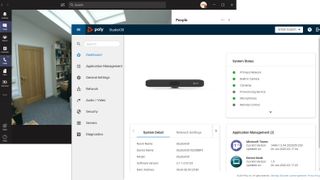
The Poly’s camera is good rather than outstanding. In our tests we found it captured more than enough detail for a productive meeting, but the consensus among our participants was that the focus was a little soft. It also lacks optical zoom and PTZ functions, although these aren’t really necessary for smaller rooms.
We were, however, impressed by the X30’s group framing and speaker tracking features, which use digital zoom to crop out empty space and focus on whoever is currently talking. The X30 proved accurate at zeroing in on the active speaker and zooming back out when they stopped. It can even track a speaker as they walk around the room, with the light bar above the camera showing its direction of focus.
Another plus is Poly’s Acoustic Fence and NoiseBlock technologies: these aim to suppress unwanted background noises, and again they worked well for us. The X30’s single speaker is easily loud enough to fill a modestly sized room, and the participants praised the clarity of the built-in microphones.
The Poly X30 works best when paired with a touch controller and a standalone keyboard, so it’s perhaps not such a simple solution as it at first appears. Even so, it’s a compact and easily deployed meeting room system, whose support for a range of cloud videoconferencing platforms means it will fit neatly into a lot of offices.
Poly Studio X30 specifications
| Camera | 4K resolution, 4x digital zoom, 120° field of view, mono speaker, 4 x MEMS mics Gigabit Ethernet, 2 x USB 3, HDMI in, HDMI out, 802.11ac, Bluetooth 5, external PSU, 730g, 442 x 62 x 63mm (WDH) |
| Control unit | 8in colour touchscreen, 1,280 x 800 resolution, PoE Ethernet |
| Warranty | 1yr RTB |
Dave is an IT consultant and freelance journalist specialising in hands-on reviews of computer networking products covering all market sectors from small businesses to enterprises. Founder of Binary Testing Ltd – the UK’s premier independent network testing laboratory - Dave has over 45 years of experience in the IT industry.
Dave has produced many thousands of in-depth business networking product reviews from his lab which have been reproduced globally. Writing for ITPro and its sister title, PC Pro, he covers all areas of business IT infrastructure, including servers, storage, network security, data protection, cloud, infrastructure and services.



