IT Pro Verdict
A good choice for SMBs and mid-sized business that want the best data protection features money can buy and all presented in a classy hardware appliance
Pros
- +
Good value; Unbeatable data protection features; Simple licensing schemes; Highly scalable; Quality hardware platform
Cons
- -
Commvault presents a steep learning curve
Few vendors can match Commvault for enterprise data protection thanks to its wealth of features, platform support, flexibility and continuous development. Fujitsu brings these skills to mid-sized businesses and SMBs as its Storage Eternus CS200c S3 combines a preconfigured hardware platform with the Commvault software loaded and ready to go.
Hardware credentials are impeccable as the appliance is a quality Primergy RX2540 M2 2U rack server with dual E5-2600 v4 Xeons and fast DDR4 memory. The chassis has twelve hot-swap LFF drive bays, is offered in a range of storage capacities and arrives with all RAID arrays set up for use by Commvault.
Our entry-level system was supplied with three 240GB Samsung SATA SSDs and five 1TB Seagate SATA HDDs. Network options look good with Fujitsu supplying a dual-port 10GBase-T DynamicLoM adapter plus a quad-port Gigabit expansion card.
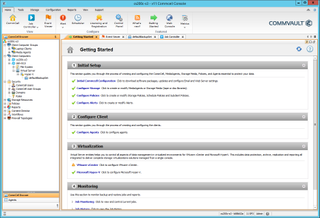
A quick start wizard helps with initial CommCell configuration and policy creation
What's in the box?
Fujitsu has three capacity options with the Entry models offering 1TB to 24TB, the Standard Scale models taking this to 132TB and the Performance Scale family pushing capacity to 165TB. The appliance has a firm software foundation as it comes preloaded with Windows Storage Server 2012 R2 and an image of the Commvault v11 software (the Simpana name was dropped a year ago).
Various licensing options are available with the BackEnd Terabyte (BET) Foundation option on the entry models opening up support for unlimited clients. This looks good value as it allows you to secure files on any number of servers, desktops, laptops and supported NAS appliances along with as many virtual machines as you like.
It also enables Commvault's deduplication and replication, OnePass for backup and archiving plus encryption. If you want support for snapshot integration and apps such as Exchange, SQL Server, Active Directory and SharePoint, you'll need a BET Advanced license.
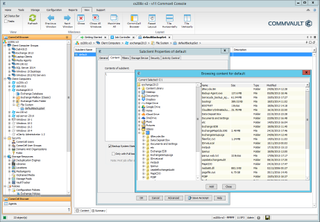
Subclients are logical groupings of content marked for backup and can be applied to multiple clients
Deployment
After finalising the Windows OS installation, a CommVault quick configurator posed some questions about our network environment and then loaded the CommServe and MediaAgent components. The Commvault console then opens with a wizard and after we registered the appliance, it downloaded updates in the background.
The main Console is well designed but administrators unfamiliar with Commvault's concepts will find initial data protection configuration complex. Commvault takes a logical approach to data protection where a CommCell environment associates clients, agents, subclients, backup sets and storage policies allowing it to protect and manage specific data types irrespective of the systems they reside on.
Fujitsu offers full on-site support services during deployment which we recommend taking advantage of. It's also worth dropping in on Commvault's support site and checking out its detailed online documentation.
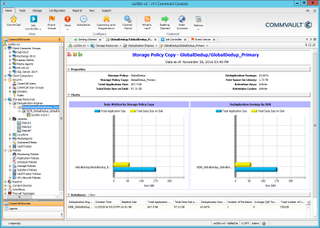
We could keep a close eye on our deduplication policy and check on storage savings
Dave is an IT consultant and freelance journalist specialising in hands-on reviews of computer networking products covering all market sectors from small businesses to enterprises. Founder of Binary Testing Ltd – the UK’s premier independent network testing laboratory - Dave has over 45 years of experience in the IT industry.
Dave has produced many thousands of in-depth business networking product reviews from his lab which have been reproduced globally. Writing for ITPro and its sister title, PC Pro, he covers all areas of business IT infrastructure, including servers, storage, network security, data protection, cloud, infrastructure and services.



