IT Pro Verdict
The DX8200D provides an out-of-the-box software defined storage solution that’s a cinch to deploy - storage virtualisation doesn’t get much easier or more affordable than this
Pros
- +
Classy SDS solution; Very simple deployment; High availability; Great value; Top 10GbE IP SAN performance
Cons
- -
Disable SCSI Unmap to avoid lengthy VD formats; Snapshot and CDP scheduling requires PowerShell CmdLets
Enterprises that want software defined storage (SDS) without the hassle and high costs will find Lenovo's Storage DX8200D an ideal solution. The fruits of its partnership with DataCore, the DX8200D is a turnkey solution preloaded with the SANsymphony software, and all hardware and storage preconfigured, tested and ready to go.
At its foundation is a powerful Lenovo x3650 M5 2U rack server with dual 2.1GHz Intel Xeon E5-2620 v4 CPUs and a generous 128GB of DDR4 memory. There's plenty of RAID action going on inside, as the Windows Server 2012 R2 OS and SANsymphony V10 software comes loaded on a pair of mirrored 600GB SAS3 SFF drives managed by a dedicated M1215 RAID controller.
For SDS duties, the system on review provides dual 400GB SAS3 SSDs and eleven 1TB SAS3 SFF hard disks, all managed by a ServeRAID M5210 card with on-board cache and battery backup. A key feature of SANsymphony is automated data tiering so the SSDs are ready and waiting to receive hot data.
The network is equally well served as the DX8200D comes with quad embedded Gigabit ports and three dual-port Intel 10GBase-T cards. The latter are preconfigured to deliver front-end (FE), back-end (BE) and mirroring services.
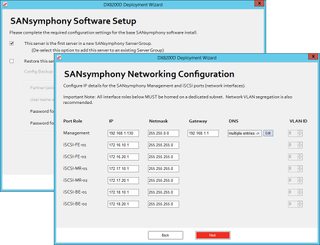
Deployment
On first contact, SANsymphony loads a quick start wizard to get the 10GbE port roles sorted. The two FE ports present virtual storage to hosts while the two BE ports are used to connect third-party external IP SAN arrays to the DX8200D for centralized management.The mirror ports come into play with two appliances, or storage nodes. SANsymphony's synchronous mirroring runs real time I/O replication across the nodes, so if one fails, virtual disks (VDs) remain available.
Storage is already set up, with the two SSDs mirrored and the eleven SFF HDDs placed in two 5-drive RAID5 arrays with a global hot-spare. The latter is designed to offset RAID overheads as VDs will be spread across both RAID5 arrays.
The wizard took 90 minutes to complete and after a few reboots, the DX8200D was ready to serve up virtualized storage. All the action takes place at the DataCore Management Console, and we could start creating VDs and assigning them to our host systems.

Dave is an IT consultant and freelance journalist specialising in hands-on reviews of computer networking products covering all market sectors from small businesses to enterprises. Founder of Binary Testing Ltd – the UK’s premier independent network testing laboratory - Dave has over 45 years of experience in the IT industry.
Dave has produced many thousands of in-depth business networking product reviews from his lab which have been reproduced globally. Writing for ITPro and its sister title, PC Pro, he covers all areas of business IT infrastructure, including servers, storage, network security, data protection, cloud, infrastructure and services.



