
If there's one thing you should know about 3CX, it's that the company never stands still. Its award-winning PBX is always being updated to make it easier to use from an end user's point of view, to make it simpler to deploy and administer, and to add more of the features its users request. Even in the past few months, it's produced a cluster of updates, and we reveal just a handful of them here.
Free iOS app with beefed-up chat
Owners of iPhones and iPads should fire up the new iOS app, complete with even more chat features. For example, you can chat directly with website visitors direct from your phone, create and name group chats direct from your phone, and archive chats to get rid of unwanted clutter! The new app also offers pure IPv6 data connections over 4G, while new, secure tunnel encryption support means you can guard against eavesdroppers and malicious operators.
Free Android app with enhanced UI
Fear not Android fans: by the time you read these words the new Android app may have already landed in the Play Store, with the final nips and tucks currently being applied to the beta version. You'll enjoy a new flexible UI, making it easy to access 3CX's extended feature set; secure calls by default thanks to 3CX V16's encryption technology (there's even a padlock to show it's a secure call); and if your call drops out, the new app will automatically attempt to reconnect you when you get back into range.
Check 3CX WebMeeting's status wherever you are

WebMeeting is one of 3CX's best features, allowing anyone to create and join a video conference wherever they are. With servers all around the world, and over 100,000 web conferencing sessions each month, there are occasional, inevitable technical issues - and now WebMeeting users can see a bird's eye view of each server's availability by visiting status.3cx.net and hovering over the relevant green dot. You can even choose which server to connect to from the web client when scheduling a new video conference: simply click on the spanner button and manually set the "Meeting Location".
Deploy 3CX in Google Cloud...
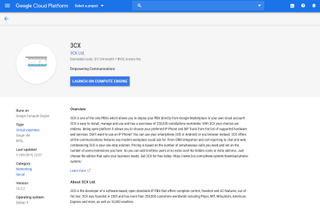
In June, 3CX became an official Google Marketplace Partner. This is far more than a badge of honour: it means you can easily deploy 3CX through Google Marketplace directly into your Google Cloud account, bypassing the additional steps you'd normally need. There's no extra charge, meaning you can take advantage of all 3CX's free models if you choose. And if you're new to Google Cloud, you can even use its free trial. Head here for more information.
... or deploy 3CX in Amazon AWS Marketplace...
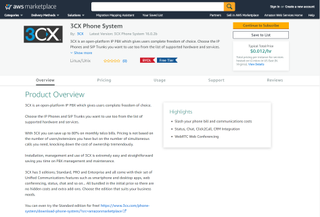
3CX has also just become available as a pre-configured solution on the AWS marketplace. It's now as simple as these three steps: first, set instant options; two, deploy; three, configure the PBX. We said it was easy! For more details, head here.
...or straight from the Azure Marketplace
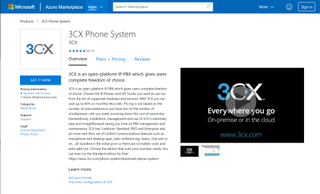
To complete its exhaustive cloud credentials, fans of Microsoft Azure can now deploy 3CX PBX straight from their Azure account. Naturally, it's totally free, and all you need is an Azure Marketplace account (and a 3CX licence). To find out more, click here.
Improved remote control
It's now even easier to take remote control of a WebMeeting participant's PC - with their permission, of course! They receive a link to quickly install and activate the Remote Control client app, all in one step, and then you can take advantage of numerous new features. For example, there's a bidrectional text clipboard, you can share any screen (not just the main one), it's fully compatible with limited-privilee users and you can even record the sessions. For more info, head here.
Shiny new Call Flow Designer
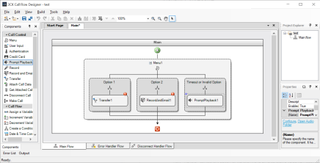
3CX has updated its Call Flow Designer (CFD) to make it more usable than ever. Taking prime position is the radical new drag-and-drop Expression Editor, which means it's never been easier to create a call flow. It's also easy to find the different functions as they're grouped into easy to reference categories, while a new transfer component gives you a way to seamlessly move callers to a particular extension. Find out more here.
Customised website chat
July saw the release of V16 Update 2, which included a milestone upgrade to the 3CX SBC (Session Border Controller) along with an updated quick reference guide for new users. But 3CX also took the opportunity to improve its web chat offering, with the 3CX Live Chat and Talk tool allowing agents to override the "queue ownership", meaning they can enable video and phone calls for the visitor irrespective of the conversation ownership status. Visitors also receive an audio notification when they receive a chat message, and you can now show or hide the chat panel for visitors on mobile devices. Head here for more information.
Get the ITPro. daily newsletter
Receive our latest news, industry updates, featured resources and more. Sign up today to receive our FREE report on AI cyber crime & security - newly updated for 2024.
ITPro is a global business technology website providing the latest news, analysis, and business insight for IT decision-makers. Whether it's cyber security, cloud computing, IT infrastructure, or business strategy, we aim to equip leaders with the data they need to make informed IT investments.
For regular updates delivered to your inbox and social feeds, be sure to sign up to our daily newsletter and follow on us LinkedIn and Twitter.





