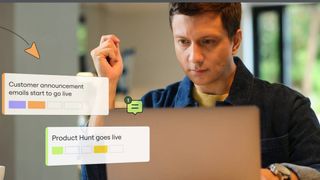What is HTTP Error 503 (Service Unavailable) and how do you fix it?
The cause of HTTP Error 503 might be hard to find, but there are steps you can take to resume website access

If you run into the HTTP error 503 message, it means your browser is having trouble while establishing a connection with the website’s server.
An HTTP Error 503 typically signifies there’s an issue with the server you are trying to connect to, and there may not be anything you can do to resolve the problem, similar to the 502 bad gateway.
In some cases, refreshing the affected page is enough to fix the 503 error, but this method is often insufficient. There are some methods you can use to establish if the problem is with your own browser or connection, or if you will have to wait for the site’s administrator to fix the issue.
Understanding HTTP Error 503

What does HTTP Error 503 mean?
If you have encountered the 503 Error while browsing the internet, it indicates that something is stopping your browser from accessing the website’s server, and usually it is something wrong with the server itself.
In 2021, a lot of popular websites experienced 503 errors as a result of the Fastly outage.
A list of the afflicted sites includes, eerie gov.uk site, online retailers Amazon and eBay, internet forum Reddit, and news outlets such as CNN, Bloomberg, and The Guardian.
How to fix an HTTP Error 503
Refreshing the web page, as you may already know, is the quickest method to restore the website you’re trying to visit. What you might not be aware of is that there are some other steps you can take to confirm the issue is not with your device connection.
- Restart your PC or router. There could be a problem with your hardware configuration if the "Service Unavailable – DNS Failure" error message pops up. This is, reassuringly, easy to fix since you can simply reboot your device.
- Choose a different DNS server if you find there’s a problem with the DNS server you’ve been allocated.
If the HTTP Error 503 persists, it's likely to be a server issue. In this case, the site’s IT administrator will need to troubleshoot the problem and find a way to fix it.
How website admins can fix an HTTP Error 503
If the HTTP Error 503 still occurs after trying the above fix, the error is likely being caused by some issue on the website server you are trying to reach. In order to fix this, the website's IT administrator will need to be informed so they can troubleshoot potential causes.
IT admins should first schedule any fixes for a time when website traffic is at its lowest, so a few visitors are affected by downtime as possible. If the error is occurring at times when traffic to the website is high, this could suggest that there are not enough web resources available.
To protect a website further, we would recommend investing in more robust security protections, such as DDoS protection services, or installing patches on a more frequent schedule.
What causes an HTTP error 503?
In the majority of cases, an HTTP error 503 happens when a website cannot connect with its supported server as a result of a maintenance fault or other technical issue.
Unlike HTTP error 400, it's unlikely to stem from a client-side issue such as a mistake in a URL.
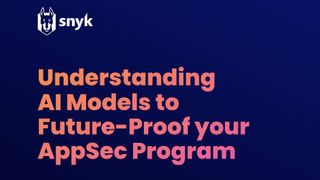
Get an in-depth overview of AI
DOWNLOAD NOW
Frequent technical issues, such as those occurring multiple times a month, can be especially disruptive, and excessive downtime can cause serious financial difficulty – especially if it heavily depends on online traffic or orders made through e-commerce.
Misconfigured web apps may also cause a 503 error to appear, such as a plugin conflict caused by WordPress, while regular 503 errors could suggest an issue with the domain name system (DNS), whether that's an incorrect server configuration or an issue with the DNS server itself.
Can too many visitors cause an HTTP Error 503?
Although an HTTP Error 503 can diminish the number of customers visiting the site, it can also be caused by an inundation of visitors, such as during seasonal sales.
In these cases, the server remains connected, yet is incapable of supporting the avalanche of requests from many different users.
Similarly, malicious activity, such as a distributed denial of service (DDoS) attack, can result in a flood of visitors to a website. This will have the same effect as seasonal sales, only the outage can last far longer.
If you find your website frequently shows an HTTP Error 503, it could be time to consider alternative hosting providers. Whether you or your company seeks free web hosting, cheap web hosting, or anonymous web hosting, good options are available.
Get the ITPro. daily newsletter
Receive our latest news, industry updates, featured resources and more. Sign up today to receive our FREE report on AI cyber crime & security - newly updated for 2024.
Rene Millman is a freelance writer and broadcaster who covers cybersecurity, AI, IoT, and the cloud. He also works as a contributing analyst at GigaOm and has previously worked as an analyst for Gartner covering the infrastructure market. He has made numerous television appearances to give his views and expertise on technology trends and companies that affect and shape our lives. You can follow Rene Millman on Twitter.