Chrome 69 gets better password protection and a redesign
The major update marks the product's ten-year anniversary

The Google Chrome browser has experienced somewhat of an overhaul, with enhanced website scrolling, the ability to use the entire screen for browsing and a few other developer additions. There are also a lot of end-user goodies that have changed the way people can browse on the software.
Overall, the look and feel of Chrome has been modernised, with simpler prompts and menus and tabs that allow you to see what's in them with just a glance. The toolbar has also been moved from the top of the screen to the bottom within the iOS app, which may confuse some users, but gives the impression of more screen space.
An updated password manager can auto-generate a random password that can be used to login to that service on any device you're logged into with Chrome.
What's particularly impressive is the ability to see responses to any questions you wish to ask Google, right from the address bar, rather than having to click return or search and then viewing the first result in the search engine. It will save a lot of time if you're cheating in a pub quiz, but it's not that exciting if you want to find a more detailed answer to a question.
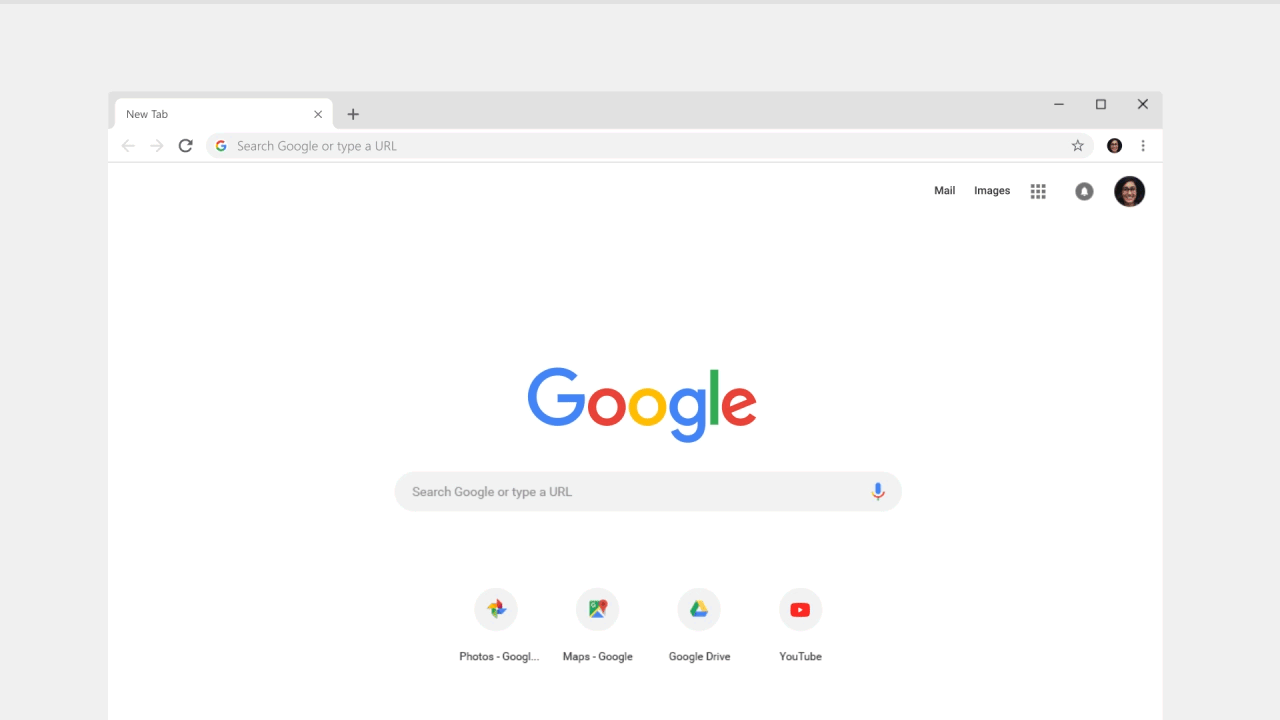
CSS Snap allows developers to create smoother browsing experiences by telling the browser where to stop after each scrolling operation. It's especially handy for displaying carousels and paginated sections to guide users to the next slide or section.
On mobile devices, such as the iPhone, there are screen cut out within the display that obscure the viewing experience. Mobile versions of Chrome will now add on block areas so content isn't 'hidden' behind the cut-out areas.
The update has rolled out to users on Windows, Mac, and Linux, Android, and iOS, just in time for its 10-year anniversary.
Get the ITPro. daily newsletter
Receive our latest news, industry updates, featured resources and more. Sign up today to receive our FREE report on AI cyber crime & security - newly updated for 2024.

Clare is the founder of Blue Cactus Digital, a digital marketing company that helps ethical and sustainability-focused businesses grow their customer base.
Prior to becoming a marketer, Clare was a journalist, working at a range of mobile device-focused outlets including Know Your Mobile before moving into freelance life.
As a freelance writer, she drew on her expertise in mobility to write features and guides for ITPro, as well as regularly writing news stories on a wide range of topics.




